Listen to the Blog
While email marketing has been an old trick in the book, it has been quite effective for a lot of marketers. HubSpot has been a helping hand for marketers to make the most out of their email marketing efforts. However, compliance with the latest email mandate to add SPF, DKIM, and DMARC records is vital.
It will allow you to get your HubSpot email marketing ready for sending emails in bulk quantity. You might wonder what if you don't comply with these latest mandates. If that is the case, then your emails will mostly end up in the spam or get blocked.
Therefore, compliance with the latest email mandate is crucial. Now, this begs a question: How can you add SPF, DKIM, and DMARC records in HubSpot? To help you out, this article will provide you with a comprehensive idea about it. But before that, let's understand what these records in HubSpot are and why are they so important.
What are SPF, DKIM, and DMARC Records in HubSpot?
For those business owners who use HubSpot for email marketing, it is essential to know what these records mean. HubSpot uses SPF, DKIM, and DMARC records to verify the legitimacy of emails sent from your domain and improve email deliverability. Here's a breakdown of each:
- SPF (Sender Policy Framework): This record specifies authorized servers allowed to send emails on behalf of your domain. It helps prevent email spoofing, where someone sends emails pretending to be from your address.
- DKIM (DomainKeys Identified Mail): This adds a digital signature to your emails, like a tamper-proof seal. It allows receiving email servers to verify the email originated from your authorized servers and hasn't been modified in transit.
- DMARC (Domain-based Message Authentication, Reporting, and Conformance): This builds on SPF and DKIM by instructing email servers on how to handle emails failing authentication checks. It also provides reports on email activity for your domain, helping you identify potential spoofing attempts.
Keep in mind that HubSpot itself doesn't require these records for basic email sending. However, it becomes necessary if you want to use your domain name in the "From" address of your emails.
Additionally, implementing these protocols is highly recommended to ensure your emails reach inboxes and avoid spam filters. It will help you get the best results for your email marketing efforts since your emails will end up in the inbox rather than spam.
Why Adding These Records is So Important?
Since the start of February 2024, many tech giants, such as Google and Yahoo, will make it necessary to have DMARC, DKIM, and SPF for all bulk email senders. The reason behind this integration is to simplify the process for email authentication in compliance with upcoming requirements. As a result, it makes email campaigns much more effective.
How to Add SPF, DKIM, and DMARC Records in HubSpot?
Now that you know what SPF, DKIM, and DMARC Records in HubSpot are and their importance, then you might wonder how to add them for compliance with the latest email mandate. There is no rocket science that goes behind and the process is quite simple. Here's a breakdown of the steps involved:

- Step 1 - Access the email authentication settings in HubSpot by logging in to your HubSpot account.
- Step 2 - Navigate to Settings > Website > Domains & URLs.
- Step 3 - Click on Email Sending Domains.
- Step 4 - Locate the domain you want to set up email authentication and click on it.
Configuring DKIM
Set up DKIM by adding two CNAME records in your DNS provider. Click "Copy" under the Host and Required Data columns, then paste the values into the corresponding fields in your DNS provider.
Configuring SPF
HubSpot provides a pre-defined SPF record value that you can directly copy. This record includes a mechanism to reference HubSpot's authorized IP addresses for sending emails. You'll need to add this record as a TXT record in your DNS provider's settings.
Configuring DMARC (Optional)
Last but not least, it is essential to note that HubSpot doesn't directly manage the DMARC record setup. However, you can configure it through your DNS provider.
DMARC builds on SPF and DKIM by instructing email servers on handling unauthenticated emails. Depending on your needs, you can customize the DMARC policy (e.g., quarantine or reject unauthenticated emails).
How can adding SPF, DKIM, and DMARC help you? Can Records in HubSpot Help You?
Adding SPF, DKIM, and DMARC records in HubSpot offers several benefits for your email marketing efforts. By doing so, HubSpot provides a robust email authentication system. As a result, it translates into various benefits, such as:

Increased Email Deliverability
These protocols work together to verify the legitimacy of your emails, significantly reducing the chances of them being marked as spam. By authenticating your emails, they're more likely to land in recipient inboxes instead of spam folders, ensuring your important messages reach your target audience.
Enhanced Brand Reputation
Spoofing emails that appear to be from your domain can damage your brand image. Implementing these authentication methods helps prevent email spoofing and protects your brand reputation.
Improved Sender Score
Many email providers use sender scores to determine email deliverability. A good sender score indicates a history of sending legitimate emails. You can maintain a positive sender score by implementing these protocols, leading to better email deliverability.
Greater Visibility into Email Activity
DMARC records provide reports on email activity for your domain. This allows you to identify potential spoofing attempts and take appropriate action to address them.
Wrapping Up
One of the things that people want in the world of rapidly increasing cybercrimes is authenticity. They want to get emails from reputable sources; otherwise, they'll simply mark them as spam. If your business wants to do that, it should implement the SPF, DKIM, and DMARC records in HubSpot.
Setting up DMARC and SPF records can be a bit tricky and time-consuming. It's best to bring in a HubSpot professional who can help you save time. If you're on the lookout for a pro, look no further than Code Accelerator! Our HubSpot specialists are ready to work their magic and help your business thrive using HubSpot. Don't hesitate to reach out to our expert today and make the most of your HubSpot subscription!
Still unsure which pack to choose for your business requirements? The Code Accelerator team can help you find the perfect HubSpot match for your organization. With our myriad expert HubSpot services, our skilled and experienced professionals will assist your business in investing in the right place. Share your requirements or queries with our team, and we'll connect with you soon to discuss the best possible solutions.


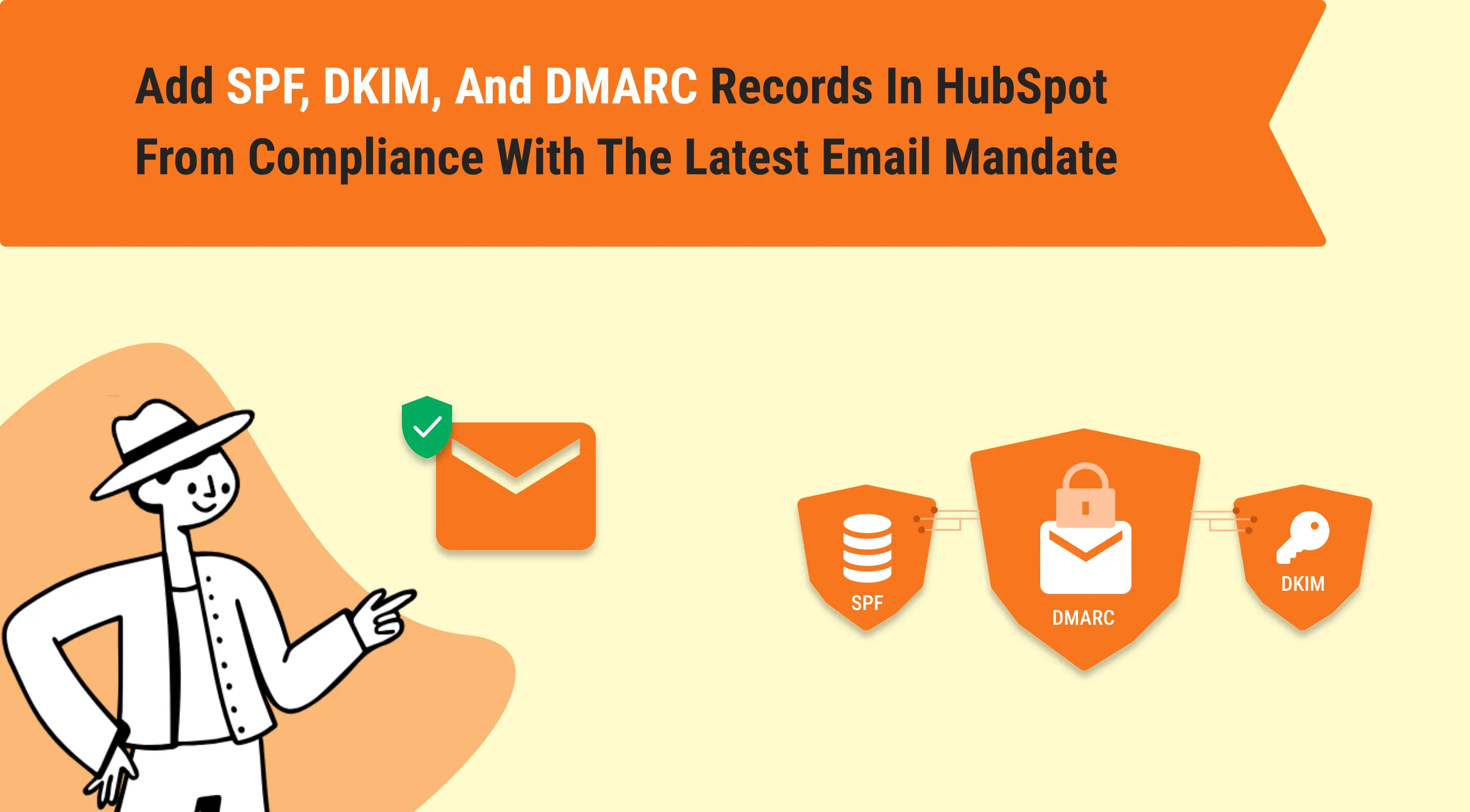
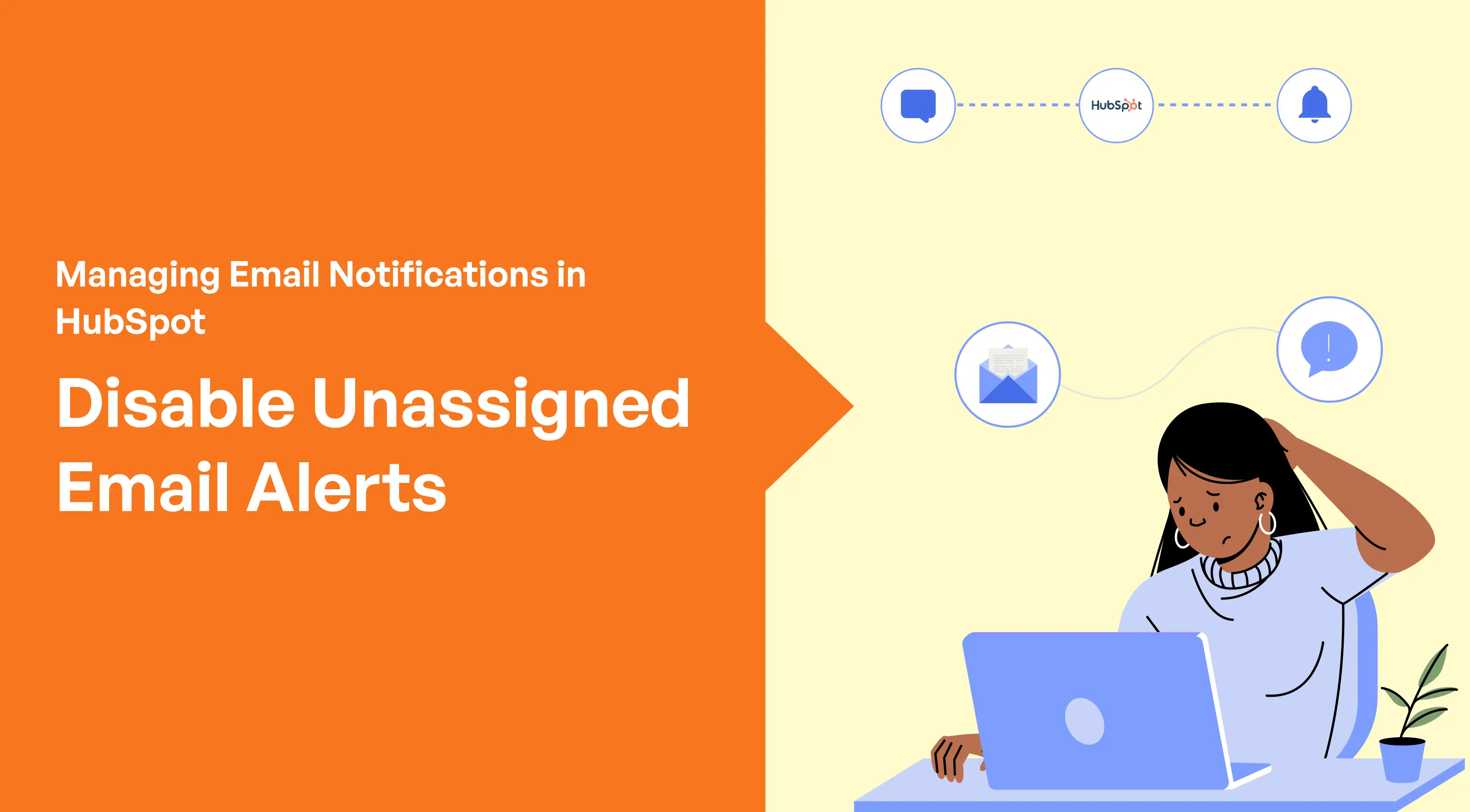
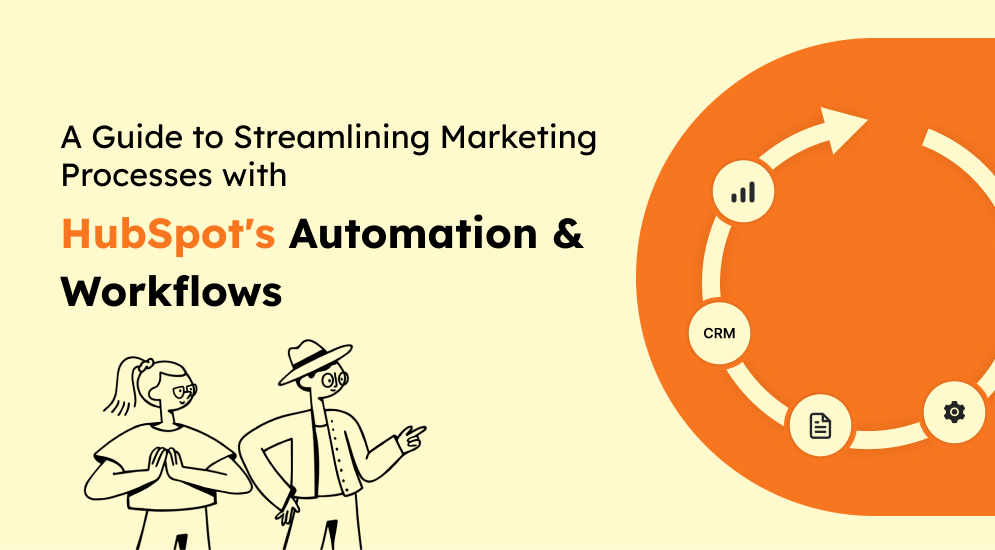



%201.png?width=1016&height=912&name=image%20(54)%201.png)