Listen to the Blog
Because the quality of your leads starts at the form.
Most website forms are either too long, too generic, or simply unappealing.
If your form isn’t making it easy for the right people to reach out, you’re losing qualified leads before they even hit your CRM.
Luckily, with HubSpot, you don’t need fancy tools or hacks. You need to use the form features correctly.
Here are the form-building best practices we follow for every client to drive higher conversions and better data.
Keep It Short—But Smart
Ask for just enough to qualify, not everything upfront. Start with the basics:
- First name
- Company name
- Job title or role
Use additional fields only when needed, and let your CRM fill the rest later through enrichment or progressive profiling.
Use Progressive Profiling
HubSpot’s innovative forms allow you to ask different questions over time to returning visitors. This helps you:
- Avoid asking the same info again
- Build a complete profile without scaring people off
- Improve form conversions on second or third visits
Example:
Visit 1: Ask name and email
Visit 2: Ask about company size and challenges
Visit 3: Ask about the budget or timeline
Always Set Clear Expectations
Let users know what happens next after submission:
- You’ll get a call within 24 hours
- Check your email for a calendar invite
- Download will start instantly
Additionally, use thank-you pages instead of inline messages. This gives you a chance to:
- Track conversions better.
- Offer next steps (book a call, read a blog, etc.)
Personalise Forms for Different Pages
Don’t use the same form everywhere. Tailor them based on:
- Page type (demo, ebook, contact)
- Funnel stage (top vs bottom)
- Audience intent (new visitor vs existing lead)
For example, a pricing page form should feel more urgent than a blog subscription form.
Integrate with CRM Workflows
Make sure your form triggers the right next steps:
- Assign lead owner
- Create a deal
- Enrol the contact in a nurturing workflow
- Send internal alerts
This ensures every submission is tracked, routed, and followed up on automatically.
Bonus: Add Conversion Triggers
- Multi-step forms: Break long forms into 2–3 parts
- Exit-intent popups: Offer something valuable if they’re about to leave
- Inline chat fallback: If someone doesn’t fill out the form, open a chatbot
Final Thoughts
Good forms aren’t just about design—they’re about reducing friction, qualifying leads, and creating a seamless experience.
The better your form, the better your pipeline.



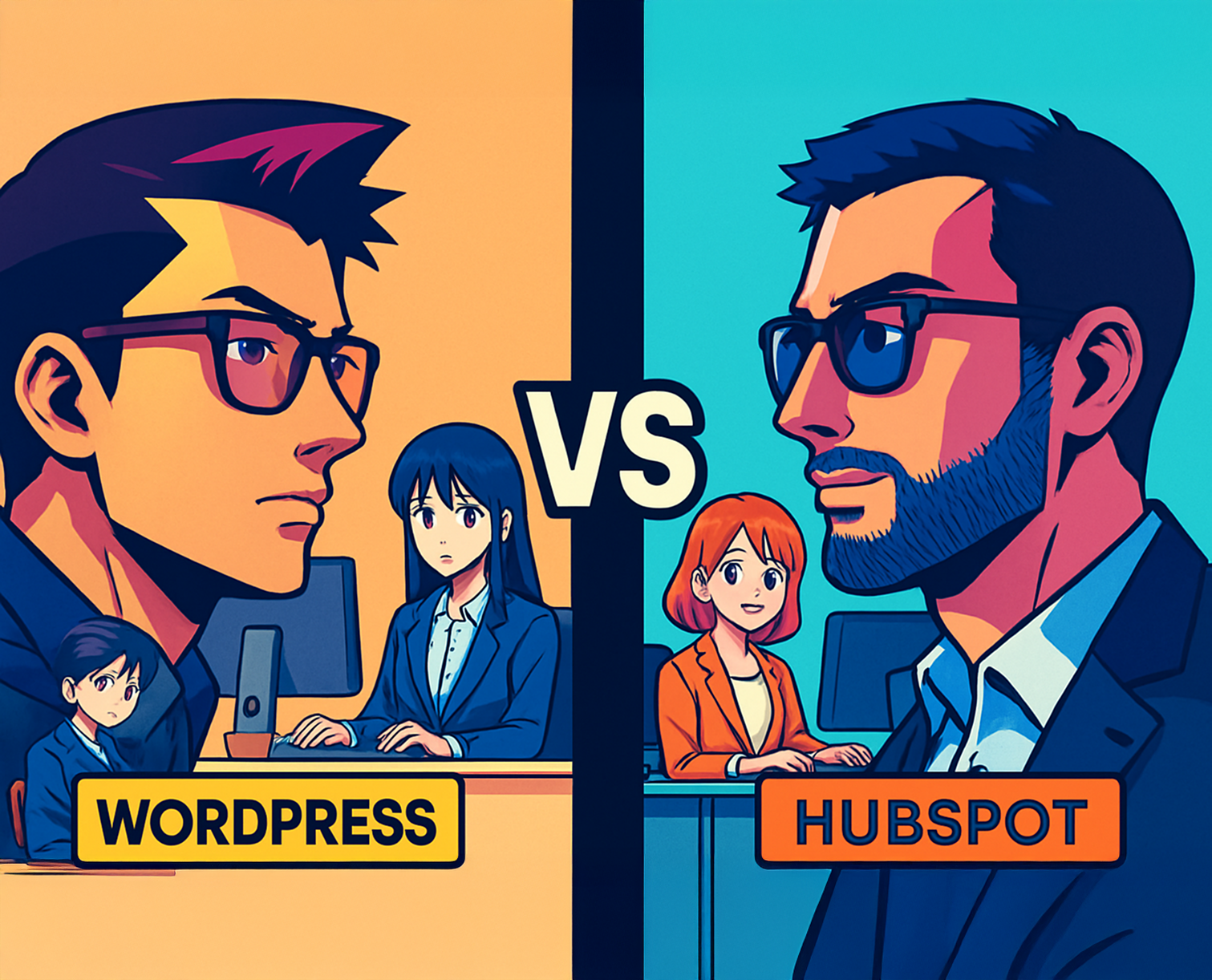
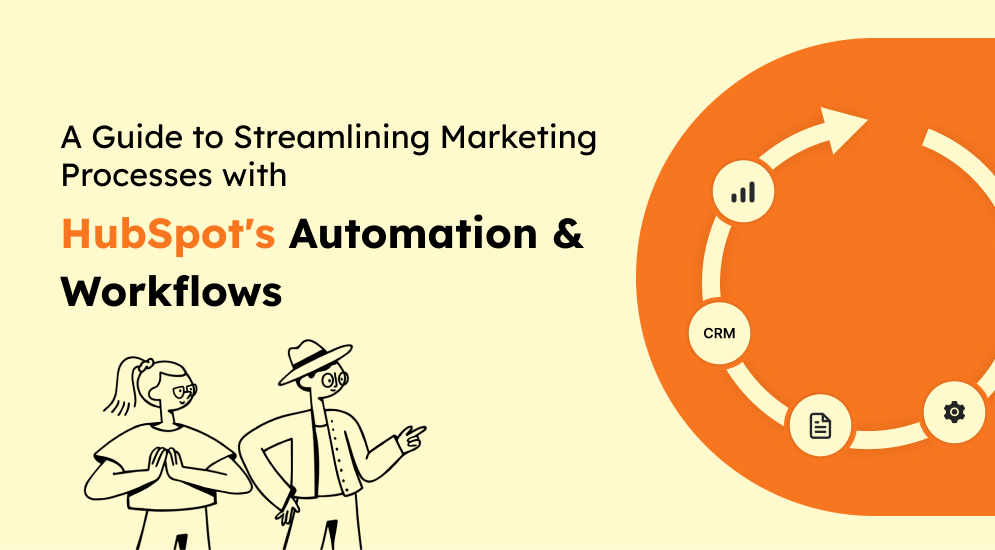
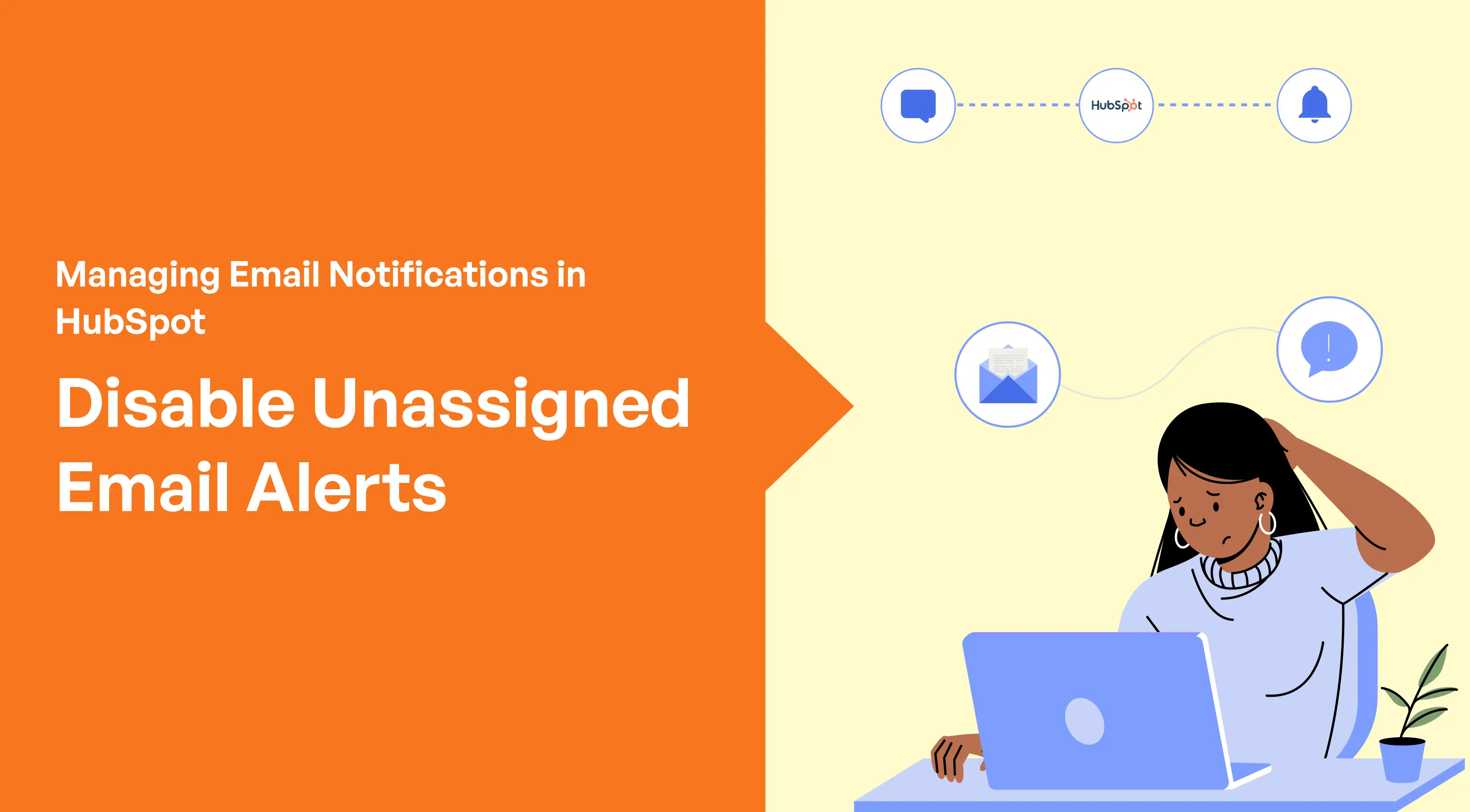


%201.png?width=1016&height=912&name=image%20(54)%201.png)