Listen to the Blog
Automate The Manual Tasks with HubSpot Workflows
Are you exhausted from managing repetitive marketing tasks? Do you spend hours creating email sequences and changing lead statuses? HubSpot workflows can be a game-changer for your business to simplify operations and boost productivity. An effective feature on the HubSpot platform known as HubSpot workflow and HubSpot automation enables marketing teams to automate repetitive tasks and enhance overall efficiency.
This indicates that you automate a lot of manual tasks, like sending emails, assigning tasks, and updating information. In this blog, we will guide you through the process of building basic HubSpot workflows and basic information regarding HubSpot pricing and some basic workflow examples.
Understanding HubSpot Workflows
The essential feature of the HubSpot platform is HubSpot workflows that are used to streamline and automate marketing tasks. Workflows provide a centralized way to carry out these tasks effectively, whether you are managing client relationships, developing leads, or sending targeted emails. Here are the key benefits of utilizing HubSpot workflows
- It enhances productivity by automating the time-consuming manual tasks, which allows you to concentrate on other important tasks.
- It can automatically generate leads with customized email messages using data from the behavior and interests of the users.
- It improves customer service by responding to queries and questions from customers automatically to enhance their overall experience.
- It simplifies the sales process by automating repetitive operations like email follow-ups and assigning duties to sales representatives.

The number of workflows in HubSpot is growing regularly, which offers many options to businesses to select one of the workflows for their usage. However, the availability of workflows depends upon the HubSpot subscription.
1. Contact-based Workflows: These workflows are executed by actions or properties related to individual contacts. These workflows are used for lead nurturing, email marketing, and updating contact properties.
2. Company-based Workflows: These workflows focus on actions or properties related to company tasks. They are used for updating company properties, assigning tasks to the sales team, and sending notifications related to company events.
3. Deal-based Workflows: These workflows are executed by actions or properties related to deals. They help automate deal management, such as updating deal stages, assigning tasks, or notifying the team about deal progress.
4. Ticket-based Workflows: These workflows are available in the Service Hub Professional or Enterprise plan and are designed to manage and automate customer service processes related to support tickets.
5. Conversation-based Workflows: These workflows are designed to automate processes related to customer conversations across different channels, such as chat and email. They can help manage and route incoming messages, trigger automated responses, and assign tasks to team members related to specific conversations.
Besides, there are other types of workflows as well, like:
1. Feedback-submission-based Workflows
2. Subscription-based Workflows
3. Payment-based Workflows
4. Goal-based Workflows
5. Custom object-based Workflows
6. Quote-based Workflows
Steps To Create Your First Workflow
Now that you have understood the importance of using HubSpot workflow, it is important to know how you can use it in your daily tasks. Are you ready to use HubSpot workflow? Here is the step-by-step guide:
- To get started, sign into your HubSpot account and select the “Automation” page.
- When you click the automation tab, click on the “Workflow” option. You can design, create, and manage workflows.
- You can create a workflow from a template or scratch.
Creating a Workflow From Scratch
To create a workflow from scratch:
- To choose your workflow object, choose [object]- based on the left side. This establishes the kind of records that can be added to the workflow.
- In the right panel, you can choose from the following workflow types: blank, scheduled, and specific or contract workflow.
- After that, click on the pencil icon to add a name and description to your workflow. You can also use HubSpot's AI for the same.
- Click on generate and save it.
Creating a Workflow From a Template
To create a workflow from the template:
- Look for the templates from the templates library that are suitable for the objective of your workflow.
- Click on “Preview” to view the details of the template. You can verify this in the dialog box if the template works with the subscription you have.
- Click “Use template” once you have chosen the template. You can change, add, and remove the actions using the editor.
Now, here are the steps to follow after you have created your custom template or chosen a specific template :
- Set the triggers to start the workflow. Website visits, form submissions, and certain interactions with your content are examples of triggers.
- Give details about the conditions and actions that happen after the trigger. These include branching the workflow according to specific criteria, sending emails, and changing contact properties.
- You can set the enrollment expiration period to stop the workflow after a defined period. However, this is an optional step.
- Test the workflow in a sandbox for various scenarios before activating and launching the workflow. Fix the issues if there are any.
- Activate the workflow and monitor its performance. If required, you can refine the workflow for better productivity.

You can make several types of workflow according to your organization's needs. To get yourself started, consider these simple workflow examples:
Email Series:
When someone subscribes to your blog or visits your website and provides information, send them a series of welcome emails. These can be customized according to your needs, and they will be an effective gesture for new visitors.
Generate Leads:
Send targeted email sequences to leads according to their behavior and interests. Write down all the information needed to understand customers' behavior so that you can create emails for lead generation.
Abandoned Cart Workflow:
When an individual leaves your shopping cart without buying items, send customized emails to remind them to finish their purchase. Don’t spam them with lots of emails; otherwise, it can be a little unprofessional. You need to send a few emails to remind them and grab their attention.
Feedback Workflow:
Send follow-up emails to customers who have purchased something from your website to re-engage them. Even if they have not purchased anything or just shown interest in your company, you can send them re-engaging emails so they feel appreciated.
HubSpot Marketing Hub Pricing
To meet various business demands, HubSpot provides a variety of price options. HubSpot offers more comprehensive packages as well as less expensive plans with basic functionality to suit the needs of businesses of all sizes.
- The first one is Free, which offers all the tools with limited capabilities at no cost. It is a better option to test and try the functionalities before buying a paid plan.
- The second one is Starter, which offers essential tools to engage and convert leads. It starts at US$15/month/seat and includes 1000 marketing contacts.
- The third one is Professional, which offers comprehensive marketing software for automation, reporting, and campaigns. It starts at US$800/month and includes 2000 marketing contacts.
- The fourth one is Enterprise, which offers the most powerful marketing software for advanced control and flexibility. It starts at US$3600/month and includes 10,000 marketing contacts.
Wrapping up
HubSpot Workflows are an effective tool that can help you increase productivity, automate your marketing chores, and improve your overall marketing outcomes. Adding HubSpot workflows to your marketing plan can increase the productivity and effectiveness of your staff.
Automating repetitive tasks and guaranteeing timely, personalized communication can save time and give your audience a more engaging experience. To fully utilize HubSpot Workflows for your marketing projects, it is best to hire a HubSpot professional who can help you save time building workflows and test them for efficiency.
If you are looking for such a professional, then Code Accelerator can help you! Our HubSpot specialists have the experience and expertise to transform your business by leveraging HubSpot to its full potential. Connect with our expert today and get maximum ROI on your HubSpot subscription plan.
Still unsure which pack to choose for your business requirements? The Code Accelerator team can help you find the perfect HubSpot match for your organization. With our myriad expert HubSpot services, our skilled and experienced professionals will assist your business in investing in the right place. Share your requirements or queries with our team, and we'll connect with you as soon as possible to discuss the best possible solutions.


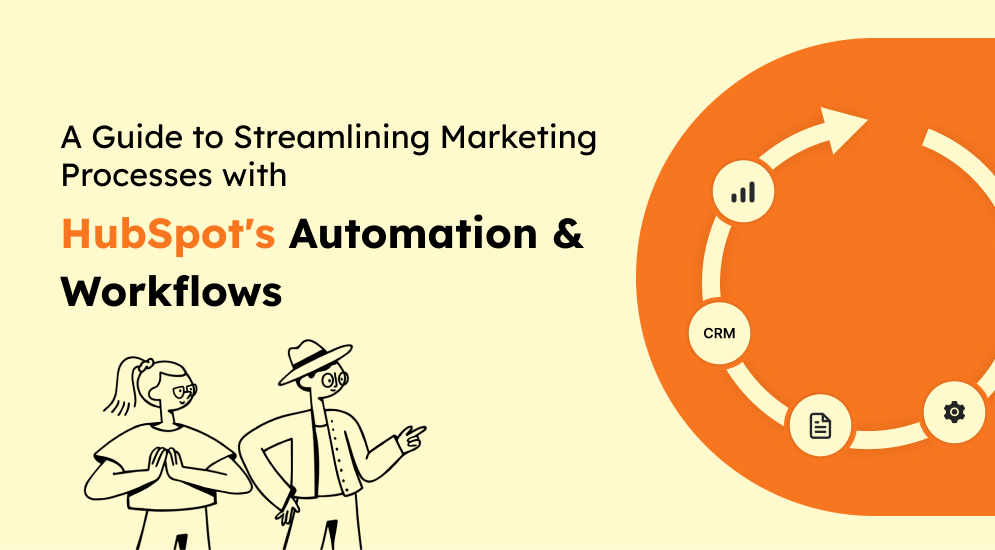

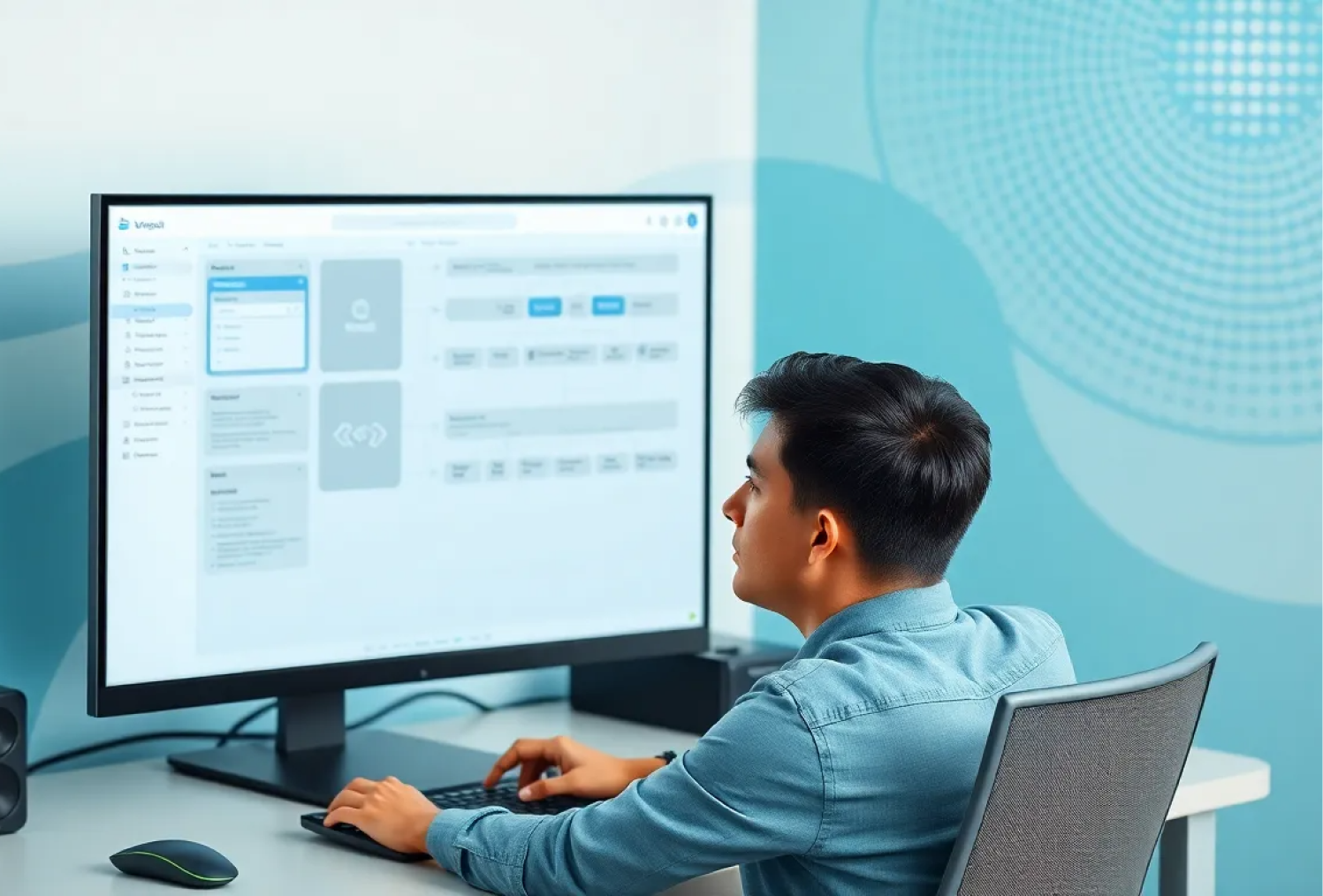

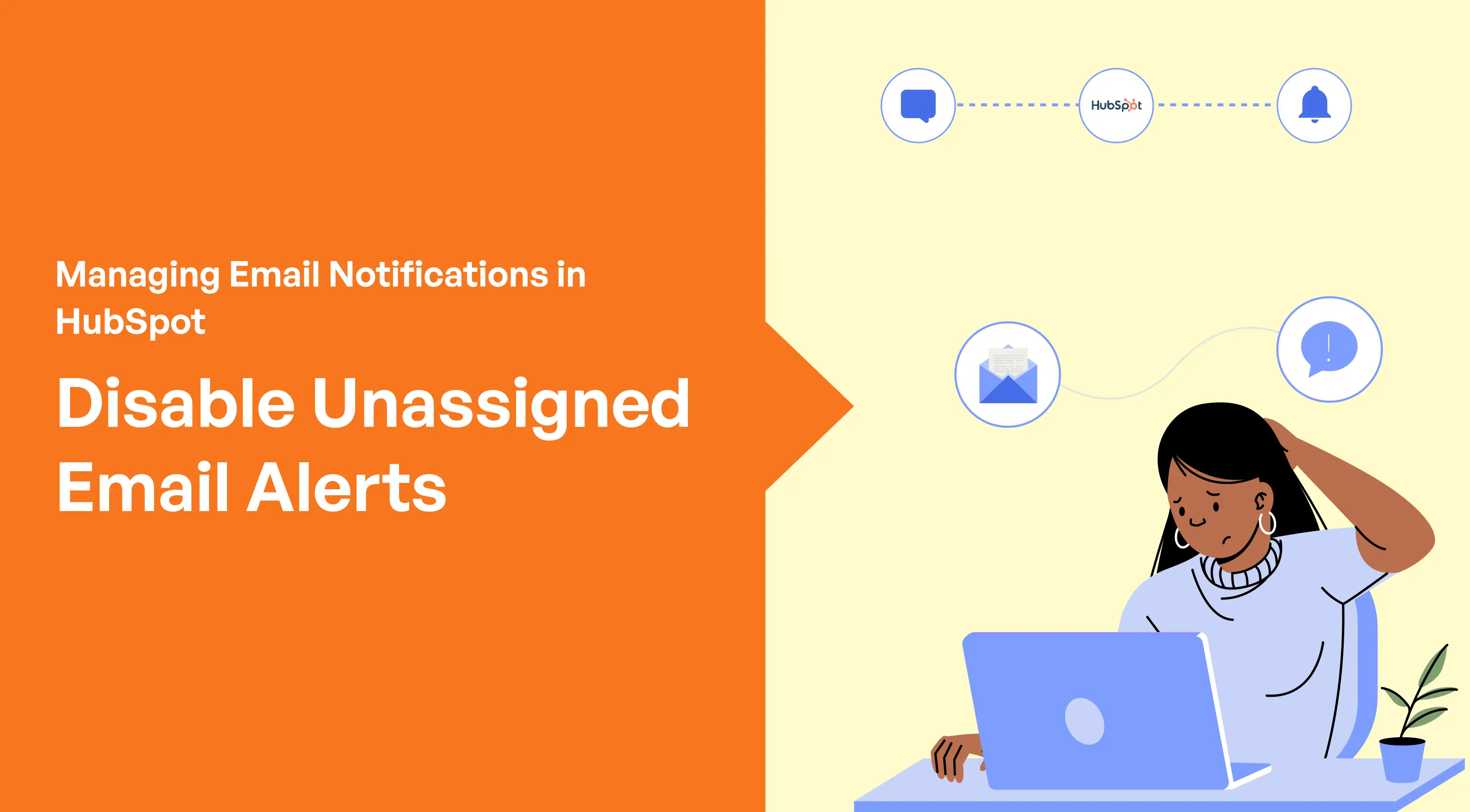

%201.png?width=1016&height=912&name=image%20(54)%201.png)