Listen to the Blog
Affordable doesn’t mean limited—if you know what to use.
If you’re a startup or small marketing team, you’ve probably asked:
“Can I do serious email marketing without paying for enterprise tools?”
The answer: yes.
HubSpot’s Starter plans are designed for lean teams that want just enough automation, personalisation, and reporting to scale smarter, without committing to expensive platforms.
Here’s what you can achieve with HubSpot Marketing Starter + Free CRM—and how to make the most of it.
Build & Send Beautiful Emails That Convert
With Marketing Starter, you get access to:
- A drag-and-drop email builder
- A/B testing for subject lines
- Smart personalisation tokens
- Ready-made templates for newsletters, promos, and product launches
Send limit: Based on your contact tier (starts at 1,000 marketing contacts, upgrade as you grow).
Pro tip: Keep your emails focused on a single CTA and segment based on contact behaviour for better engagement.
Automate Lead Nurturing with Simple Workflows
Unlike the Free plan, Starter lets you create basic automation.
What you can do:
- Send a welcome email after someone fills out a form
- Trigger a nurture sequence based on page visit, contact property, or email click
- Add contacts to lists or assign them to owners automatically
- Follow up after a CTA is clicked (e.g. pricing page)
Why this matters:
You stay responsive without manual work—perfect for small teams that can’t afford slow follow-ups.
Segment Contacts Using Smart Lists + Properties
Marketing Starter unlocks:
- Up to 25 active lists
- Custom contact properties
- Filtering by engagement (clicks, opens), source, or lifecycle stage
Use lists to:
- Send upgrade campaigns to free users
- Nurture contacts who downloaded a lead magnet
- Re-engage cold leads with a personalised drip series
Use Forms and Popups to Capture & Qualify Leads
You can create:
- Static forms, embedded on landing pages
- Slide-in popups and modals (without custom code)
- Custom field forms (e.g. "What's your biggest challenge?")
All submissions are fed directly into the CRM and can trigger workflows, such as follow-ups or lead assignment.
Bonus: Utilise hidden fields to tag the lead source or campaign automatically.
Get Reports That Help You Improve
Starter includes basic analytics for:
- Email performance (open, click, bounce, unsubscribe)
- Contact engagement over time
- Form submissions and conversions
- Simple dashboard reporting
What you don’t need: a separate analytics tool or spreadsheet mess.
Real Example
We helped a 3-person SaaS team using HubSpot Starter set up a complete email funnel:
- New trial users got a 5-part activation series
- Engaged users got a personal sales follow-up
- Unresponsive users were auto-nurtured with product tips
They saw a 34% increase in trial-to-paid conversions within 45 days, without upgrading to the Pro plan.
Final Thought
HubSpot Starter gives small teams a serious edge:
The tools are powerful enough to automate your email flows, track performance, and grow fast, but simple enough not to overwhelm your team or your wallet.



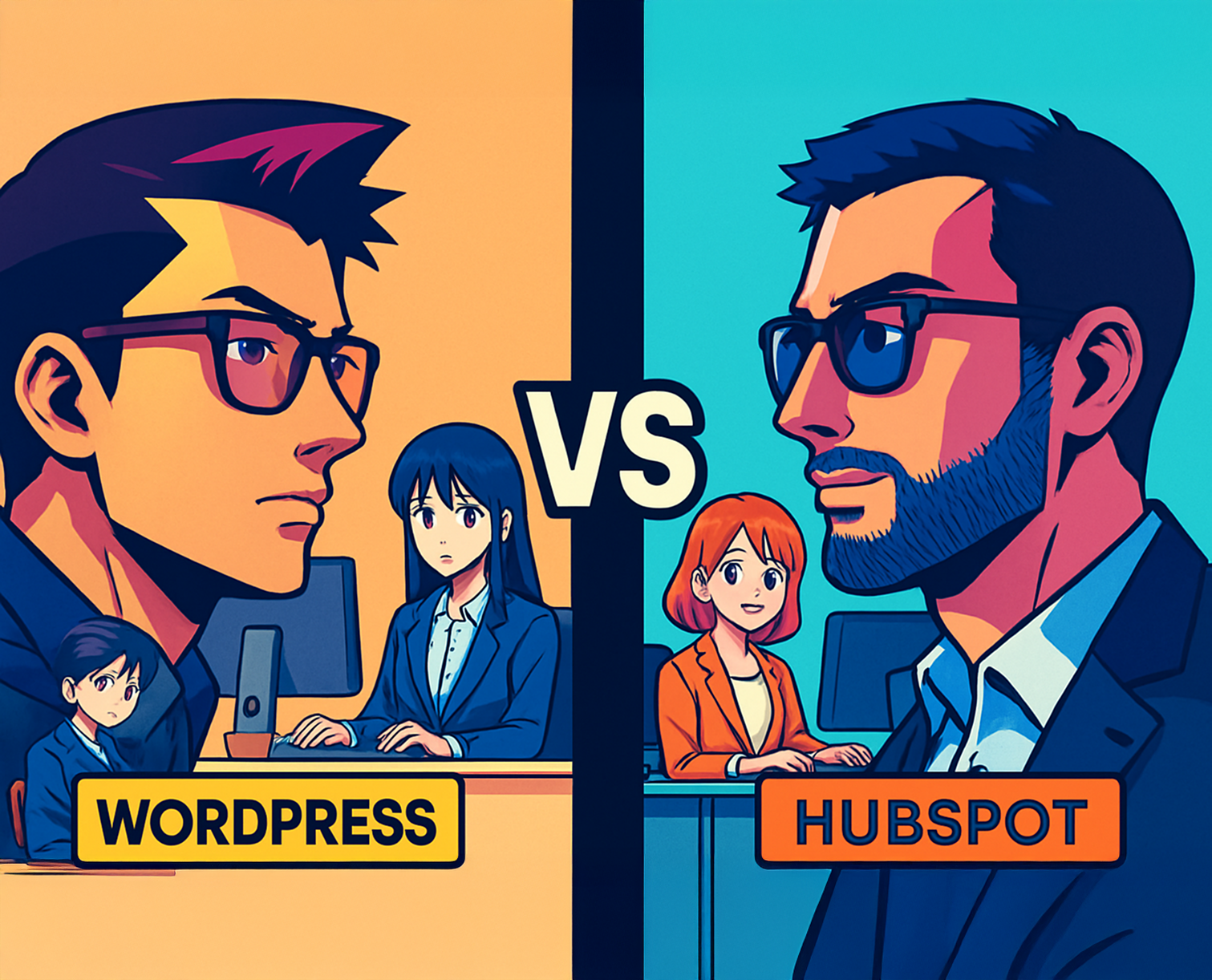


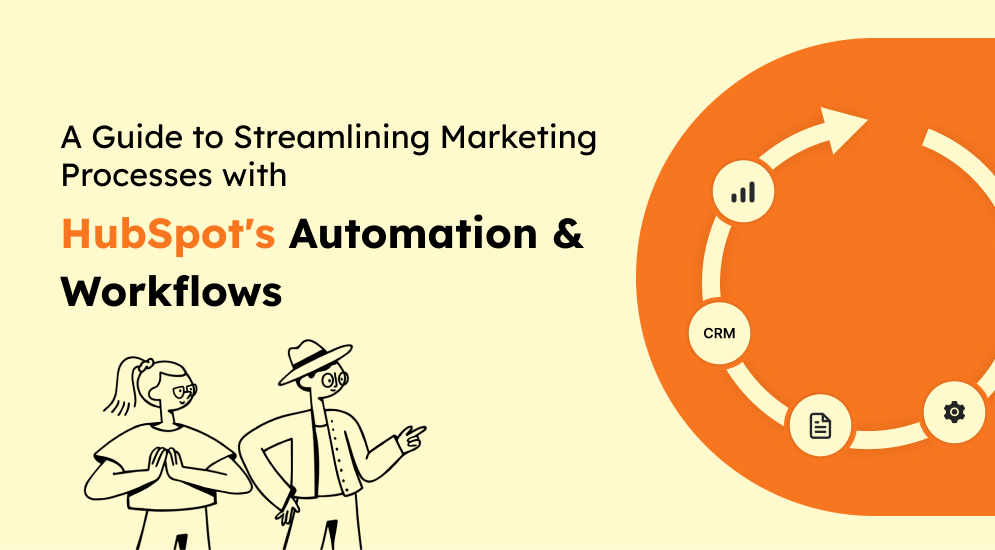

%201.png?width=1016&height=912&name=image%20(54)%201.png)