Listen to the Blog
In today's fast-paced tech world, being a developer can be really challenging. You’re always trying to work faster, fix bugs, and keep everything running smoothly. This is where Artificial Intelligence (AI) steps in, acting like a superhero for developers. AI tools are making software development easier and more efficient, and they’re getting better every day. They help with everything from writing code to managing projects. In this blog, we'll explore ten ways AI tools can make your work life simpler and highlight some of the best AI tools available. Whether you're an experienced developer or just starting out, these insights will help you work smarter, not harder.
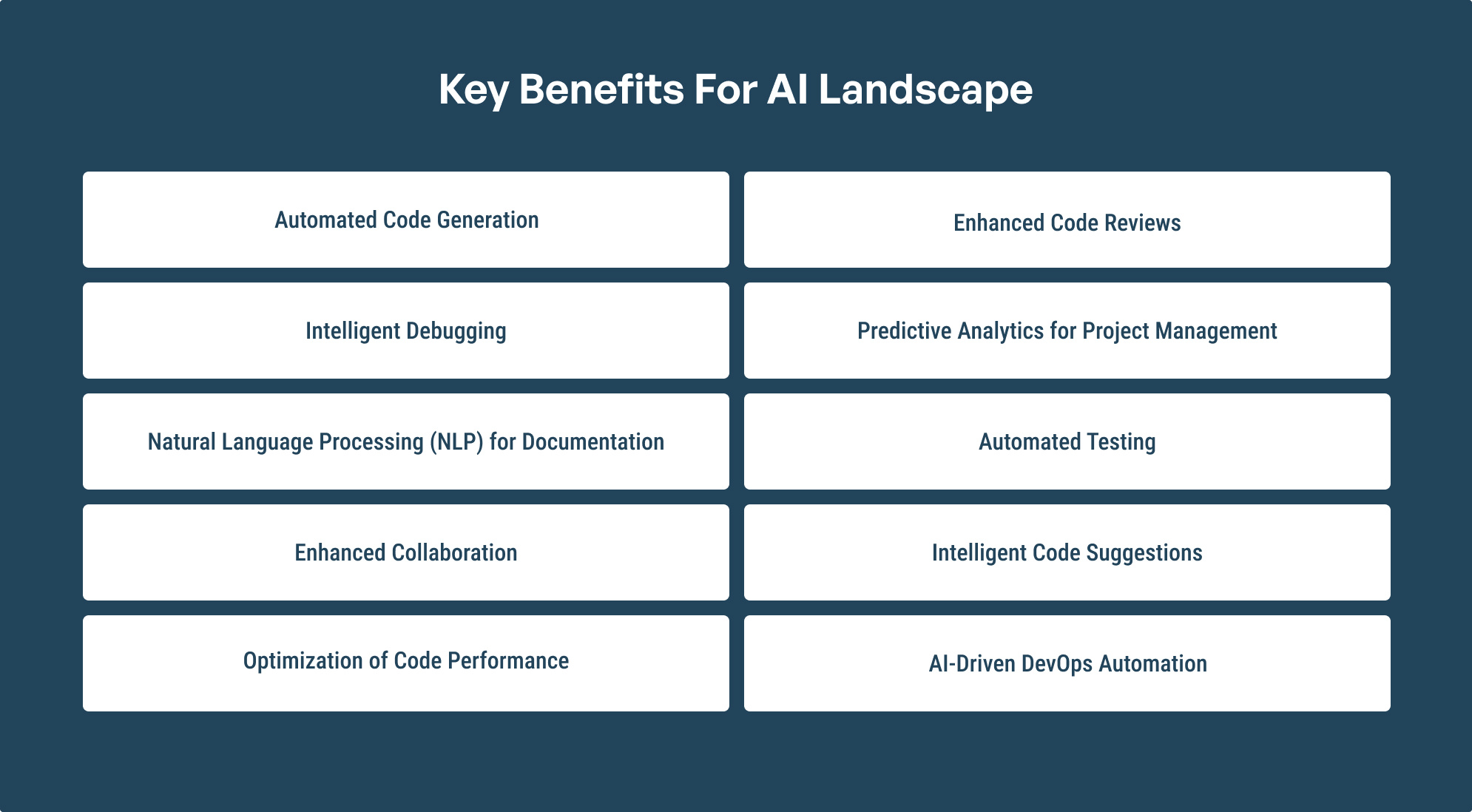
- Automated Code Generation: Imagine having a tool that can write chunks of code for you. AI-powered code generation tools do just that. They analyze existing code to understand your needs and write it for you. This means less time spent on repetitive tasks and more time for creative problem-solving.
- Enhanced Code Reviews: AI-driven code review tools automatically check your code for bugs, security issues, and coding standards. They catch problems early, saving you from time-consuming manual reviews and helping you keep your code clean and secure.
- Intelligent Debugging: Debugging can be a real headache. AI-powered debugging tools quickly find the root cause of errors and suggest fixes. They get better over time, learning from past debugging sessions to become even more effective.
- Predictive Analytics for Project Management : AI can look at past project data to predict future issues like delays or resource shortages. This helps project managers make better decisions and keep projects on track.
- Natural Language Processing (NLP) for Documentation : Writing documentation can be boring, but it's necessary. AI tools using NLP can automatically create and update documentation by pulling information from your codebase. This keeps your documentation up-to-date with minimal effort.
- Automated Testing : AI-driven testing tools can create and run tests on their own. They simulate different user scenarios to find potential issues and ensure your software works well. This speeds up the testing process and helps maintain high quality.
- Enhanced Collaboration : AI can be a great mediator when working with teammates, stakeholders, and customers. It helps everyone understand each other better, tracks progress, and even suggests the best ways to address feedback, making teamwork smoother.
- Intelligent Code Suggestions : AI-powered Integrated Development Environments (IDEs) provide real-time code suggestions. They help you write code faster and with fewer mistakes by offering context-aware recommendations based on what you’re working on.
- Optimization of Code Performance : AI tools analyze your code to find performance bottlenecks and suggest improvements. This helps you create faster, more efficient applications, enhancing the user experience.
- AI-Driven DevOps Automation : In DevOps, AI tools can automate tasks like continuous integration and deployment (CI/CD), monitoring, and incident management. This speeds up release cycles and ensures your applications are stable and reliable.
Best AI Tools for Developers
- GitHub Copilot : GitHub Copilot is an AI tool that helps you write code. It gives you real-time code suggestions and can even write whole blocks of code based on what you're working on.
- Free: Limited trial available
- Website: https://copilot.github.com/

- DeepCode : DeepCode is an AI tool that reviews your code and suggests improvements to make it better and more secure.
- Free: Yes, for open-source projects
- Website: https://www.deepcode.ai/

- TabNine : TabNine is an AI code completion tool that supports many programming languages. It offers smart code completions based on the context of your code.
- Free: Limited free version available
- Website: https://www.tabnine.com/

- Snyk : Snyk helps you find and fix security issues in your code, dependencies, containers, and infrastructure.
- Free: Yes, for open-source projects
- Website: https://snyk.io/

- CodeGuru : Amazon CodeGuru provides AI-powered recommendations to improve your code quality and performance.
- Free: No, paid service
- Website: https://aws.amazon.com/codeguru/

- Codota: Codota is an AI tool that offers code suggestions and completions. It integrates with popular IDEs to help you write code faster and with fewer errors.
- Free: Yes, for basic features
- Website: https://www.codota.com/

By integrating AI tools into your workflow, you can make your job as a developer much easier. These tools not only simplify complex tasks but also help you maintain high standards of code quality and performance. Embracing AI in software development is becoming essential in today’s fast-paced tech world. So, give these tools a try and see how they can help you work smarter and more efficiently.
Conclusion
Integrating AI tools into your development workflow can be a game-changer. From writing and reviewing code to debugging and testing, AI helps automate and streamline many tedious and complex tasks. This not only boosts productivity but also enhances code quality and project management. By leveraging AI, developers can focus more on innovation and creative problem-solving while letting the AI handle repetitive and time-consuming tasks. The tools listed here, like GitHub Copilot, DeepCode, and TabNine, are just a few examples of how AI is revolutionizing software development. Embracing these technologies is becoming increasingly essential in the ever-evolving tech landscape. So, try out these AI tools and experience how they can transform your development process, making your job easier and more enjoyable.




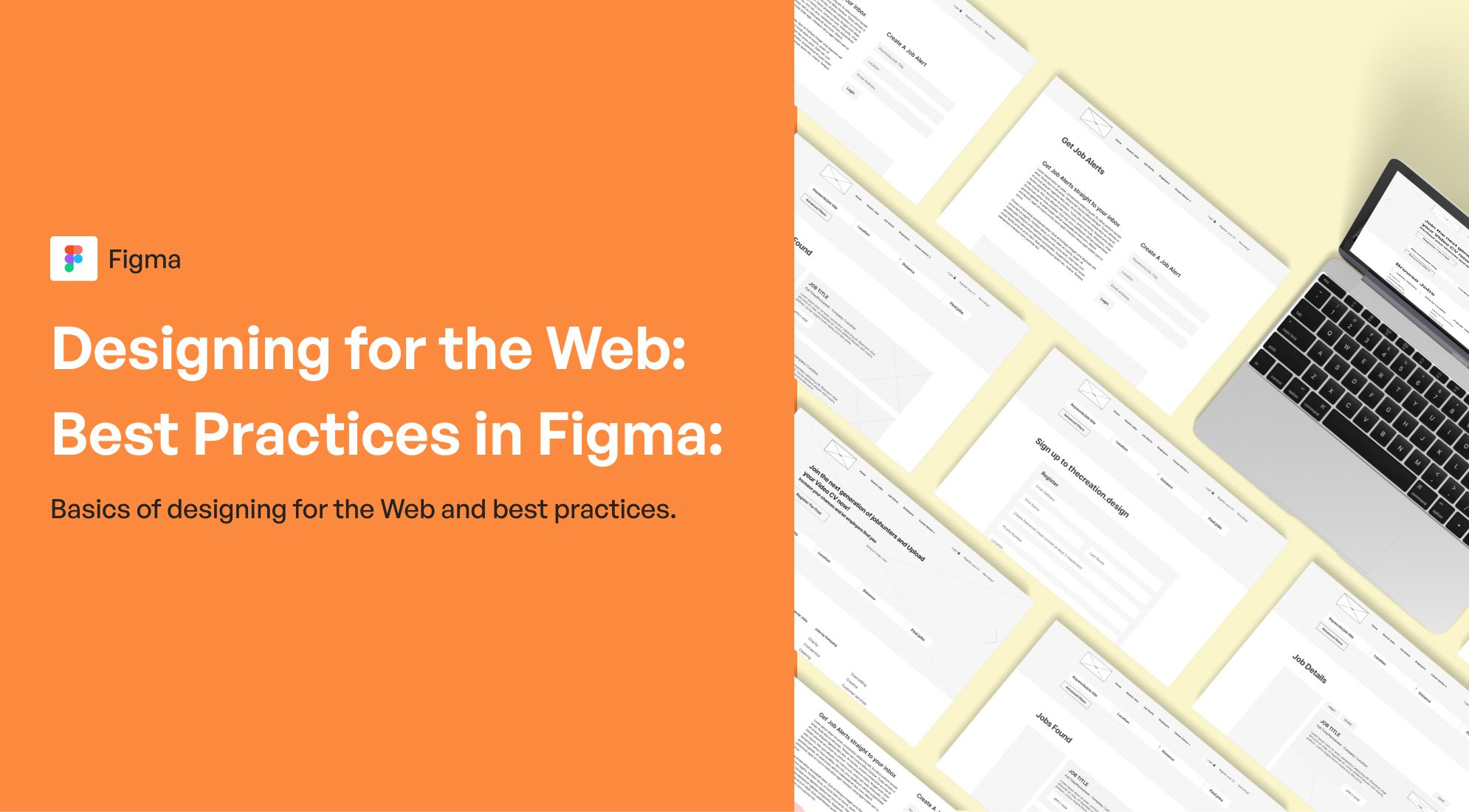
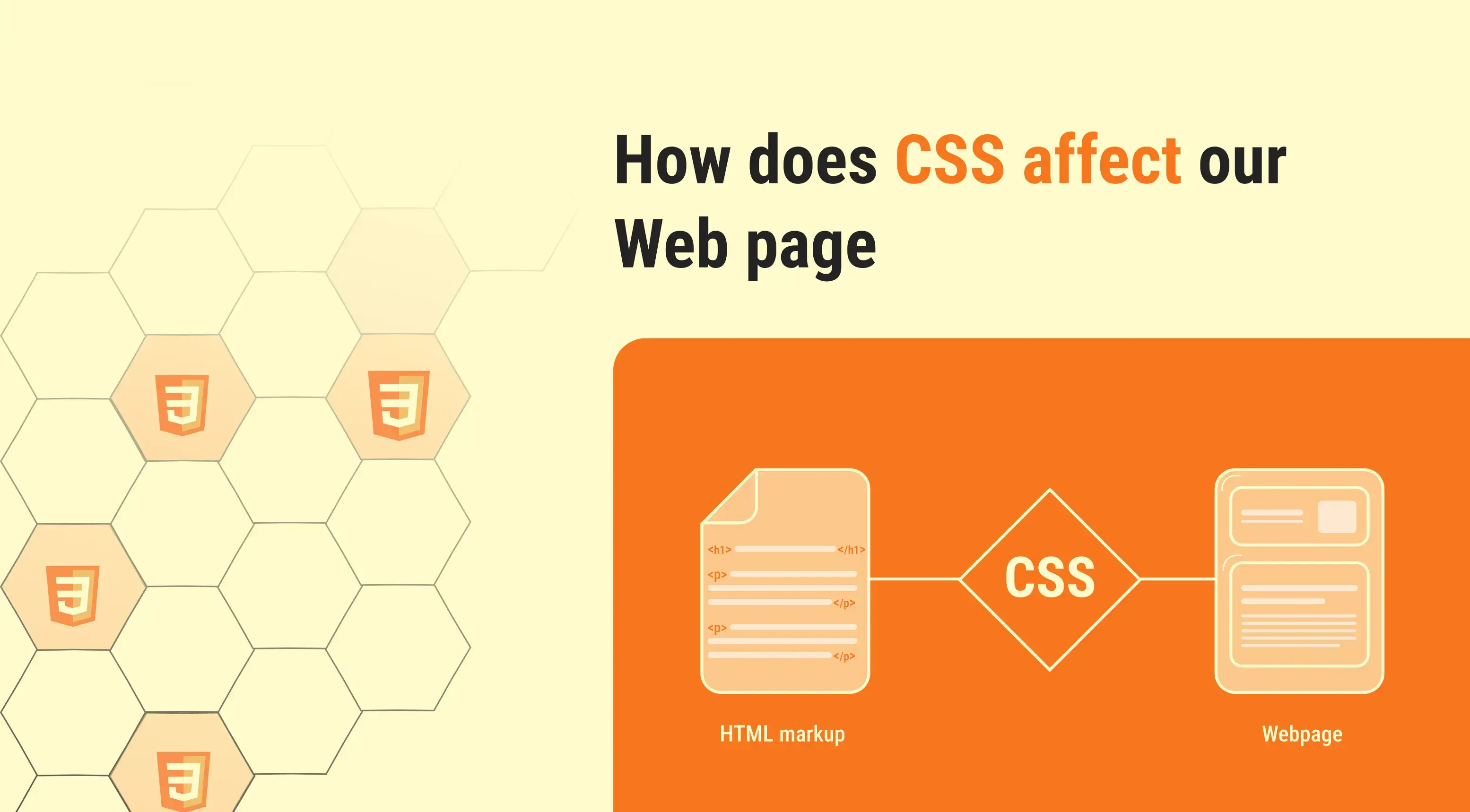
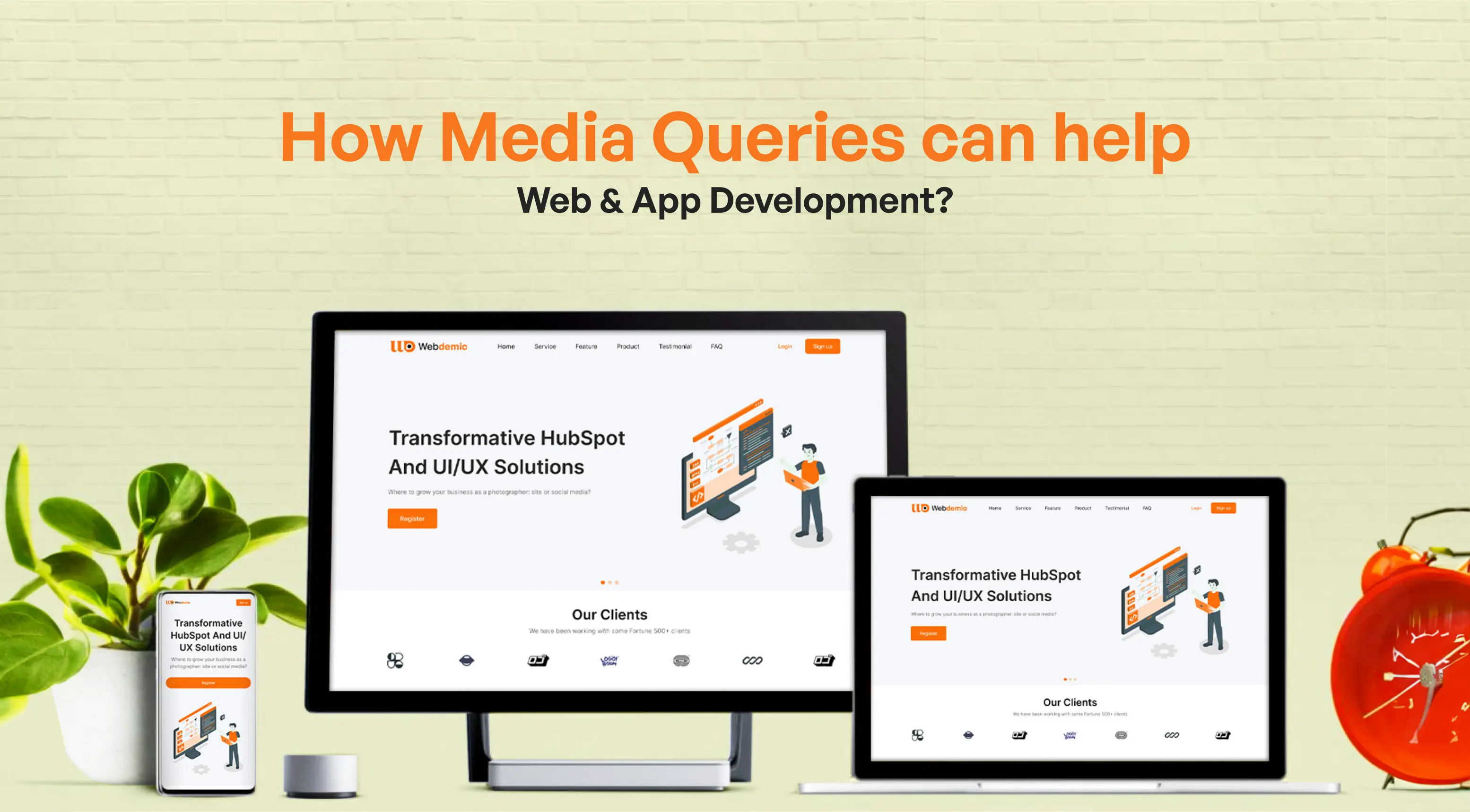

%201.png?width=1016&height=912&name=image%20(54)%201.png)