Listen to the Blog
What is CSS?
CSS, or Cascading Style Sheets, is a language used to describe the presentation or style of a document written in HTML (HyperText Markup Language). While HTML defines the structure and content of a webpage, CSS determines how HTML elements should be displayed on that page. This includes aspects such as layout, colours, fonts, and spacing.
Why Use CSS?
The primary goal of CSS is to separate the structure of a webpage (HTML) from its style or presentation. This separation provides several key advantages:
- Consistency: By defining styles centrally in CSS, you can ensure a consistent look and feel across all website pages. This consistency enhances user experience and reinforces brand identity.
- Flexibility: CSS allows developers and designers to easily change a webpage's appearance without altering its structure. This flexibility simplifies maintenance and updates.
- Accessibility: CSS plays a crucial role in making websites accessible. By defining semantic HTML and applying appropriate styles through CSS, you can improve readability and usability for all users, including those with disabilities.
How Does CSS Work with HTML?
CSS works by associating styling rules with HTML elements. These rules are typically defined in a separate CSS file or embedded directly within the HTML document. Here’s how CSS is applied to HTML:
- External CSS:
The most common method is to link an external CSS file to your HTML document using the `<link>` tag in the `<head>` section:


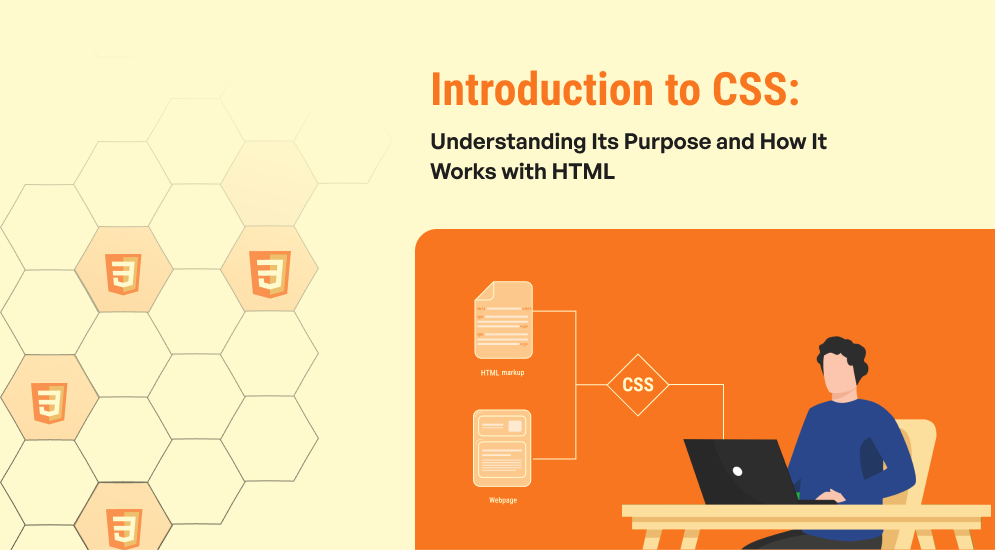
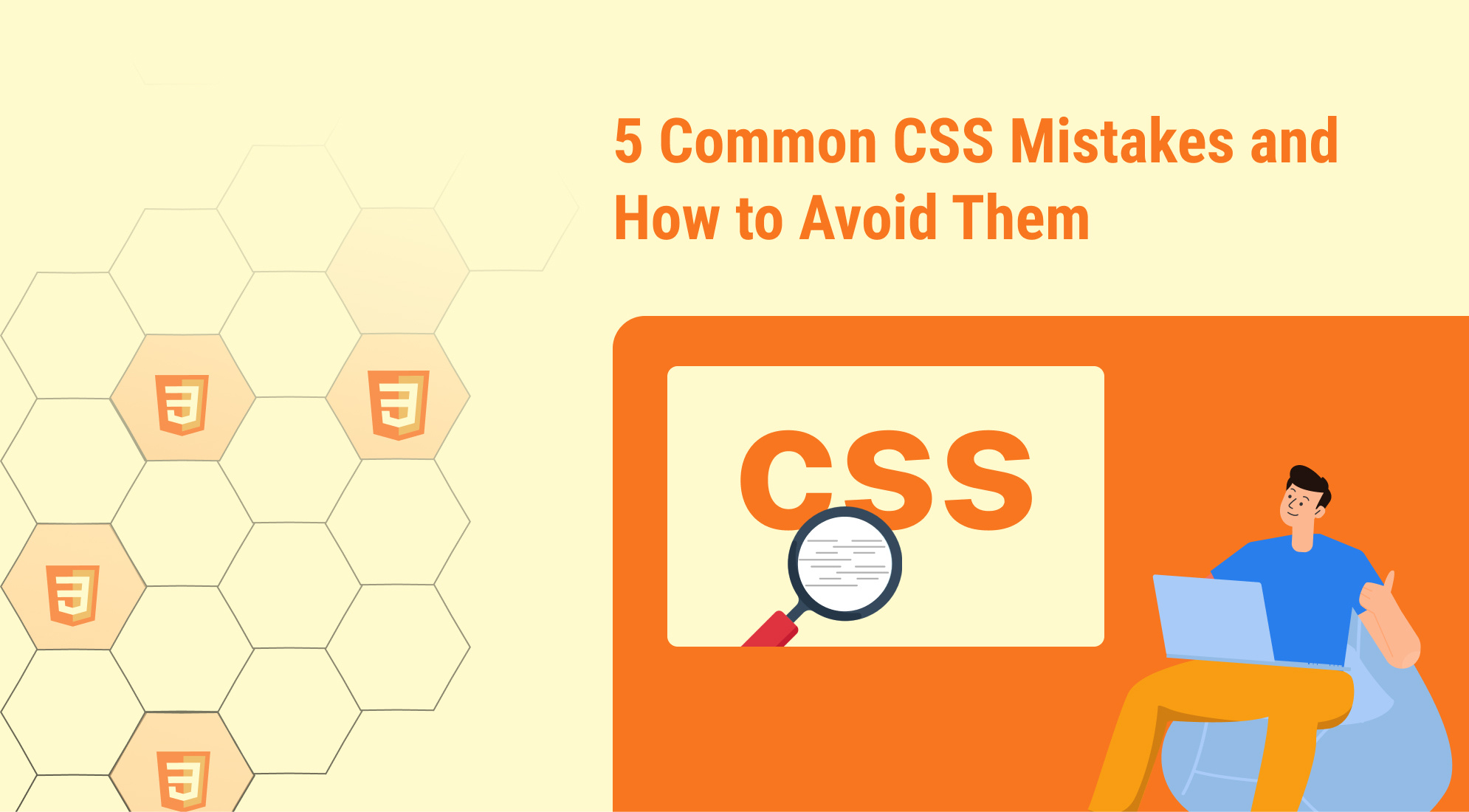

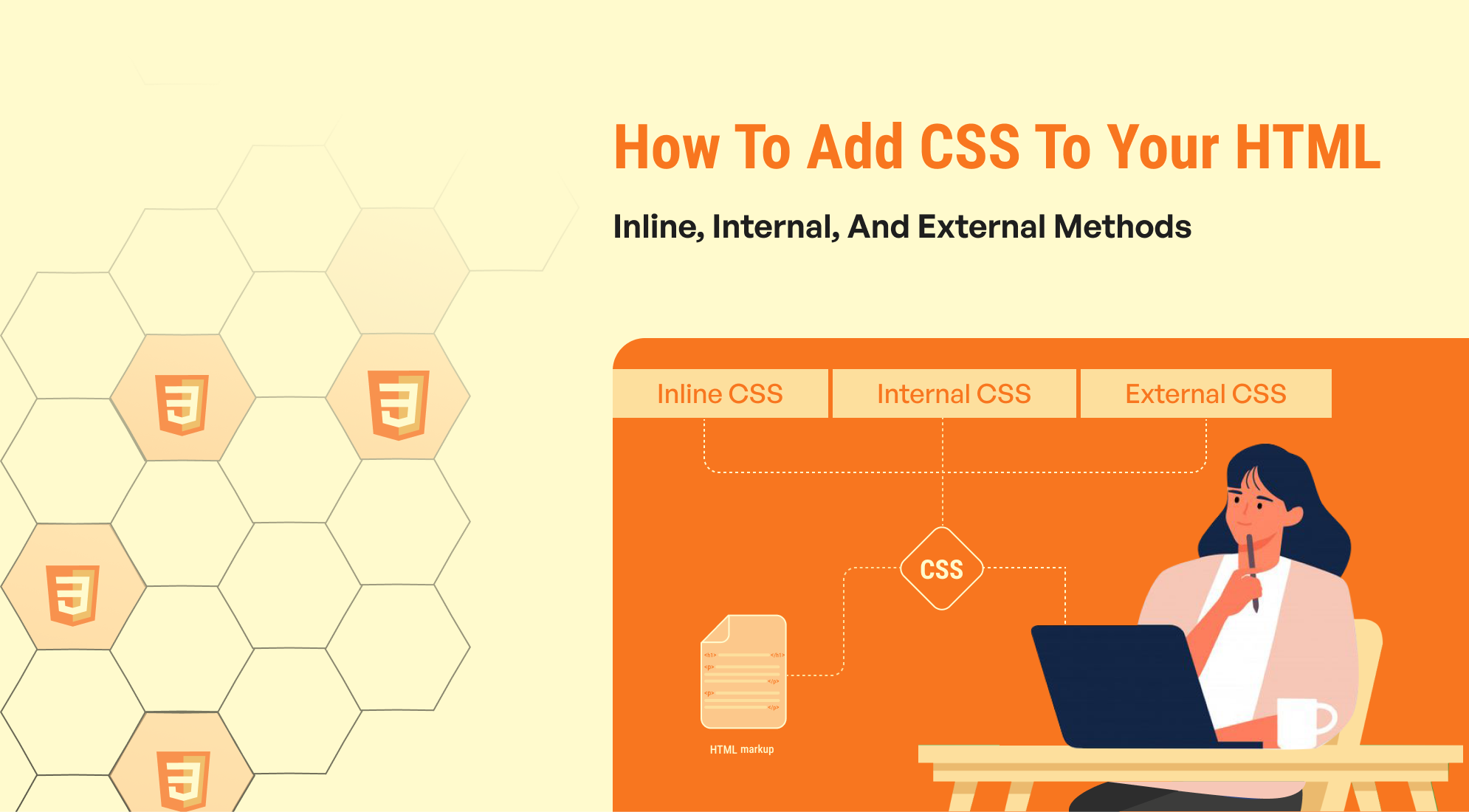
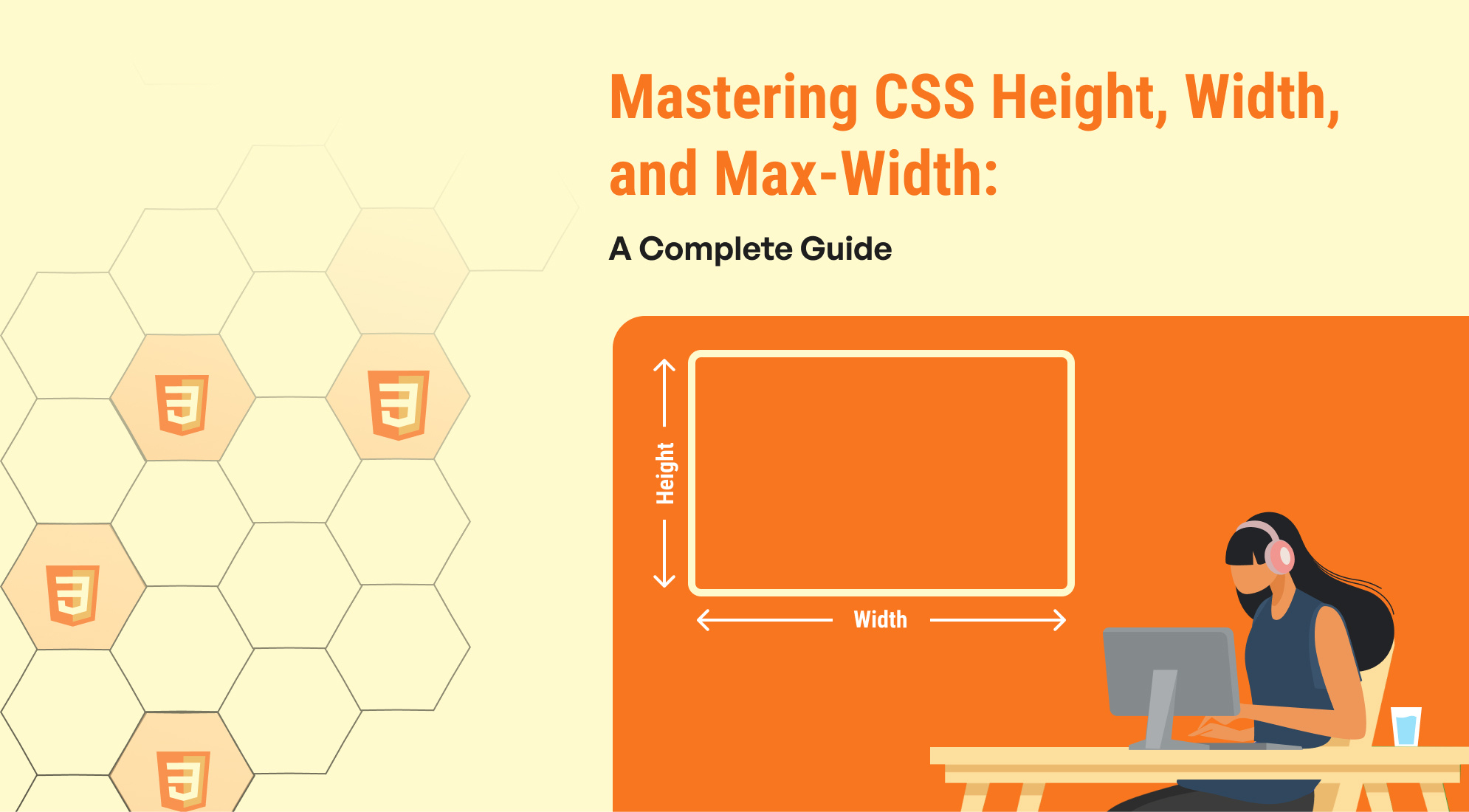

%201.png?width=1016&height=912&name=image%20(54)%201.png)