Listen to the Blog
In web development, CSS (Cascading Style Sheets) is essential for defining a webpage's visual presentation. There are three main ways to apply CSS to HTML: inline, internal, and external. Each method has its use cases and best practices.
Inline CSS
Inline CSS involves applying styles directly to individual HTML elements using the `style` attribute. While not recommended for large-scale styling due to its lack of scalability and maintainability, inline CSS can be valid for quick styling adjustments on specific elements.
Hello, World!
This is a paragraph styled with inline CSS.
Best Practices for Inline CSS
- Use Sparingly: Apply inline CSS only for unique, one-off styles on specific elements.
- Quick Fixes: Ideal for quick fixes or minor tweaks that don’t warrant a new CSS rule.
- Avoid Large Projects: Inline CSS can become challenging to manage and override as your project grows.
Internal CSS
Internal CSS involves placing CSS rules within the <style> tags in an HTML document's <head> section. This method allows you to apply styles to multiple elements within the same document.
<head>
<style>
h1 {
color: blue;
font-size: 24px;
}
p {
font-family: Arial, sans-serif;
line-height: 1.6;
}
</style>
</head>
Hello, World!
This is a paragraph styled with internal CSS.
Best Practices for Internal CSS
- Single Document: Best used when styling is confined to a single HTML document.
- Small to Medium Projects: Suitable for projects with less extensive CSS.
- Organization: Keep your internal CSS well-organized and grouped logically.
External CSS
External CSS involves linking an external CSS file to your HTML document using the <link> tag in the <head> section. This method is preferred for larger projects as it promotes the separation of concerns and improves code organisation, maintainability, and scalability.
<link rel="stylesheet" href="styles.css">
Hello, World!
This is a paragraph styled with external CSS.
In the style.css
Best Practices for External CSS
- Separation of Concerns: Keep HTML focused on content and structure, and use CSS on presentation.
- Scalability: Ideal for large projects and websites with multiple pages.
- Reusability: Styles can be reused across multiple HTML documents, promoting consistency.
- Maintainability: Updating styles in one place without affecting HTML structure is more accessible.
- Performance: External CSS files can be cached by browsers, improving load times for subsequent visits.
Conclusion
Remember the importance of using inline, internal, and external CSS methods in HTML for well-structured web pages. Each method has specific uses and best practices. Inline CSS is for quick fixes, internal CSS is for single documents or small projects, and external CSS is for scalability in larger projects.
You'll learn advanced styling techniques and responsive design principles as you progress. Tomorrow, we'll cover CSS syntax and selectors to help you effectively target and style HTML elements. Keep practising!


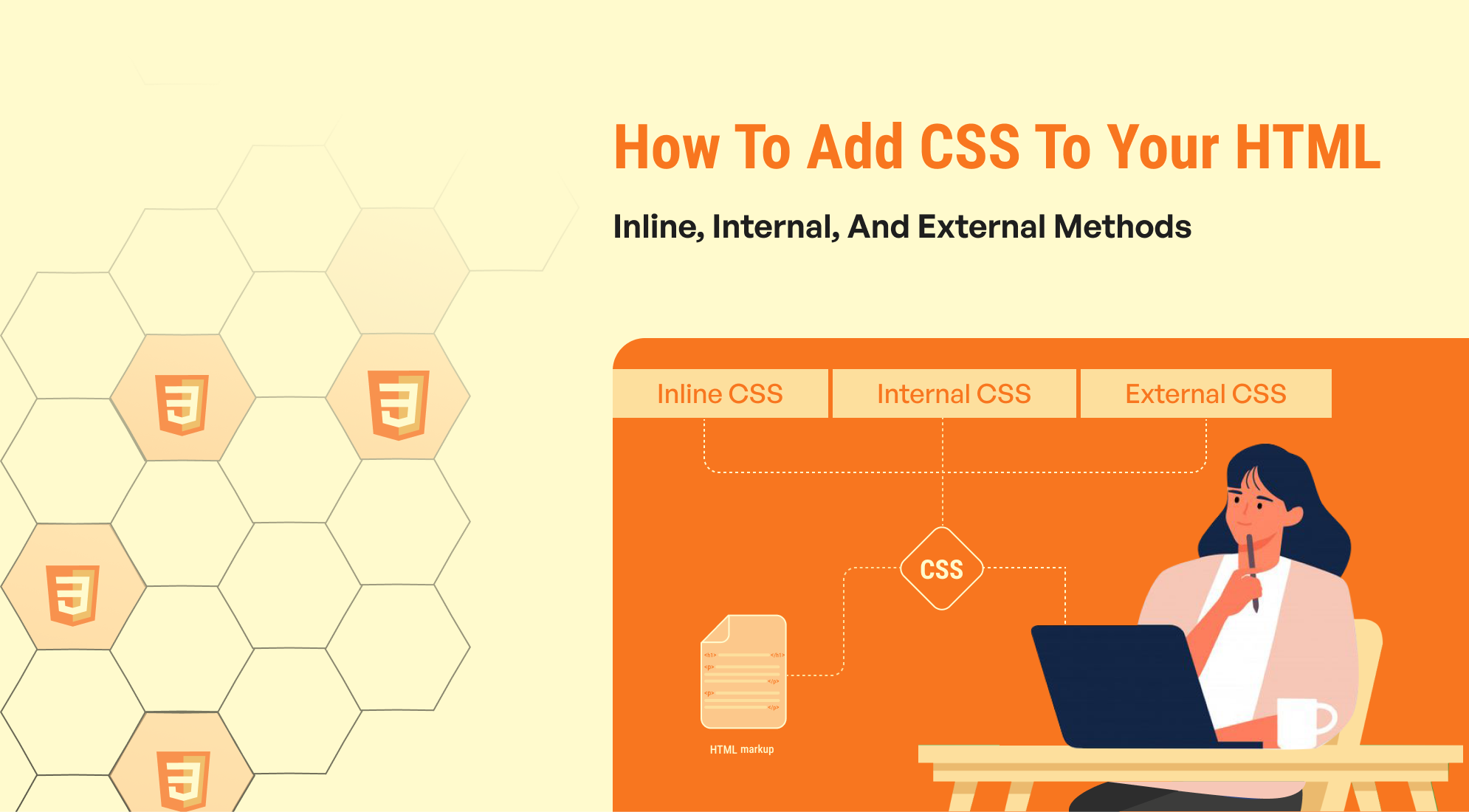
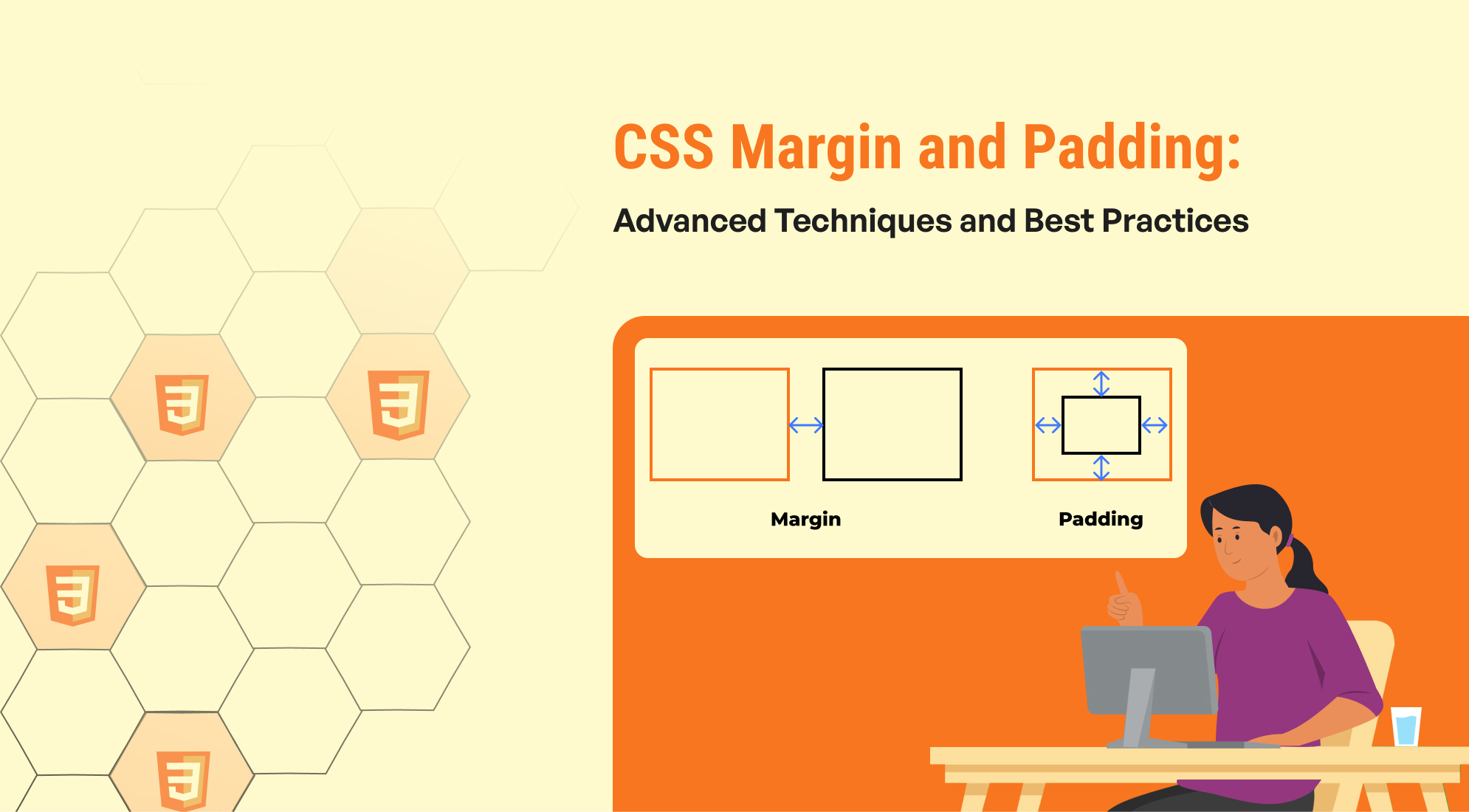
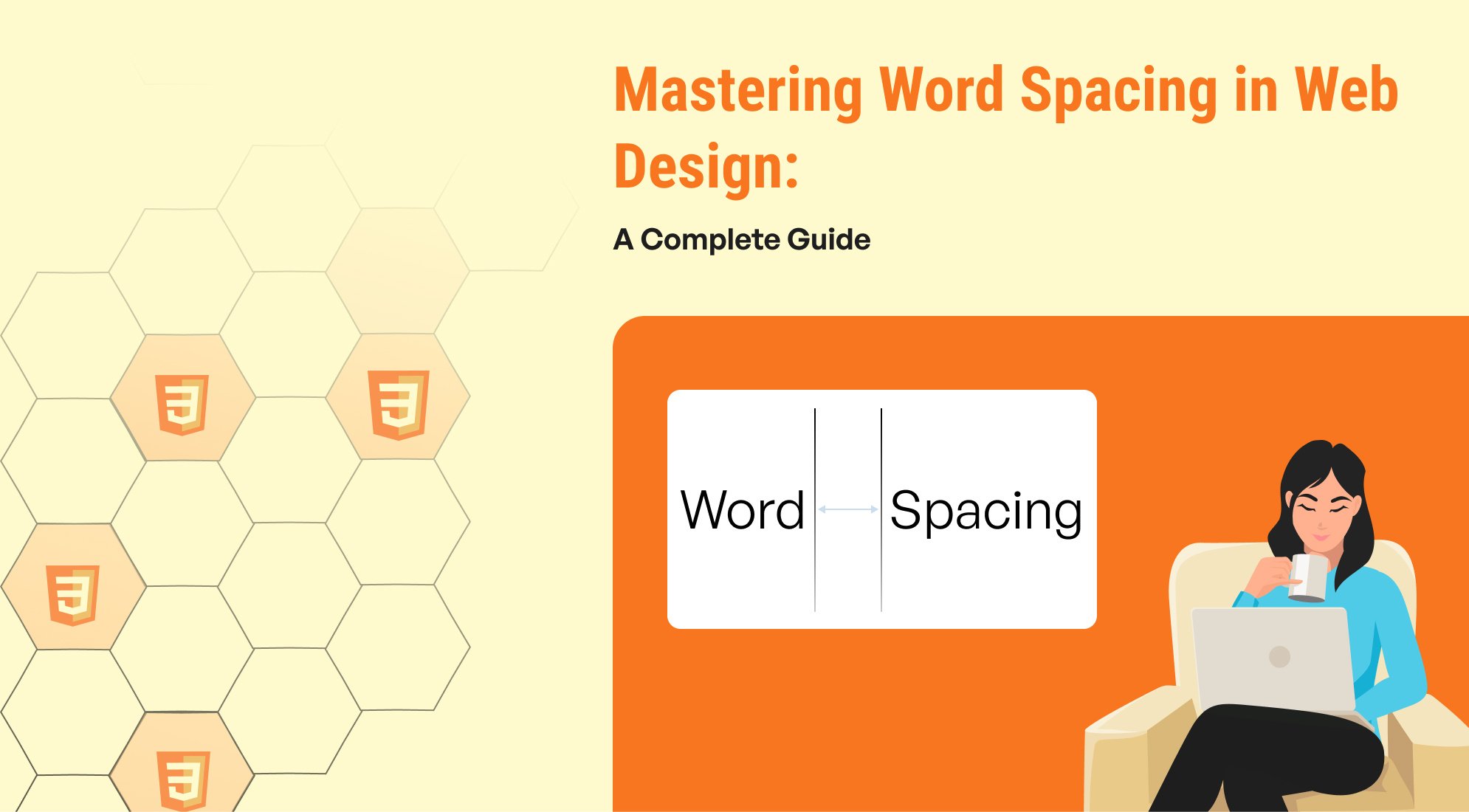
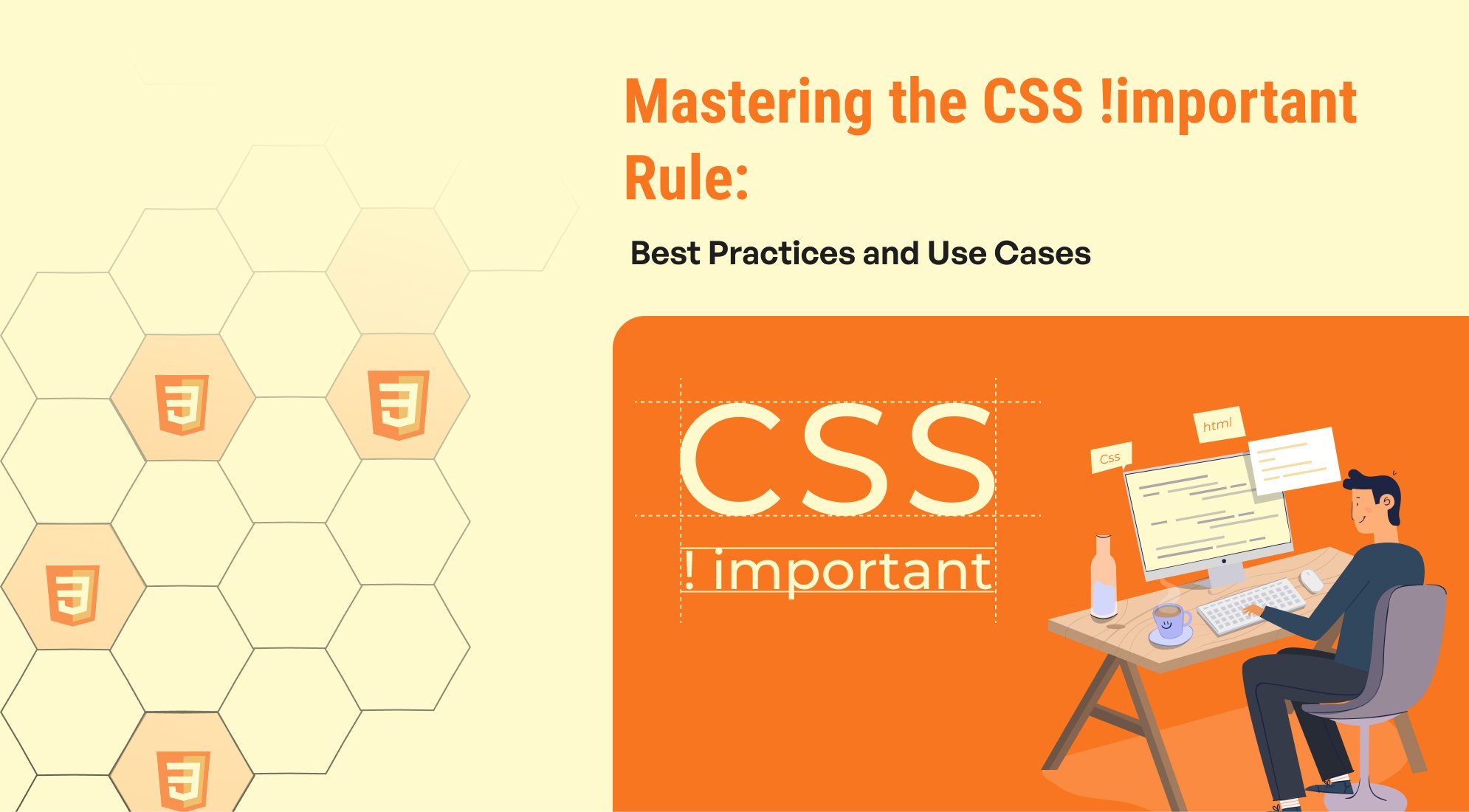


%201.png?width=1016&height=912&name=image%20(54)%201.png)