Listen to the Blog
Creating stylish text effects with CSS text decoration is a great way to add visual appeal to your web content. CSS provides a variety of text decoration properties that can be combined with other styling techniques to achieve unique and eye-catching effects. In this blog post, we’ll explore several ways you can use CSS text decoration to create stylish text effects, along with code examples for each.
Introduction to CSS Text Decoration
CSS text-decoration is a shorthand property that controls the decoration of text, such as underlining, overlining, and striking through text. It is commonly used for adding emphasis to links, but it can also be utilized creatively for various text effects.
Values for text-decoration include:
- underline: Adds an underline to the text.
- overline: Adds a line above the text.
- line-through: Adds a line through the text.
- none: Removes all text decorations.
This text is underlined.
text-decoration overline property in CSS
The text-decoration: overline property in CSS is used to add a line above the text. It's commonly used for emphasis or to distinguish certain elements visually.
This text has an overline.
text-decoration line-through property in CSS
The text-decoration: line-through property in CSS is used to strike a line through the text. This style is often used for indicating that something is no longer valid or completed, such as in a list of tasks or when showing discounts.
This text has a line through it.
text-decoration none property in CSS
The text-decoration: none property in CSS is used to remove any text decoration (like underline, overline, or line-through) from the text. It's commonly used to reset the default styles applied to links, ensuring they don't appear underlined unless specified.
Conclusion
CSS text decoration is a versatile tool for adding stylish text effects to your web pages. From simple underlines to complex animations, the ability to customize the color, style, and thickness of the text decoration lines can bring a unique touch to your typography. Experiment with the various properties like text-decoration, text-decoration-style, text-decoration-color, and text-decoration-thickness to create effects that suit your design style


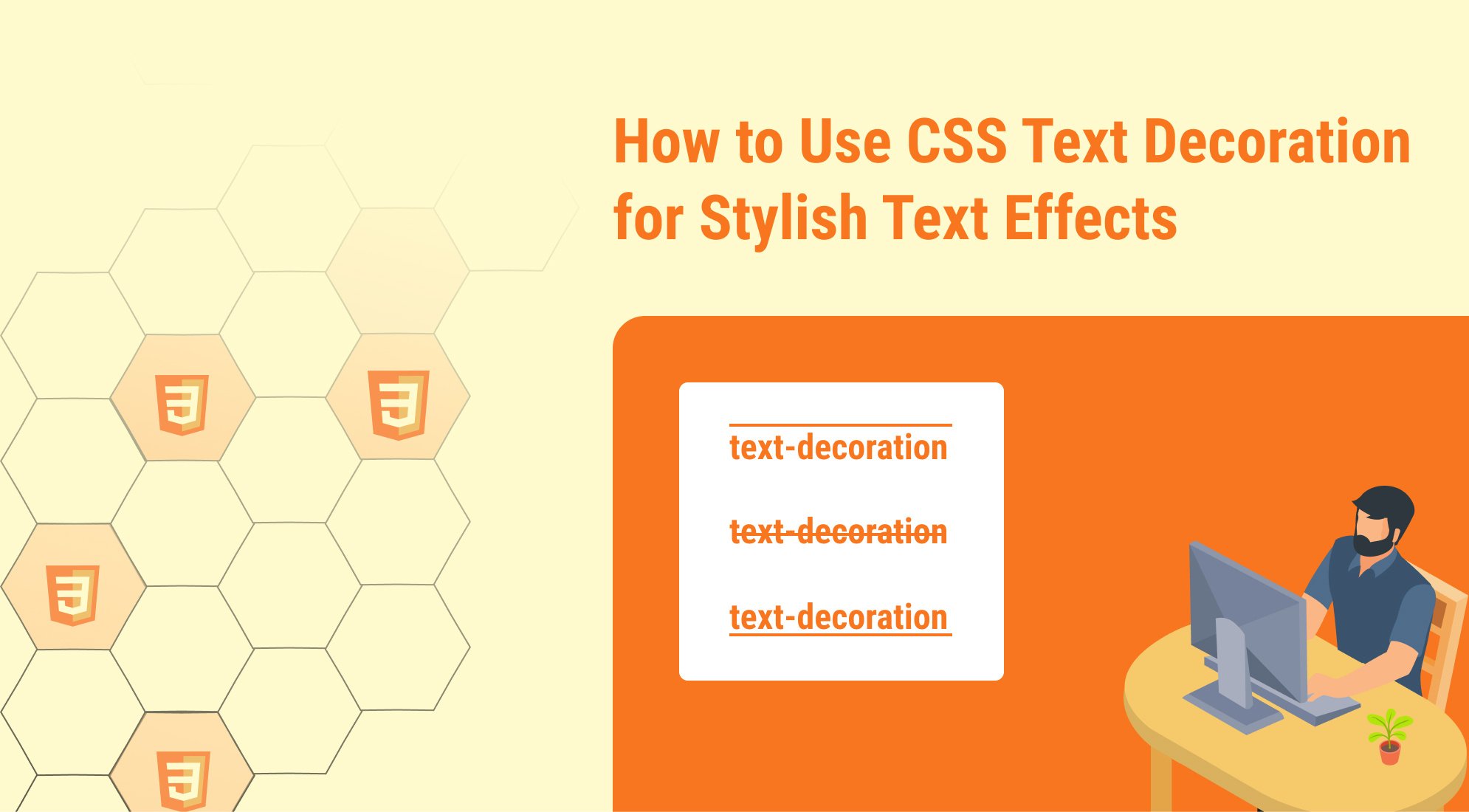

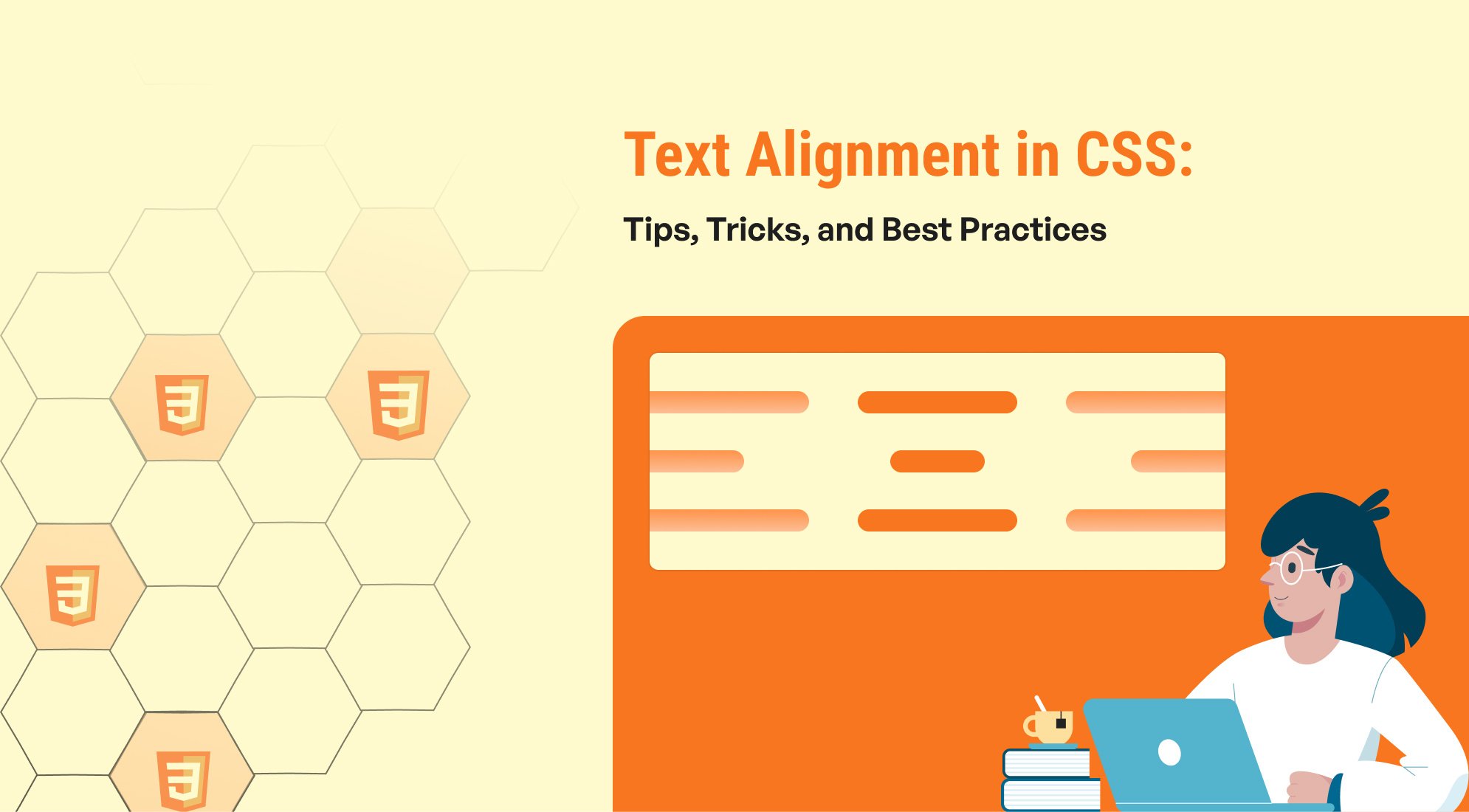

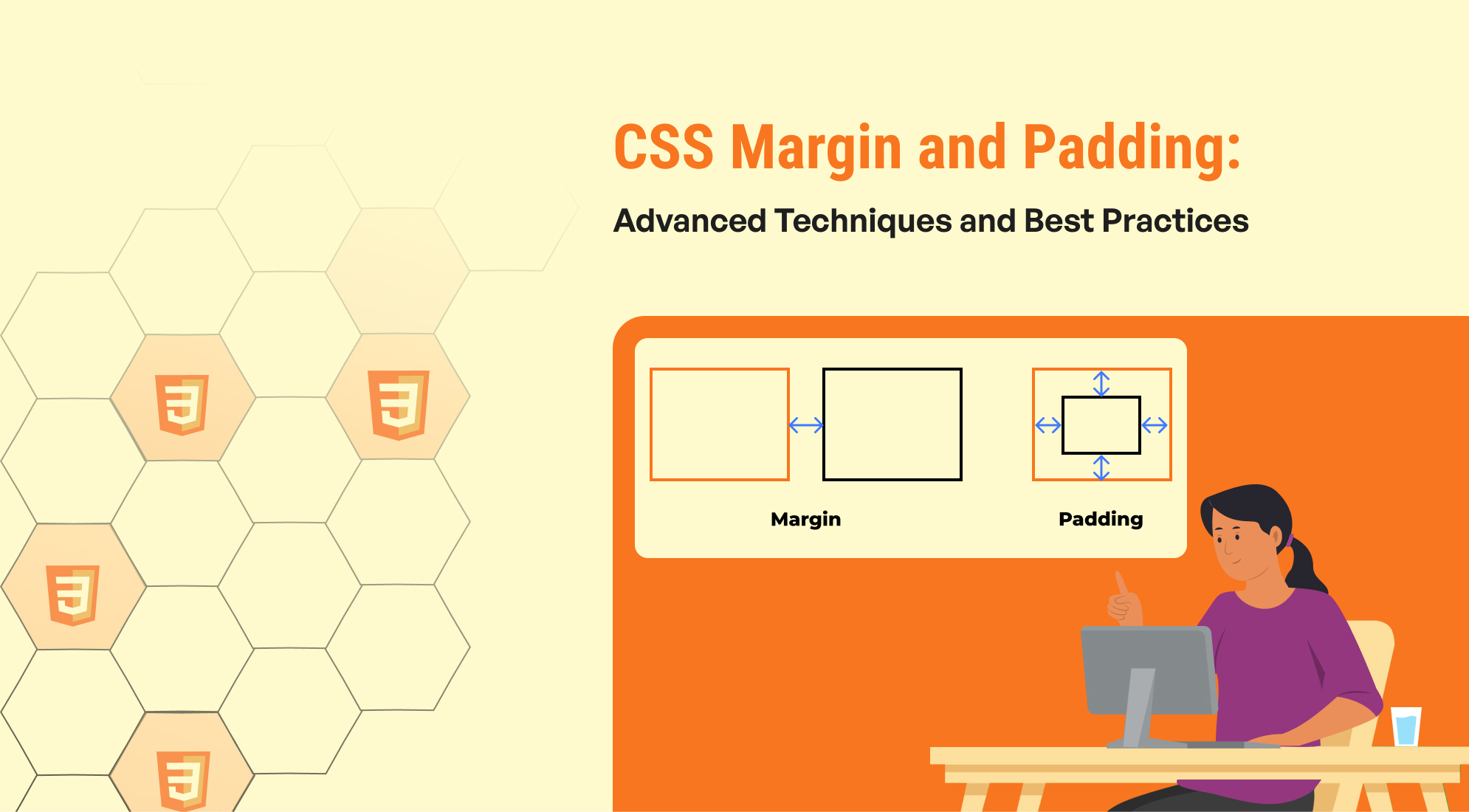

%201.png?width=1016&height=912&name=image%20(54)%201.png)