Listen to the Blog
CSS backgrounds are a fundamental aspect of web design, allowing you to create visually engaging and dynamic layouts. This guide covers all aspects of CSS background properties, from basic color fills to complex image layering techniques. Whether you're looking to add a simple background color to a div or create intricate, multi-layered backgrounds with images and gradients, this guide will equip you with the knowledge and tools needed to enhance the visual appeal of your web pages.
Best Practices for CSS Backgrounds
When working with CSS backgrounds, following best practices ensures that your designs are both visually appealing and performance across different devices and browsers. Here are some key best practices to consider:
- Background Colors: Learn how to apply solid colors as backgrounds to various HTML elements, ensuring readability and aesthetic balance.
- Background Images: Discover how to add images as backgrounds, including techniques for positioning, repeating, and scaling to fit different screen sizes.
- Advanced Properties: Delve into advanced background properties like background-clip, background-origin, and background-attachment to create more nuanced effects.
- Combining Backgrounds: Understand how to layer multiple backgrounds using the shorthand background property to achieve complex visual results.
- Practical Examples: Apply your knowledge with real-world examples and scenarios, helping you implement these techniques in your projects.
1. Background Colors :
Background colors are one of the simplest and most commonly used features in CSS, allowing you to set a solid color as the background of an HTML element. This property is versatile and plays a crucial role in defining the visual style of a webpage. Here's an in-depth look at how to effectively use background colors in CSS:
- The background-color property is used to set the background color of an element.
- You can specify the color using different formats: color names, HEX codes, RGB, RGBA, HSL, and HSLA.
Welcome to My Website
This is a simple example of using background colors in a web page.
© 2024 Simple Website
This simple example illustrates how background colors can be used to define different sections of a web page, making it more visually appealing and organized.
2. Background Images :
Background images are a powerful tool in web design, allowing you to enhance the visual appeal of a webpage by adding graphics, photos, textures, or patterns behind content. CSS provides several properties to control how background images are displayed, making it possible to create a wide range of effects.
- Background-image :Background-image : Specifies one or more background images for an element.
- Background-repeat : Defines how background images are repeated.
- Background-position : Sets the initial position of the background image.
- Background-size : Specifies the size of the background image.
- Background-attachment : Determines how the background image is fixed or scrolled.
Welcome to My Website
Enjoy your stay!
About Us
This is a sample webpage with a background image applied to the body and a different background image applied to the header.
© 2024 My Website
This example shows how to effectively use background images and colors to create a visually engaging and functional web page.
3. Advanced Properties :
Advanced CSS properties related to backgrounds allow for intricate and sophisticated design techniques. Here’s a detailed overview of advanced background CSS properties:
- Background-clip : Specifies the painting area of the background.
- Background-origin : Defines the origin of the background image relative to the element.
- Background-attachment : Controls the scrolling behavior of the background image.
- Background-blend-mode : Defines how background images and background colors blend together.
Advanced Background Properties
This example demonstrates the use of advanced CSS background properties.
This example demonstrates how to leverage multiple advanced CSS properties to create a visually rich background effect. Adjust the paths to the images and the property values as needed to fit your design requirements.
4. Combining Backgrounds :
Combining multiple background properties in CSS allows for complex and visually engaging designs. You can layer background images, colors, and patterns in a single element, controlling their size, position, and blending.
Combining Backgrounds
This example demonstrates the combination of multiple background images and properties.
This setup creates a visually rich background effect by combining multiple layers, sizes, and blending modes. Adjust the images, sizes, and positions to fit your design needs.
5. Practical Examples :
These practical examples illustrate how to leverage CSS background properties to achieve a variety of design effects, enhancing both aesthetics and functionality.
- Full-Screen Background Image: Useful for hero sections or landing pages.
- Background with Overlay: Enhances readability of text over images.
- Multiple Background Images: Allows for layered visual effects.
- Gradient Background with Pattern Overlay: Adds texture and depth.
- Text with Background Clip: Creates visually striking text effects.
- Fixed Background with Scrolling Content: Creates a parallax-like effect.
- Responsive Backgrounds: Ensures backgrounds look good on all devices.
Conclusion
CSS background properties are essential for creating visually engaging web designs. They offer extensive flexibility and control, allowing designers to implement a wide range of effects and styles.


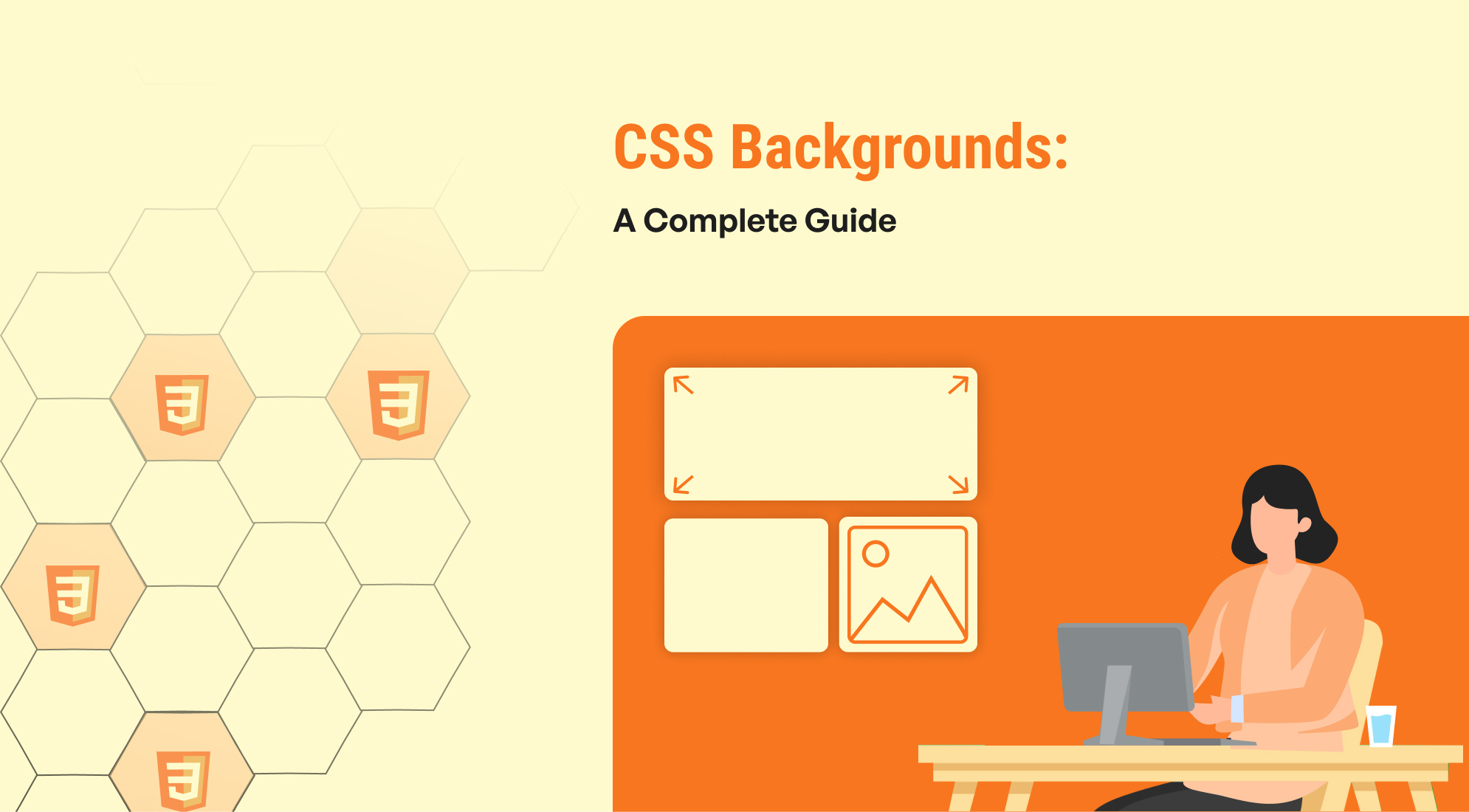
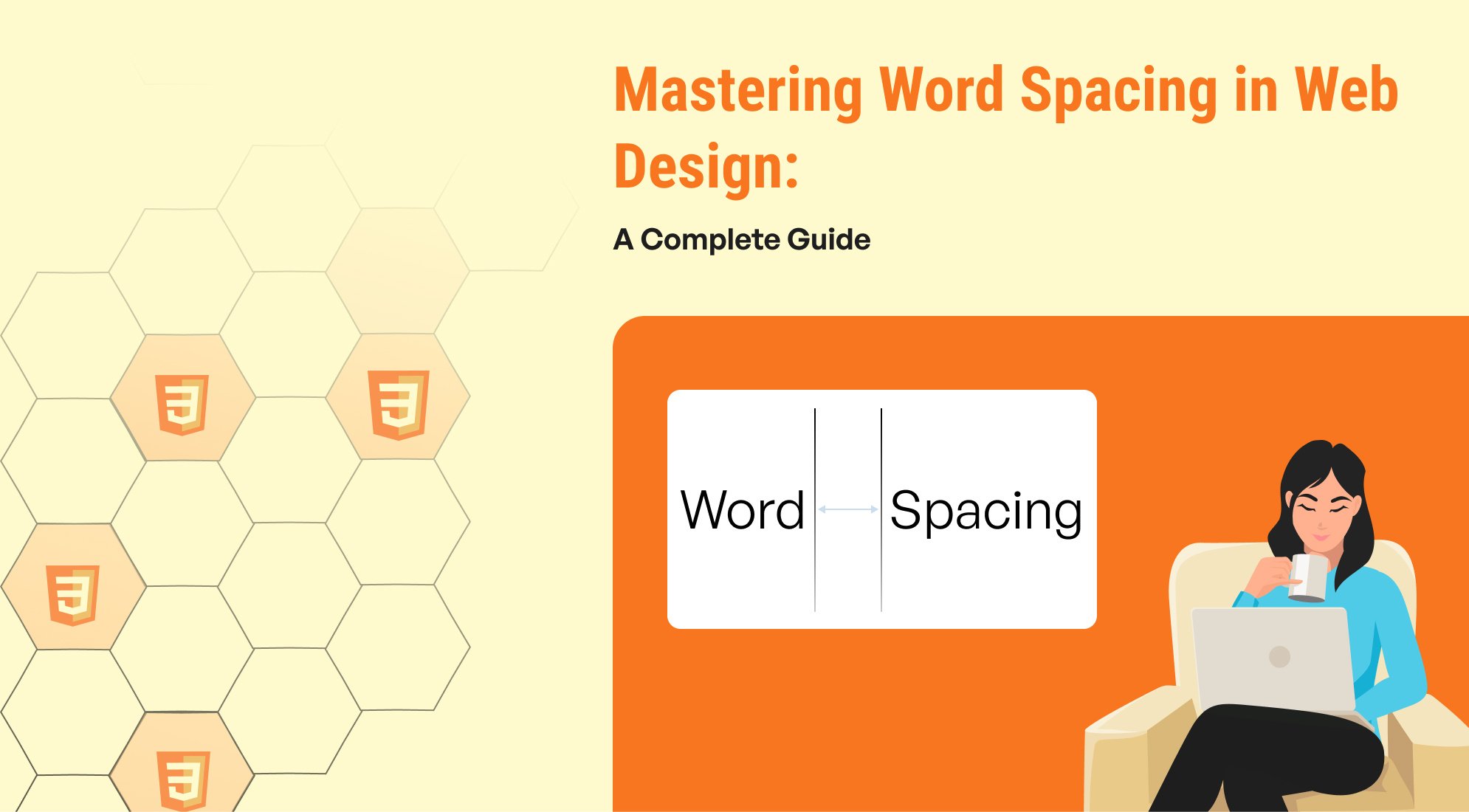
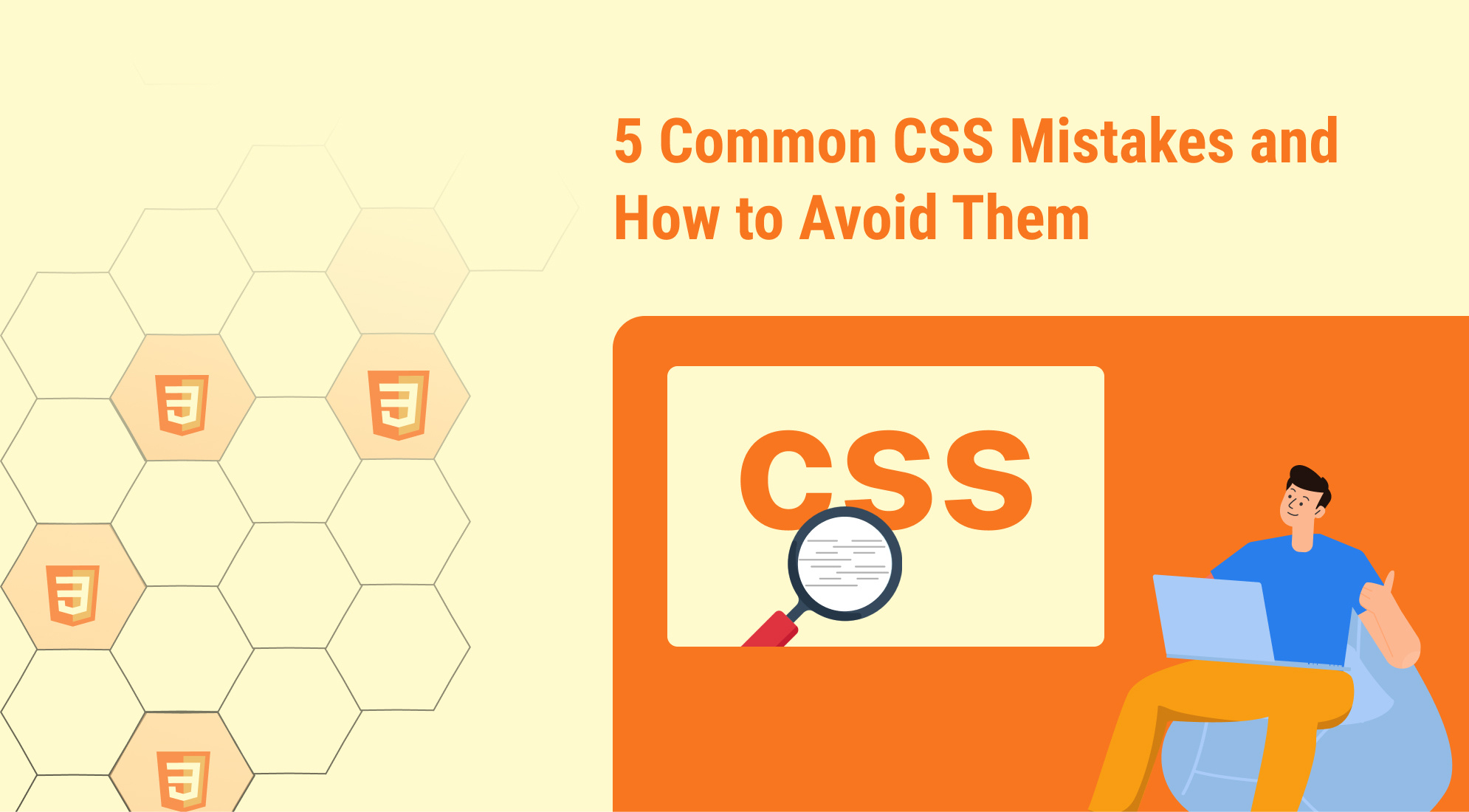
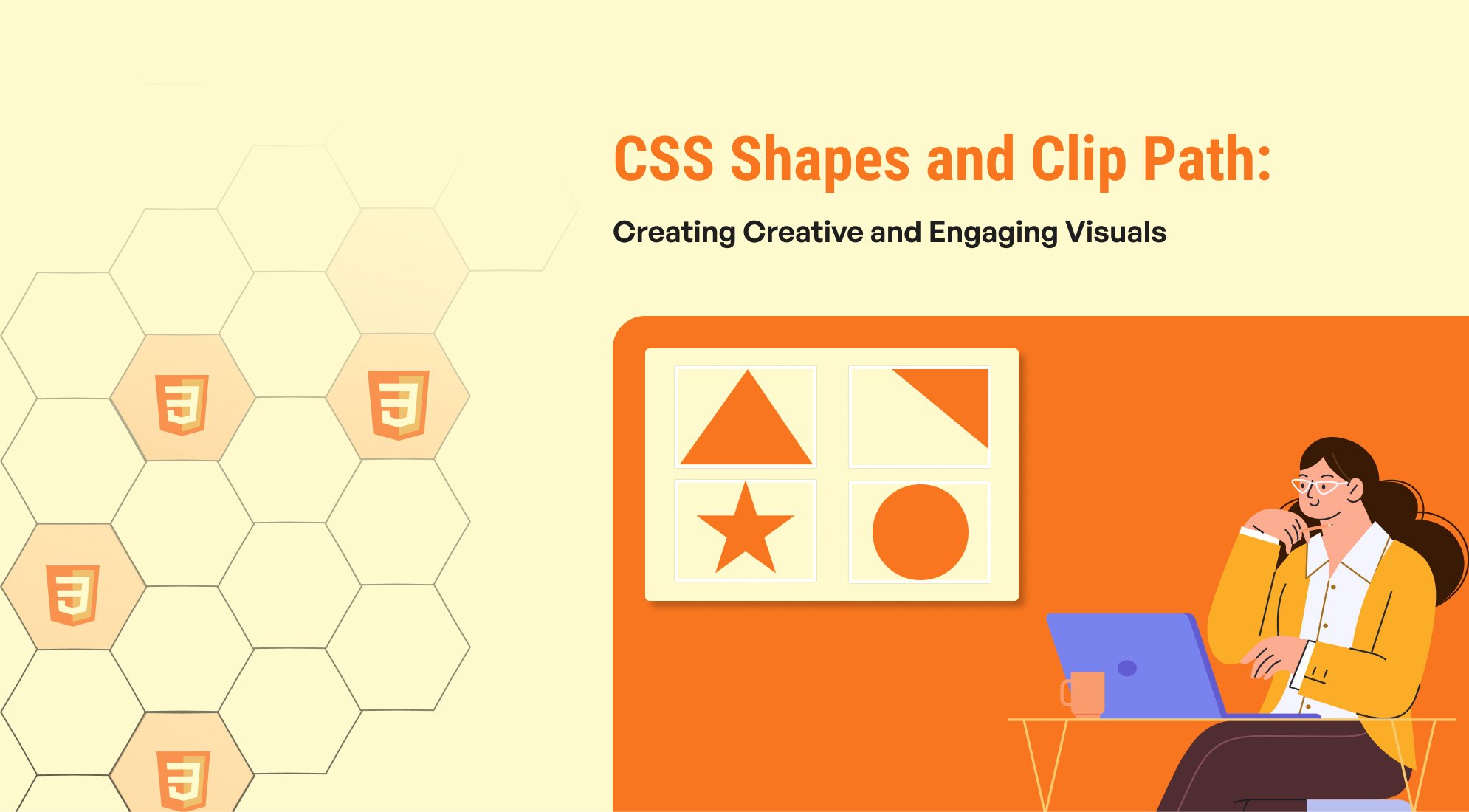


%201.png?width=1016&height=912&name=image%20(54)%201.png)