Listen to the Blog
Here are some excellent YouTube channels to help you learn Figma and UI/UX design:
1. Figma's Official Channel
Ideal for tutorials, updates, and tips directly from the creators. It features comprehensive playlists on prototyping, auto-layout, and advanced tools, catering to all skill levels【6】【8】.
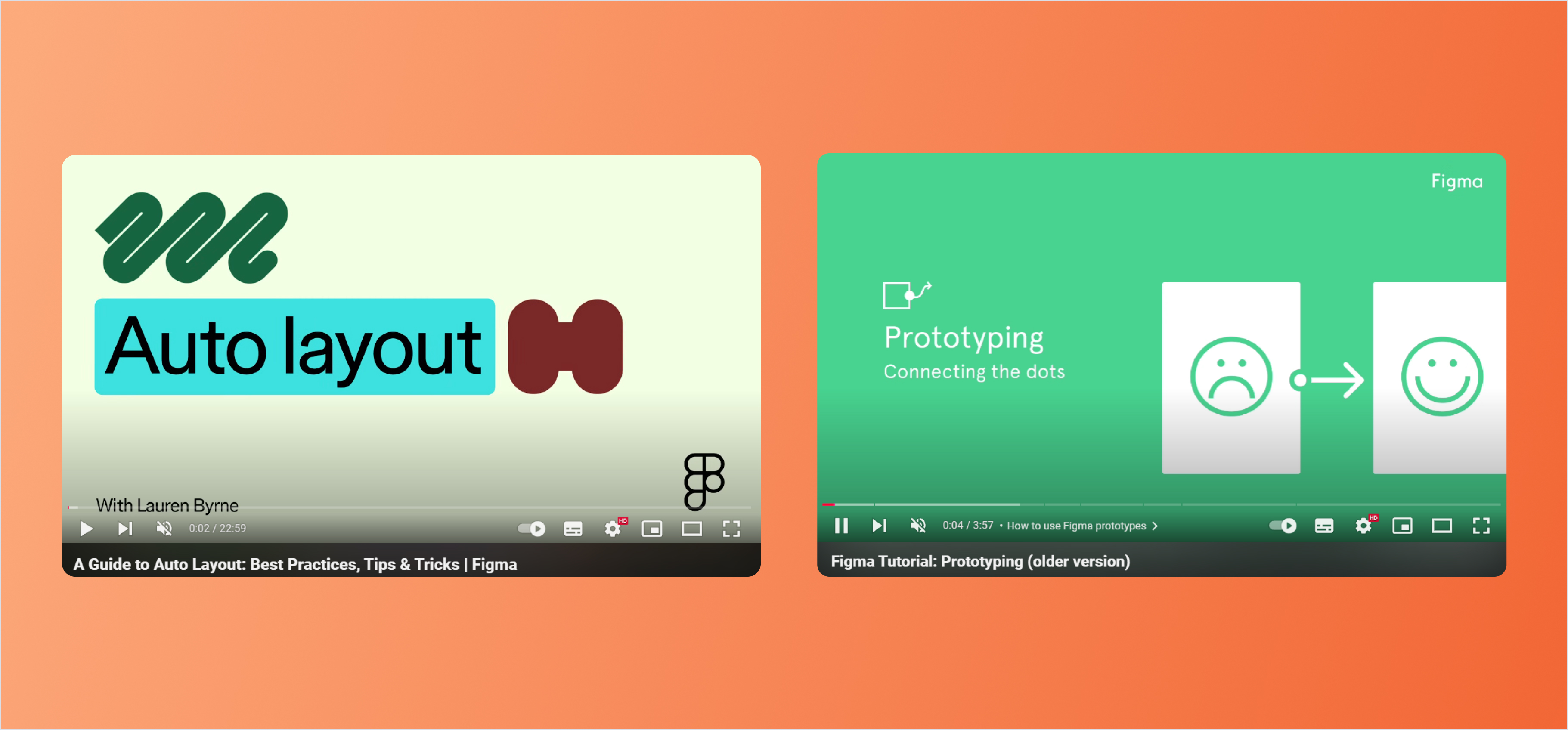
2. AJ&Smart
Focuses on UX design fundamentals, including design sprints and product design methods. Their tutorials and live sessions provide a hands-on approach for beginners and professionals【7】.
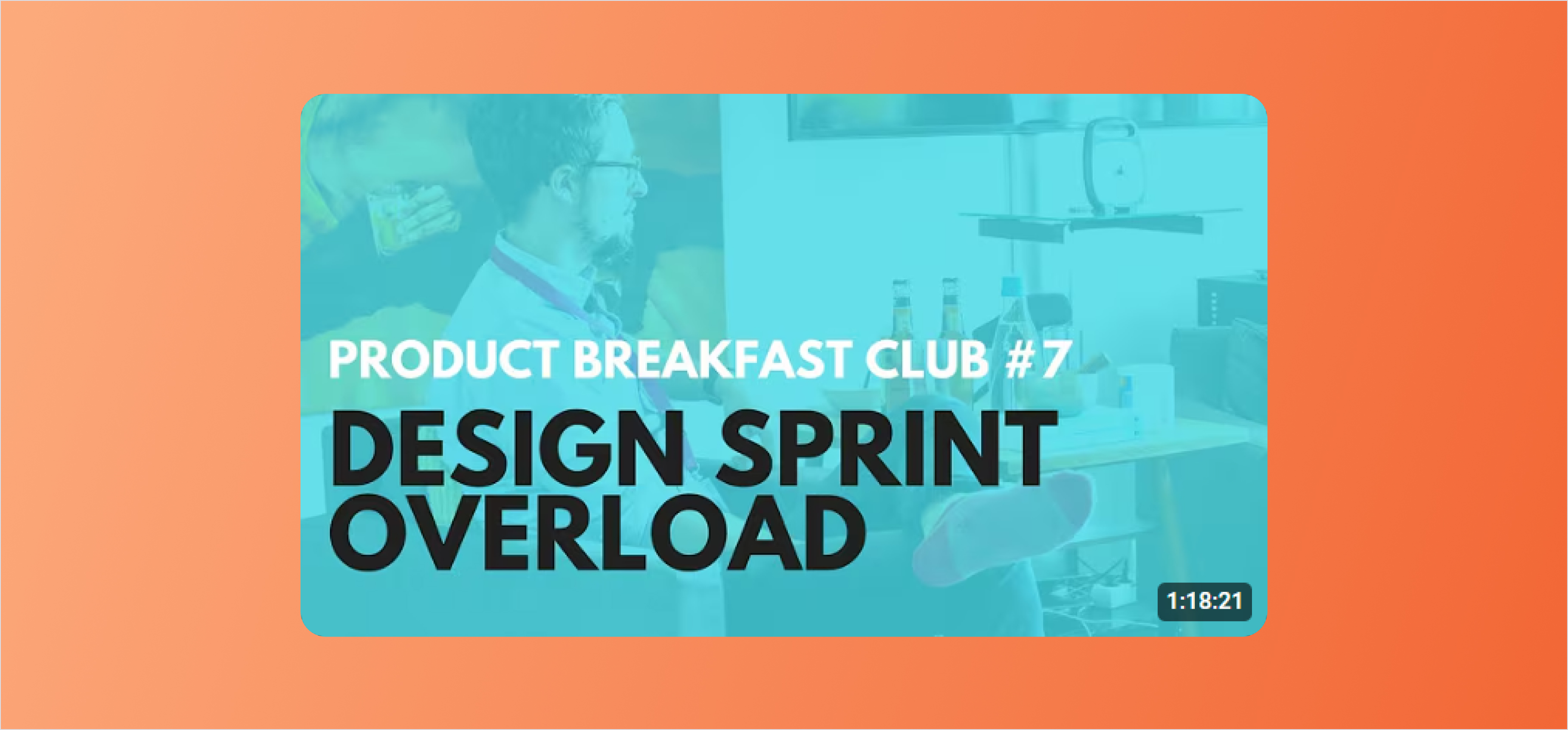
3. Flux Academy
A leading channel for web and UI/UX design, offering beginner-to-advanced tutorials on tools like Figma, Webflow, and design principles. They combine practical lessons with industry insights【6】【7】.

4. Bring Your Own Laptop
Beginner-friendly, step-by-step tutorials by Daniel Scott, guiding viewers from the basics to complex design projects【8】.

5. Jesse Showalter
Covers Figma basics and advanced design workflows. He provides clear, concise tutorials and practical design tips, perfect for beginners【9】.
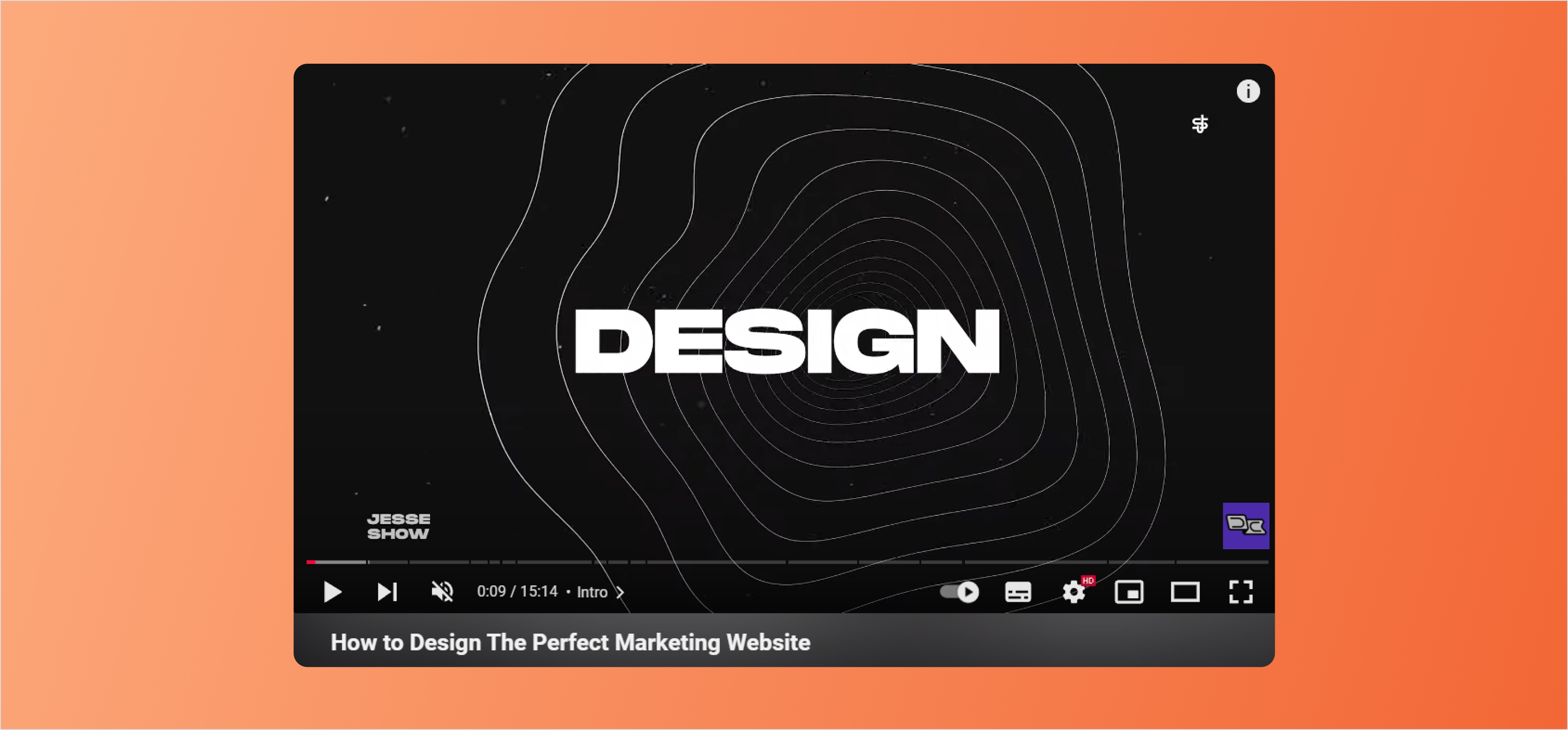
6. Femke.design
Specializes in product design processes, career advice, and collaboration tips. This channel is great for insights into professional workflows【7】【9】.
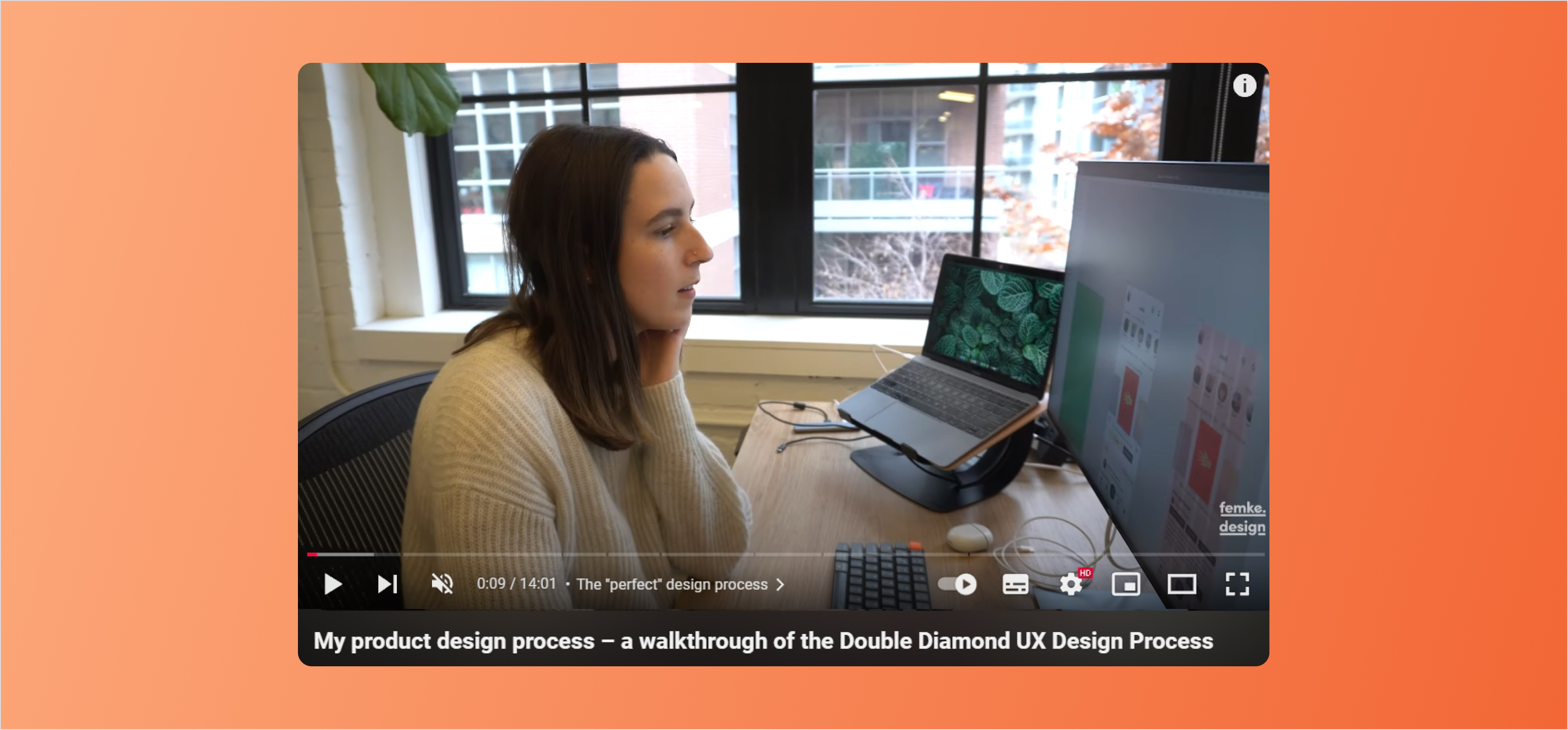
7. Caler Edwards
Offers a unique "Daily UI" challenge series, perfect for learning interface design through real-world tasks【7】.

8. DesignCourse
Features tutorials focused on creating practical UI designs and prototyping with Figma【9】.

Conclusion:
Each of these channels brings a unique perspective to learning Figma and UI/UX design. Beginners might start with Figma's Official Channel or Bring Your Own Laptop, while those seeking deeper insights into UX can explore AJ&Smart or Flux Academy. Combining resources from multiple channels can provide a well-rounded learning experience.





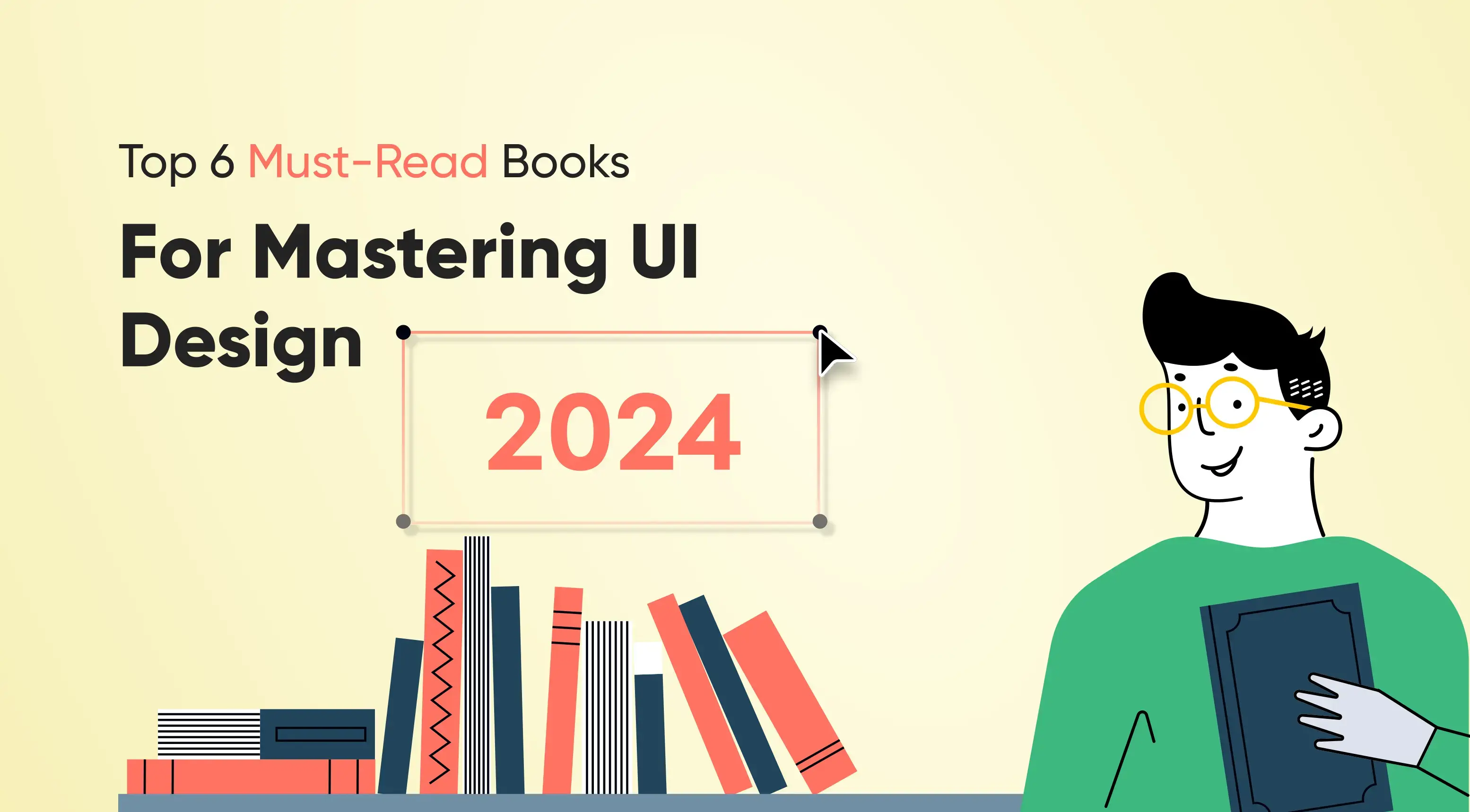


%201.png?width=1016&height=912&name=image%20(54)%201.png)