Listen to the Blog
“Migration shouldn’t mean disruption—it should mean acceleration.”
If you’re currently on WordPress, Webflow, Wix, or any other CMS, and you’re exploring a move to HubSpot CMS, you’re not alone.
We’ve helped dozens of marketers and agencies migrate their websites to HubSpot—not just to change platforms, but to unlock speed, control, and campaign efficiency.
In this post, we’ll explain exactly what a smart HubSpot CMS migration looks like, what you’ll gain, and how to avoid common pitfalls.
Why Migrate to HubSpot CMS?
Here’s what marketers tell us right before they switch:
- We’re tired of waiting for devs to update simple things.
- Our current CMS breaks every time we install a plugin.
- The marketing team doesn’t feel confident making edits.
- Tracking, forms, and CRM integration are unreliable.
- We need speed, control, and scalability.
HubSpot CMS is purpose-built for marketing and growth teams. But the real value is unlocked when your migration is structured, clean, and performance-ready.
What You Gain After Migration
When done right, a HubSpot CMS migration gives you:
| Benefit | Description |
|---|---|
| No-Code Editing | Drag-and-drop content updates, no dev required |
| Faster Page Creation | Use templates and modules to build in minutes |
| Scalable Structure | Create reusable modules and sections |
| Better Performance & SEO | Optimised page speed, structured data, and meta |
| Native CRM & Automation | Track, segment, and nurture leads in one place |
| Integrated Analytics | View performance data without 3rd-party tools |
Common Migration Mistakes (and How We Avoid Them)
- Copying Bad Structure: We don’t just move your site; we build it modularly for scale.
- Forgetting SEO Basics: We ensure redirects, metadata, and structured content stay intact (or improve).
- Hardcoding Everything: We build your new site with editable modules and smart global settings.
- Not Training the Team: Every handoff includes walkthroughs and documentation so your marketers can move fast, solo.
Real Example: WordPress to HubSpot Migration in 30 Days
Client: A B2B agency with 40+ landing pages, 100+ blog posts, and complex CTAs.
Issues:
- Constant plugin maintenance
- Broken mobile pages
- Inconsistent UX and branding
- Forms not syncing with CRM
Our Migration Plan:
- Audited SEO and performance
- Rebuilt site using a custom HubSpot theme
- Created reusable modules for landing pages
- Migrated all blogs + created redirects
- Integrated forms directly with HubSpot CRM
- Delivered in 4 sprints over 30 days
Results:
- Site speed increased by 63%
- Monthly MQLs increased 1.8x
- Dev dependency dropped by 70%
- Bounce rate reduced by 22%
Ready to Migrate? Here’s How We Help
We offer end-to-end HubSpot CMS migrations that include:
- Content & SEO mapping
- Theme & module development
- Blog & asset migration
- CRM/form integration
- QA & responsive testing
- Training + retainer support
Whether you're migrating a 5-page site or a 500-page ecosystem, we’ve got the process down.



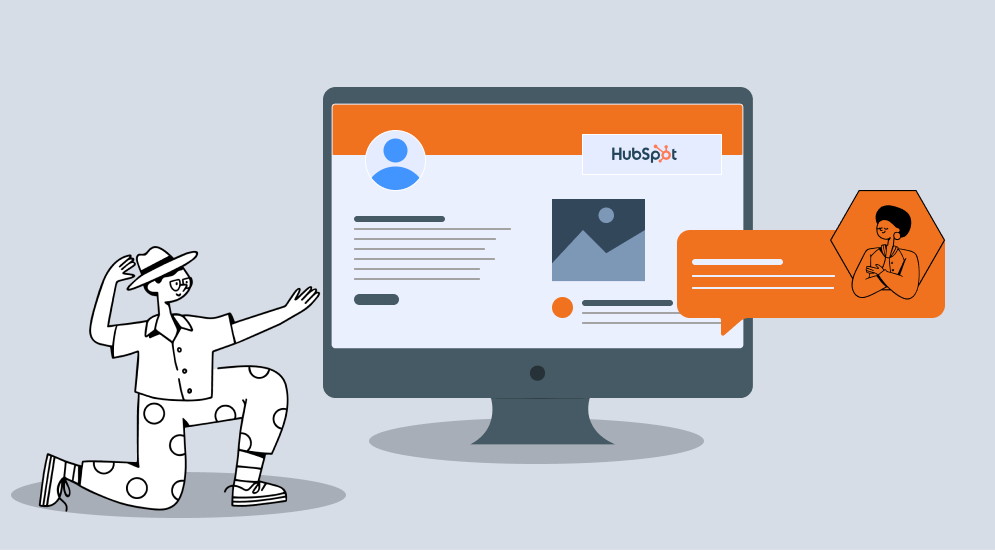
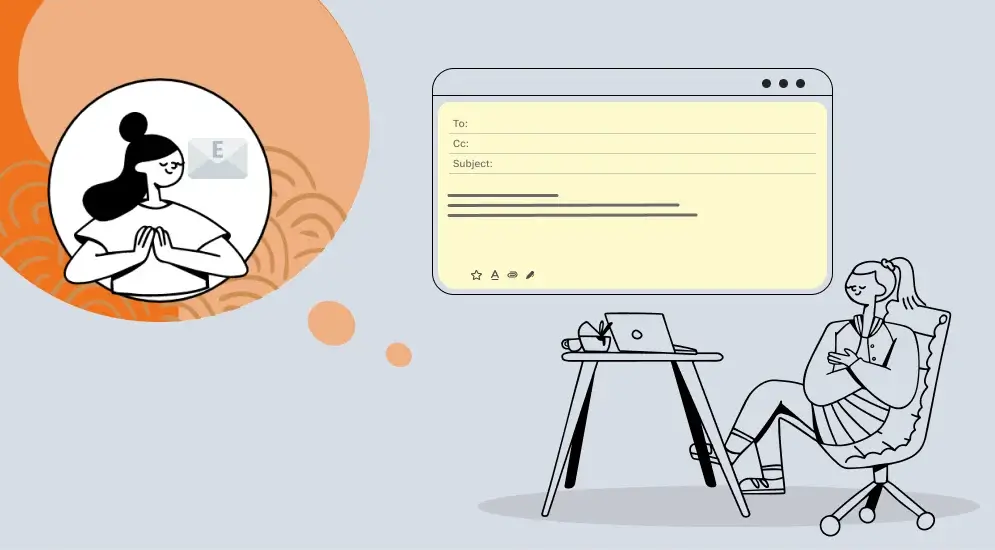



%201.png?width=1016&height=912&name=image%20(54)%201.png)