Listen to the Blog
Because good design alone doesn’t drive conversions—strategy does.
If your SaaS landing page isn’t converting, it’s not your tool—it’s your structure.
We’ve built and tested dozens of landing pages inside HubSpot for SaaS startups, and one thing is clear:
Structure > Design.
You can double your conversion rate simply by improving how you present the offer, rather than redesigning the entire thing.
Here’s the exact landing page framework we use to help SaaS clients get more demos, trials, and downloads using HubSpot.
Clear Headline That Speaks to the Problem
Right at the top, your visitor should know:
- What your product does
- Who it for
- What pain does it solve
Bad: A better way to manage your work
Better: The CRM built for small SaaS teams who hate manual data entry
Pro tip: Use bold, benefit-driven language, not vague “we’re the best” statements.
Value Stack (3–5 Bullet Points)
Immediately follow the headline with clear, punchy bullet points that explain why they should care.
- Automates your onboarding
- Tracks deal progress in real time
- Built for founders who sell
Why it works:
This is where most users scan for “what’s in it for me.” Make it count.
One Strong CTA (Not 3)
Every landing page should have one primary goal:
- Book a demo
- Start a free trial
- Download the guide
- Schedule a call
Use the exact CTA multiple times down the page—at the top, middle, and bottom—but keep it consistent.
Visual Proof or Product Snapshot
Use a product screenshot, video, or animation to demonstrate what the user sees visually. No fluff—real product views work best.
Bonus tip: Add a quick video walk-through (30–60 sec) to increase time on page and boost trust.
Social Proof (Logos or Testimonials)
Social proof builds confidence. Use:
- Customer logos
- Short testimonials (with names if possible)
- G2 or Capterra ratings
- “Trusted by 1,000+ teams” style stats
Why it works:
Even small startups convert better when people see that other people have trusted the product.
FAQ Section to Handle Objections
Include 3–5 questions at the bottom like:
- How long is the free trial?
- What happens after it ends?
- Can I cancel anytime?
- Do I need a credit card?
This helps overcome silent objections and keeps more people in the funnel.
Bonus: Make Your Forms Smart
Inside HubSpot, use:
- Progressive form fields
- Hidden fields to track UTM/source
- Auto-routing to assign owners
- Trigger follow-up sequences after submission
Final Thought
You don’t need to guess your way to better conversions.
This simple landing page structure—used repeatedly across SaaS clients—helps turn traffic into leads and leads into demos.
It works because it’s focused, clear, and conversion-driven from the first line to the final CTA.



.webp)
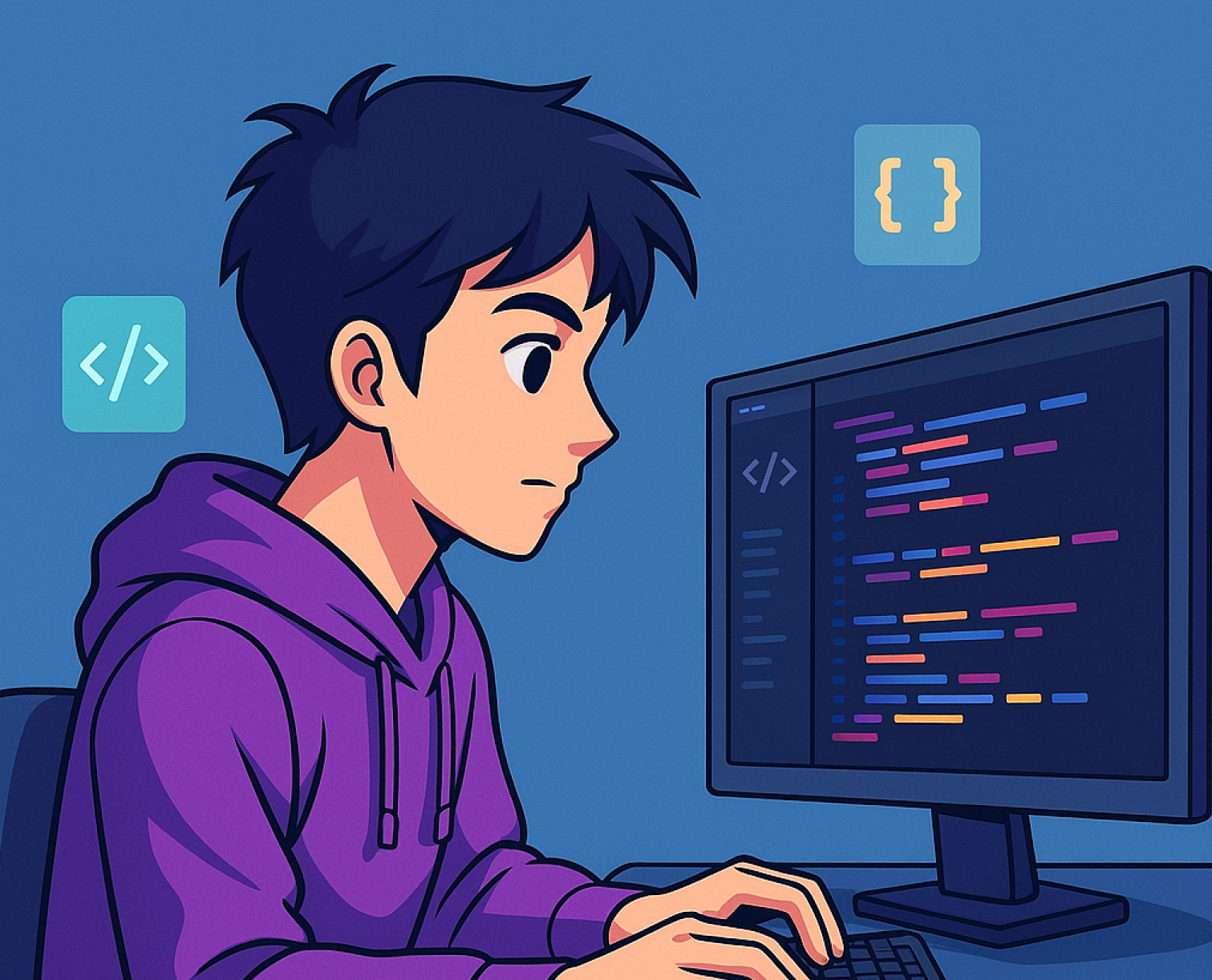
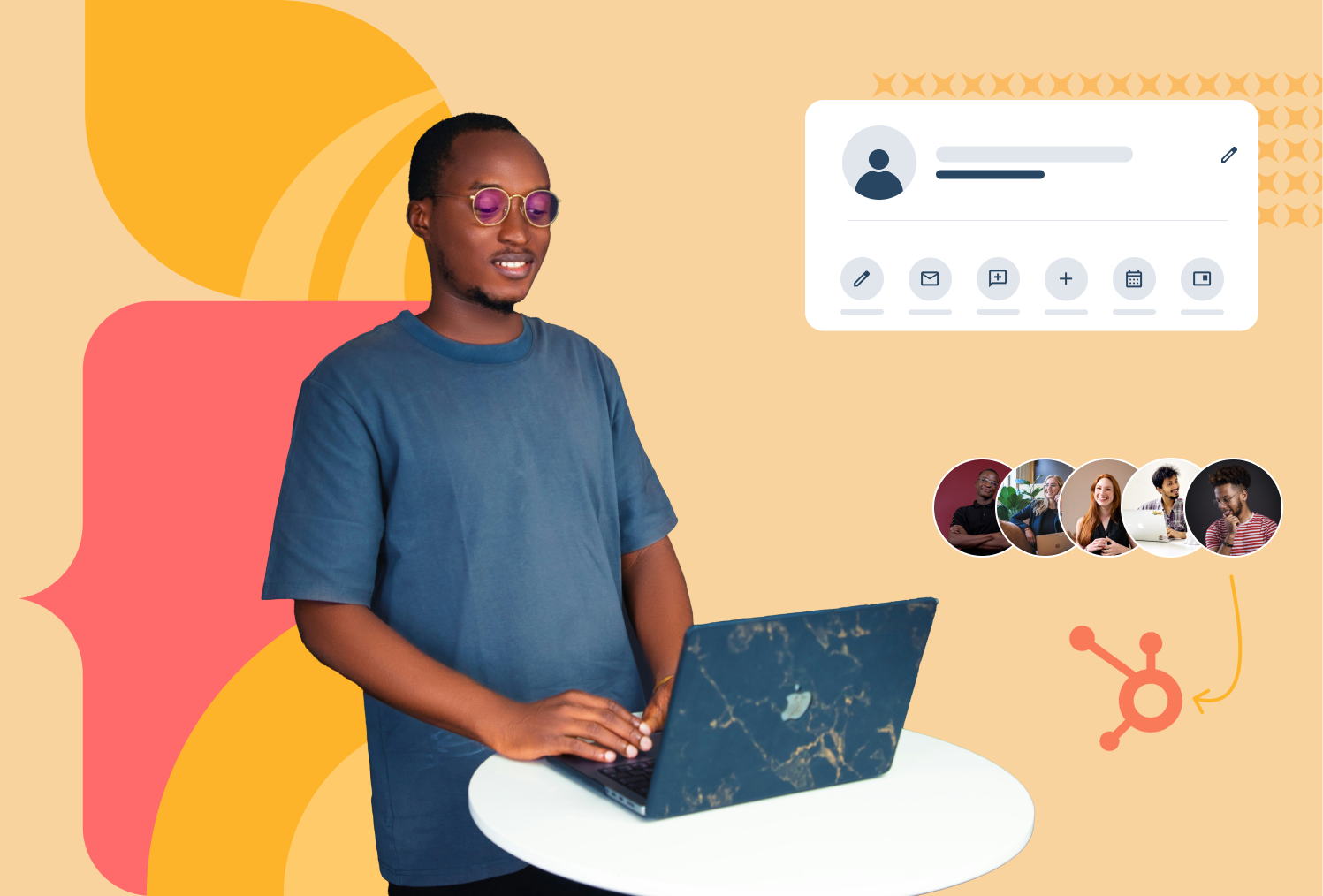

%201.png?width=1016&height=912&name=image%20(54)%201.png)