Listen to the Blog
Optimizing CSS is a critical aspect of improving web performance. Properly optimized CSS not only reduces loading times but also enhances the user experience. Here’s a comprehensive overview for creating a blog post on this topic.
Introduction
Start by emphasizing the importance of web performance in user retention and SEO. Mention how CSS optimization plays a pivotal role in reducing page load times and ensuring smoother interactions.
Why CSS Optimization Matters
- Impact on Page Speed: Explain how excessive or poorly structured CSS can increase rendering times.
- SEO Benefits: Highlight Google's Core Web Vitals and the role CSS plays in metrics like Largest Contentful Paint (LCP).
- User Experience: Point out the advantages of faster loading pages, especially on mobile devices with limited bandwidth.
Strategies for Optimizing CSS
Minified CSS Files:
- Explain the benefits of removing unnecessary characters, comments, and spaces.
- Recommend tools like CSSNano or Clean-CSS.
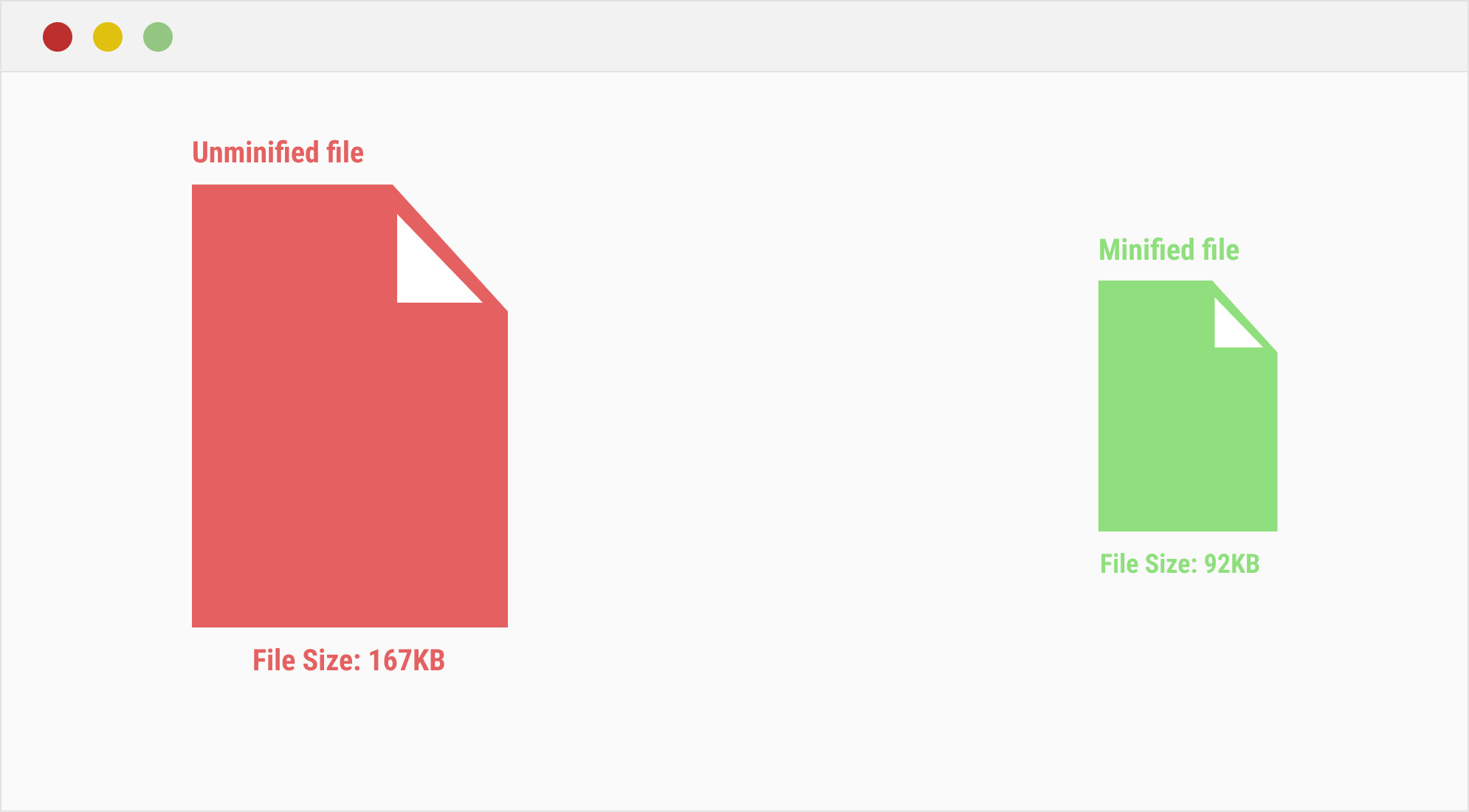
Original CSS :
Minified CSS :
Combine CSS Files
- Describe how reducing HTTP requests by combining multiple CSS files can speed up page loading.
- Note the trade-off between combining files and using HTTP/2, which can handle multiple requests efficiently.
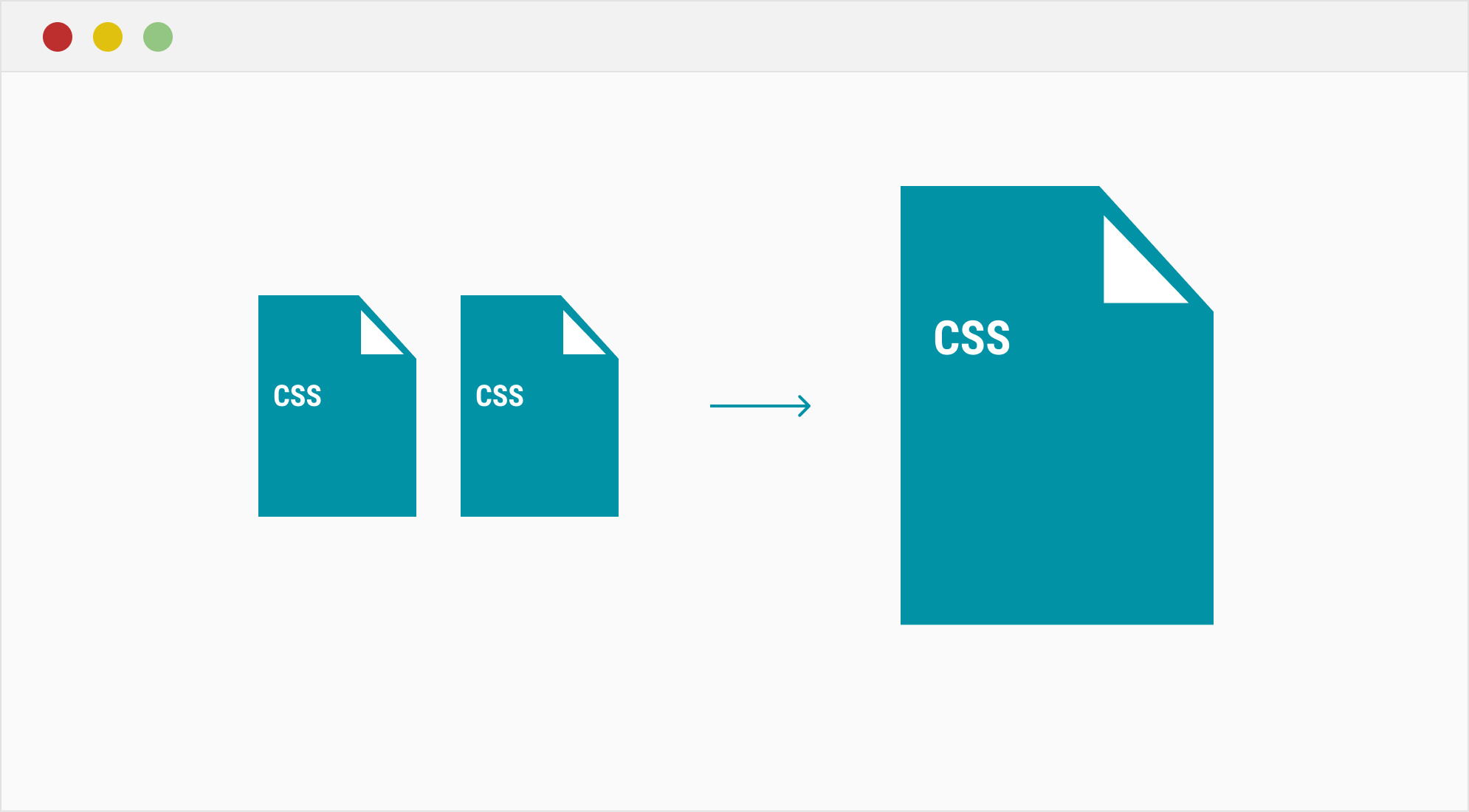
Before combining:
<link rel="stylesheet" href="header.css">
<link rel="stylesheet" href="footer.css">
<link rel="stylesheet" href="main.css">
After combining:
<link rel="stylesheet" href="style.css">
Remove Unused CSS
- Discuss how unused CSS bloats file sizes.
- Suggest tools like PurifyCSS, UnCSS, or Tailwind’s JIT mode.
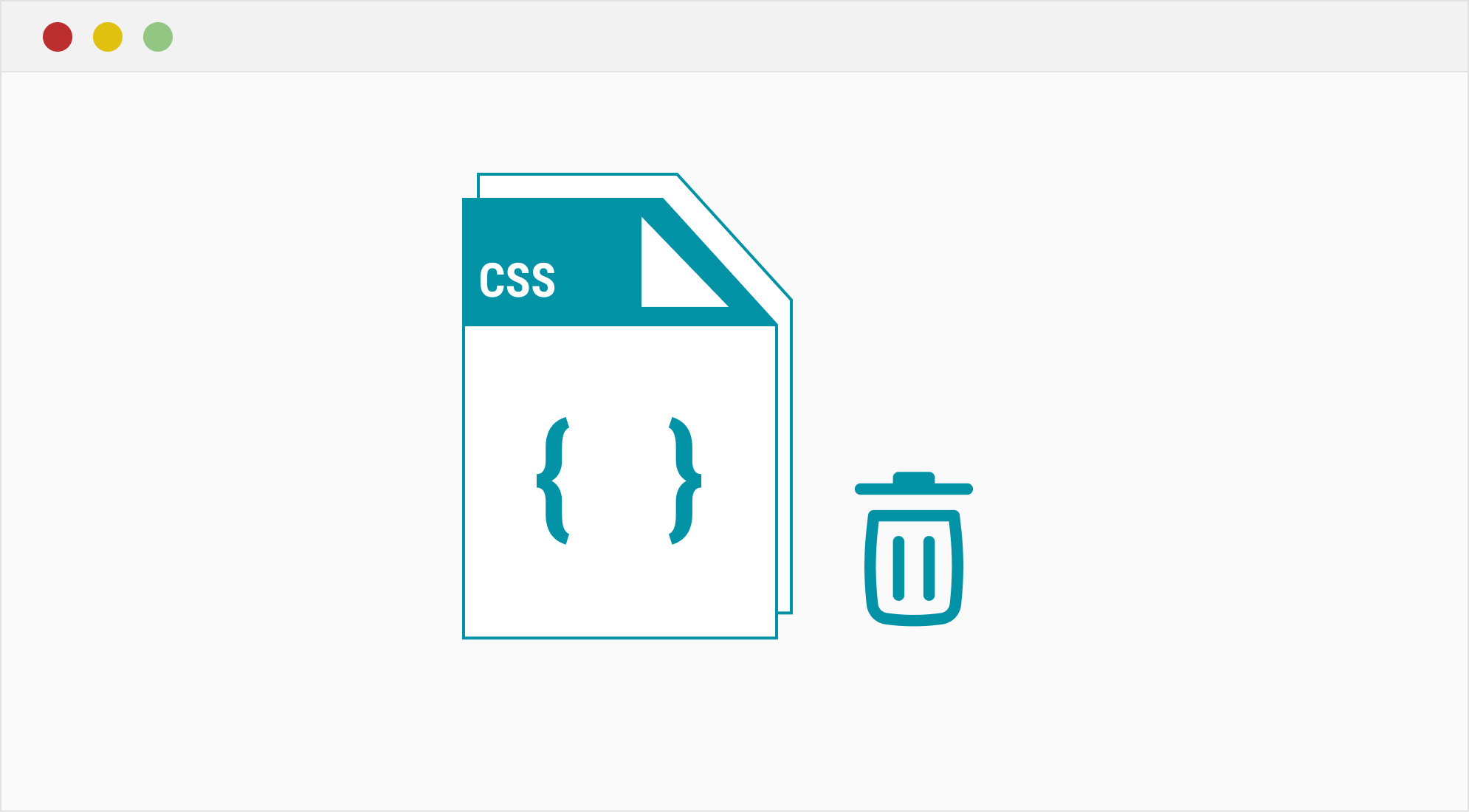
Before optimization:
Hello, world!
After optimization:
Hello, world!
Update CSS:
Use Critical CSS
- Define critical CSS as the minimal set of CSS required for above-the-fold content.
- Show how to extract critical CSS using tools like Critical or through manual methods.
Optimize CSS Delivery
- Asynchronous Loading: Introduce media attributes and @import rules.
- Preload Key Stylesheets: Explain the use of <link rel="preload"> to prioritize essential CSS
Avoid Inline CSS
- Highlight the maintainability issues and caching drawbacks of inline styles.
- Recommend limiting inline CSS to critical styles only.
Best Practices for Writing Efficient CSS
- Use Shorthand Properties: Simplify CSS by using shorthand, e.g., margin: 10px 15px;.
- Limit the Use of Universal Selectors: Reduce the performance cost by avoiding * selectors.
- Leverage CSS Variables: Reduce redundancy by reusing values with --custom-property.
- Avoid Deep Nesting: Maintain simple and flat CSS structures for better performance.
Advanced Techniques
- Use a CSS Preprocessor: Tools like SASS or LESS can help write modular, maintainable code.
- Adopt Modern CSS Features: Utilize grid, flexbox, and logical properties to write less and do more.
- Tree Shaking for CSS: Explain how modern bundlers like Webpack can remove unused CSS dynamically.
Testing and Monitoring
- Tools for Testing:
- Google PageSpeed Insights
- Lighthouse
- GTmetrix
- Regular Audits: Stress the importance of periodically reviewing CSS for optimizations.
Conclusion
Summarize the key points and encourage readers to make CSS optimization a routine part of their development workflow. Highlight the long-term benefits of faster loading times for user satisfaction and business metrics.



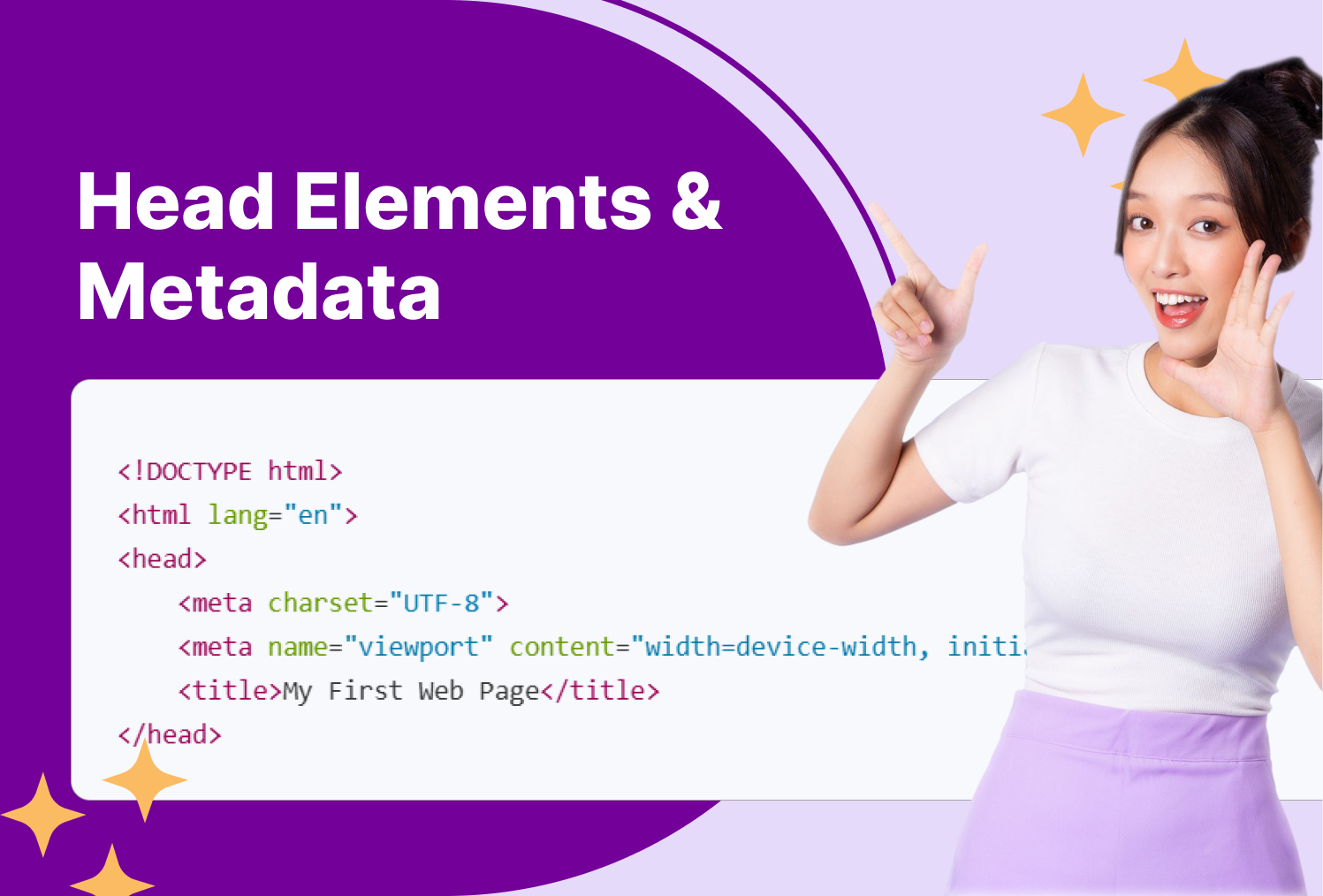
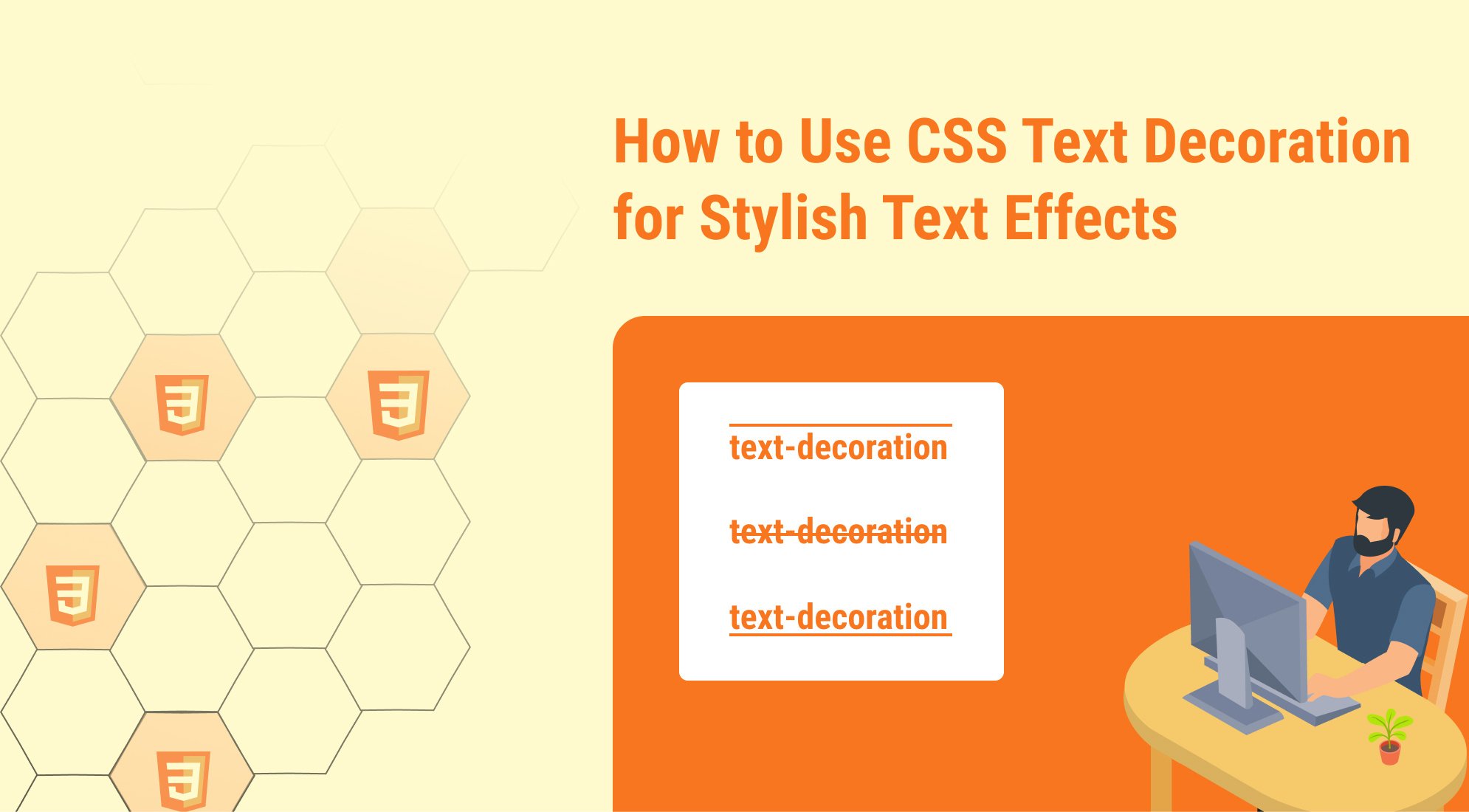
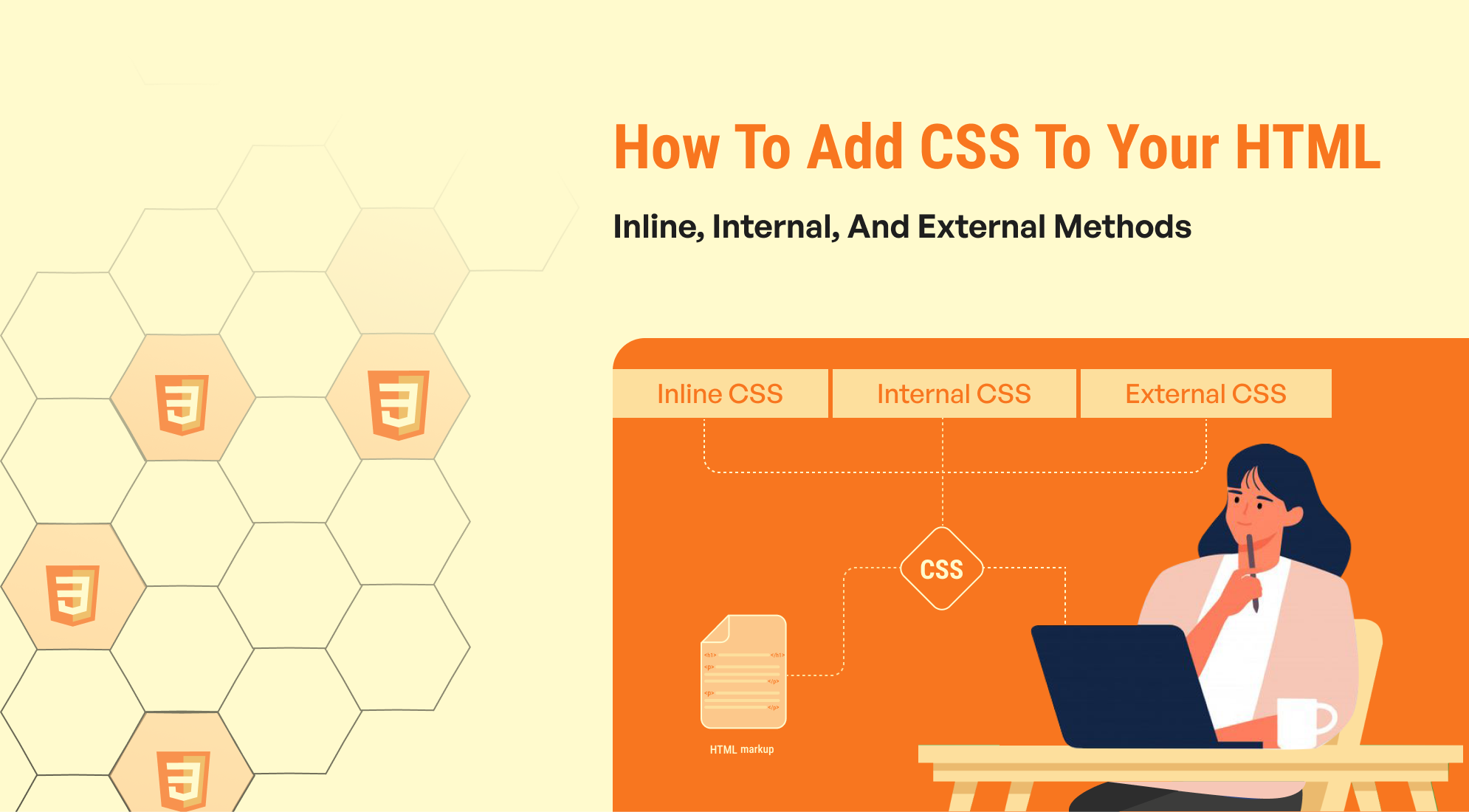
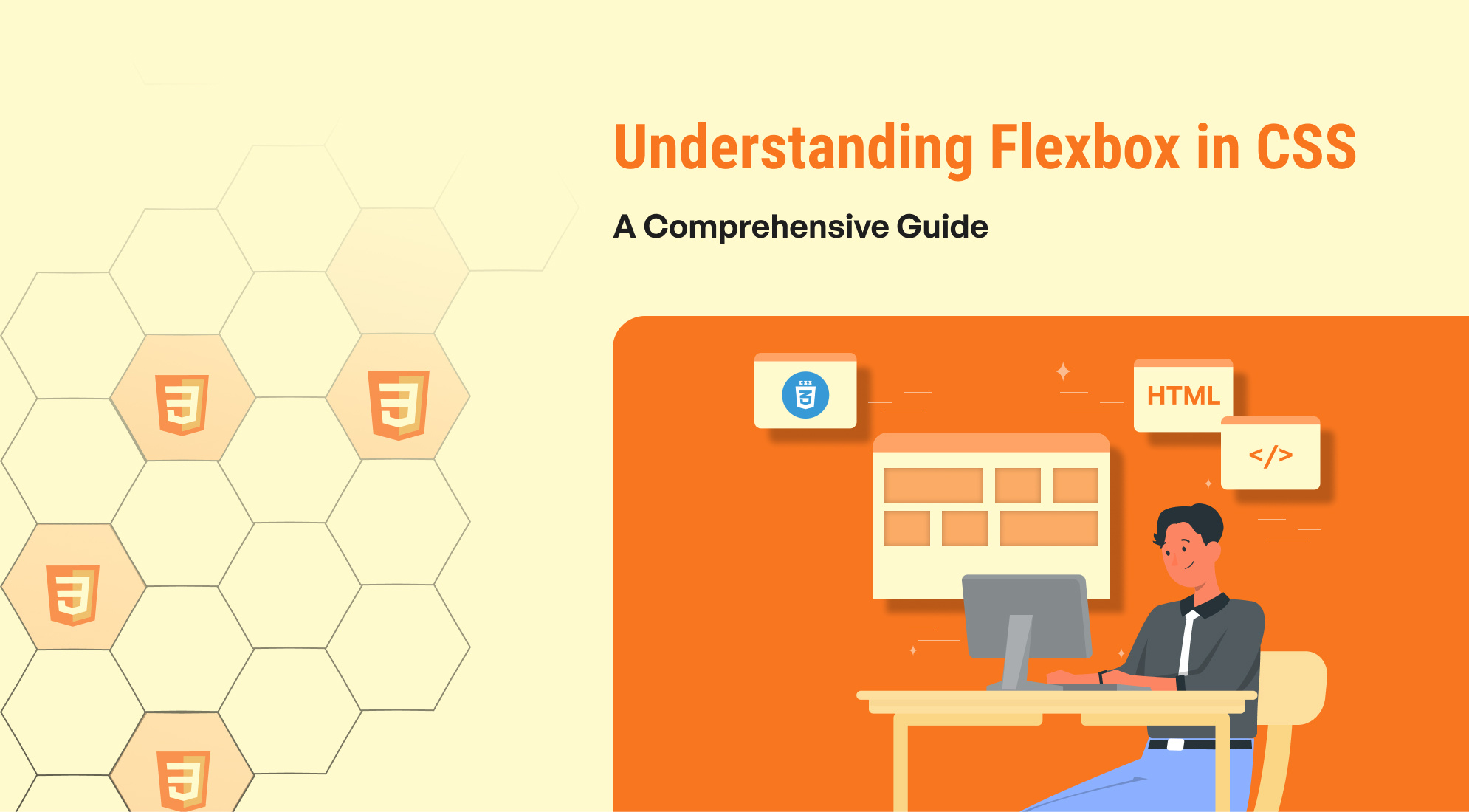

%201.png?width=1016&height=912&name=image%20(54)%201.png)