Listen to the Blog
Because growth shouldn’t always mean growing headcount.
Every fast-growing team reaches a point where things start to slip.
Follow-ups get missed. Deals fall through the cracks. Someone forgets to assign a new lead. And suddenly… it feels like you need more hands on deck.
But what you need is automation.
If you’re using HubSpot, here are five automations you can set up today to save hours every week, without hiring anyone new.
Auto-Rotate Leads Based on Load or Region
New contacts shouldn’t sit unassigned in the CRM. You can use HubSpot workflows to instantly assign leads to representatives based on availability, territory, or a round-robin approach.
Why it helps:
It ensures that no lead gets missed and speeds up first response time, eliminating the need for manual routing.
When to use it:
- Website form submissions
- Demo requests
- Contact imports
Follow-Up Reminder: If No Activity
Sometimes reps forget. Automate reminders to follow up if no action has been taken within a set time (e.g., 2 days after contact creation).
Why it helps:
Saves managers from chasing reps. Keeps your pipeline warm.
Bonus:
You can trigger task creation or internal email notifications—whichever works best for your team.
Update Deal Stages Automatically
If a meeting is booked or a proposal is sent, don’t make reps manually update the deal. Set up a workflow to move deals to the next stage based on activity.
Why it helps:
It keeps your pipeline clean and accurately reflects reality without requiring extra administrative work.
Great for:
- Advancing deals post-demo
- Moving deals to “Negotiation” after sending a proposal
- Closing deals automatically after payment
Onboarding Email Sequences
Once a deal is won, trigger a set of onboarding emails, including welcome notes, next steps, and links to resources.
Why it helps:
Makes your customer experience feel smooth and intentional, even if you're short-staffed.
You can include:
- Intro to an account manager
- Setup instructions
- Product education or how-to videos
Internal Alerts for Hot Leads
If someone fills out a high-intent form (such as “Book a demo” or “Request pricing”), send an instant alert to your team via Slack, email, or mobile.
Why it helps:
You reduce lag time between interest and action, and close faster.
Also useful for:
- Free trial signups
- Enterprise lead form fills
- Existing client inquiries
Final Thought
These automations don’t replace your team—they support them.
When your CRM handles repetitive tasks, your team can focus on what they do best: closing deals, nurturing leads, and growing the business.




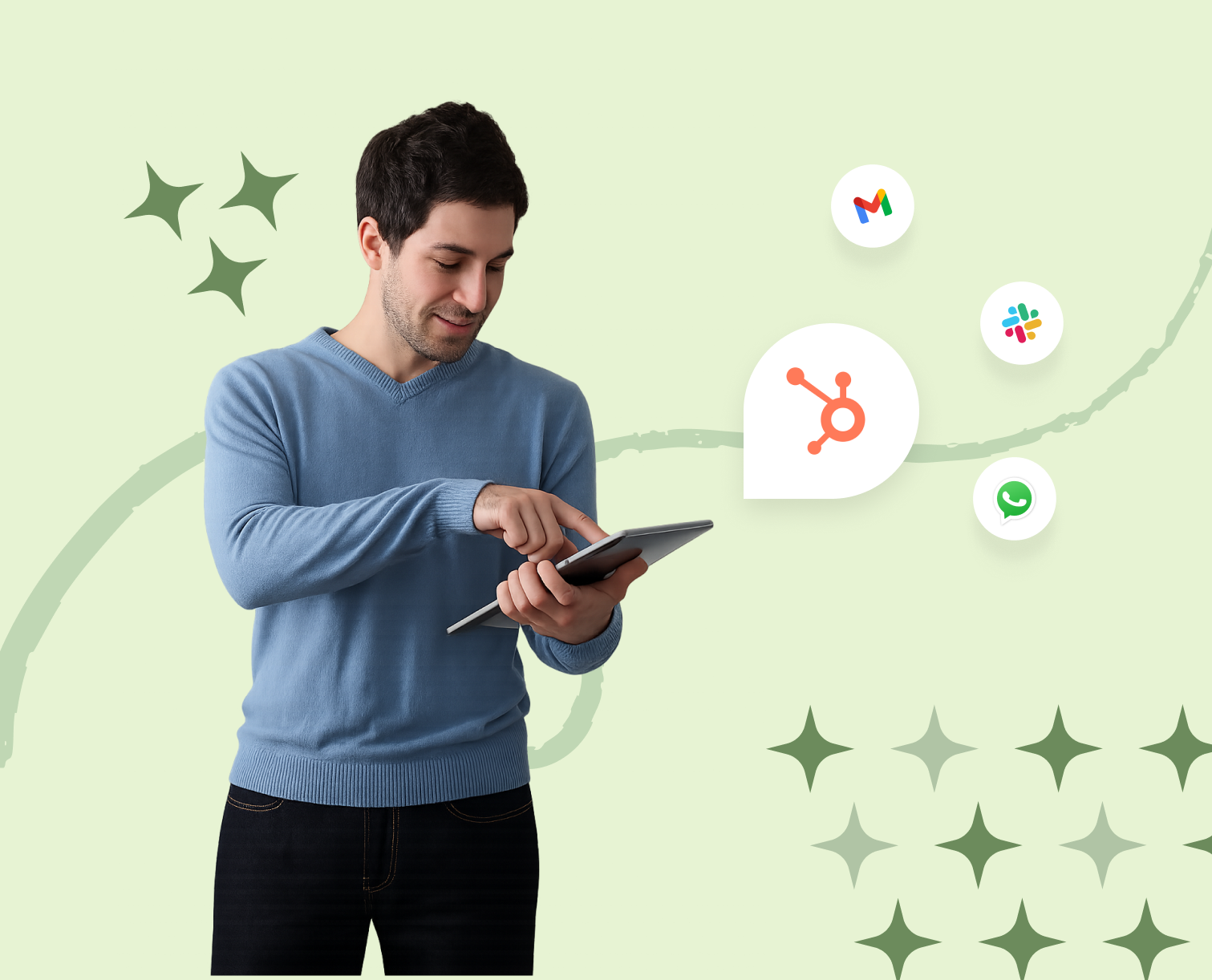
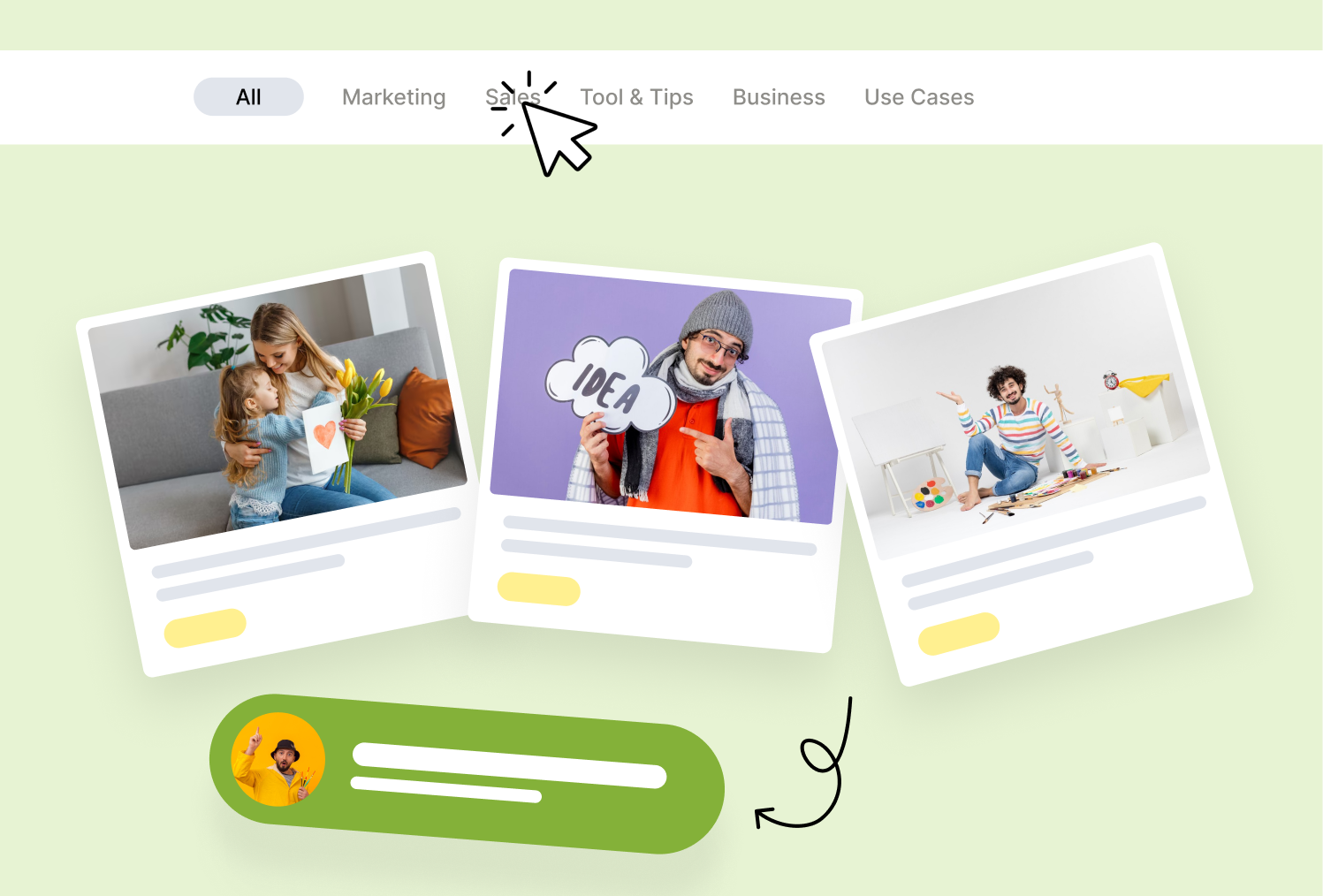


%201.png?width=1016&height=912&name=image%20(54)%201.png)