Listen to the Blog
HubSpot enables businesses to provide their clients with an entirely personalized purchase experience by coordinating sales, optimizing marketing, and customizing the purchasing process. However, what about increasing organic traffic?
Now, you won't have to rely on other platforms to accomplish your SEO objectives. With HubSpot CMS, you can easily build a website with the help of AI-driven tools and HubSpot developer tools for full-site customization. Besides, it offers SEO tools to optimize your website according to changing SEO algorithms.
Let's learn more about HubSpot CMS Hub and some of the best SEO tips that businesses can utilize to make their content more SEO-friendly.
HubSpot Content Management System Hub

Built with inbound marketing in mind, HubSpot CMS hub offers a range of tools to create and promote content in a personalized way to connect with the target audience. It offers different pre-designed website themes (100+ modern themes) with customizable properties. Businesses can easily develop and create web pages, blog posts, landing pages, and other types of content and optimize them for search engines and social media platforms.
HubSpot provides an integrated platform. All the leads captured through HubSpot-built websites are directly fed into HubSpot CRM, where the marketing team can follow them up and nurture them to convert them into potential customers.
Let's look at some of the features offered by HubSpot CMS Hub:
- Drag-and-drop website builder: HubSpot's drag-and-drop builder makes it easy to update and create webpages without any coding knowledge required.
- Content assistant: Businesses can leverage the power of AI to write SEO-optimized content quickly.
- A/B testing: HubSpot offers A/B testing so businesses can efficiently compare different test variations of the pages and select the one that best suits their needs.
- Blog maker: With a free blog maker, businesses can post quality blogs and content that attract target audiences and widen their audience reach.
- Dynamic content: Build dynamic content, which makes it easy to make updates across the entire site quickly and easily.
- Advanced analytics and reporting: With advanced reporting and analytics, businesses can easily track and monitor key metrics and get insights that can help in strategic decision-making.
How Does the HubSpot Content Management System Help in SEO?
HubSpot CMS offers SEO recommendations, which offer suggestions for increasing your website's ranking and rating in search engines while also ensuring that your visitors have the greatest possible experience.
HubSpot's CMS comes pre-configured with security, dependability, and performance solutions, allowing you to focus on writing code and designing delightful user experiences. Let's examine each of these components in more detail and see how they support your technical or on-page SEO.
Content Delivery Network (CDN) for Fast Page Loads
HubSpot's CMS content is powered by a globally distributed content delivery network (CDN), ensuring faster page loads from any location. The CDN handles distribution and cache validation, requiring no additional accounts or setup. It also offers built-in security and a web application firewall.
HubSpot's content prerendering service stores local copies globally, allowing faster access to pages worldwide. The CDN automatically expires server caches when pages or dependencies change.
Secure Socket Layer (SSL) Certification for Security
An SSL certificate is a common security technology for protecting data between a visitor's browser and your website. Search engines and customers prefer secure websites because they guarantee the privacy of their sensitive data, such as passwords and credit card details.
SSL certification by Hubspot CMS is automatically provisioned for free on all connected domains, with each domain having its own SAN certificate. Configurable options include disabling TLS support, redirecting HTTP requests to HTTPS, and serving the HSTS header. Custom SSL certificates can be hosted per request.
Domain Rewriting
The use of multiple domains on a website increases DNS lookup and connection time. Due to HTTP/2, multiple files can be loaded simultaneously over a single connection, removing the need for sharding assets across different domains. Assets like CSS, JS, and images are automatically rewritten to match the current page's domain.
Text Compression
Brotli is used to compress text-based files like HTML, CSS, and JS before they are served to browsers. This compression is more significant than GZIP, and if the client doesn't indicate it's supported, GZIP compression is applied. While minification speeds up CSS and JavaScript examine time, compression expedites their delivery to the browser.
Image Compression, Optimization, And Automatic Resizing
HubSpot optimizes images when uploaded to the file manager, stripping metadata and recompressing them to be visually lossless. Images are saved at the web standard 72dpi regardless of their original resolution.
HubSpot serves images in a WebP format for browsers that support it when the WebP format is smaller than the original image. This conversion happens server-side and maintains the original format in URLs.
HubSpot-hosted images in CMS content are automatically resized by appending height and width query parameters to the SRC URL for images with height or width attributes. Browsers are given multiple options for image resolution to load, ensuring images look crisp on standard and high-resolution displays.
Mobile Optimization
On mobile devices, it can be difficult to tap interactive elements, like buttons and links that are too small or placed too closely together. Interactive elements must have a minimum size of 48 pixels by 48 pixels.
Padding an element also resolves this issue if it needs to stay the same size. AMP, or Accelerated Mobile Pages by HubSpot CMS, is a mobile-specific page format that loads content instantly for HubSpot blog posts and can be enabled in account settings.
Easily Accessible Website
Finally, if users find it difficult to access or browse your website, it is essential to take accessibility into account when working with HubSpot's SEO. That begins with fundamentals, such as employing a straightforward navigation system.
Additionally, make sure your website is accessible to those with disabilities, such as vision loss. If not, you could lose a significant number of your customer base. To do that, some methods include:
- Use effective color contrast throughout your website.
- Ensure that screen readers can access the content on your website.
- Don't overuse keywords in the alt text of your images.
HubSpot CMS Pricing Plans
HubSpot offers free and pricing plans tailored to individuals, small businesses, and enterprises. Let's look at the four different plans that businesses can utilize to buy HubSpot CMS:
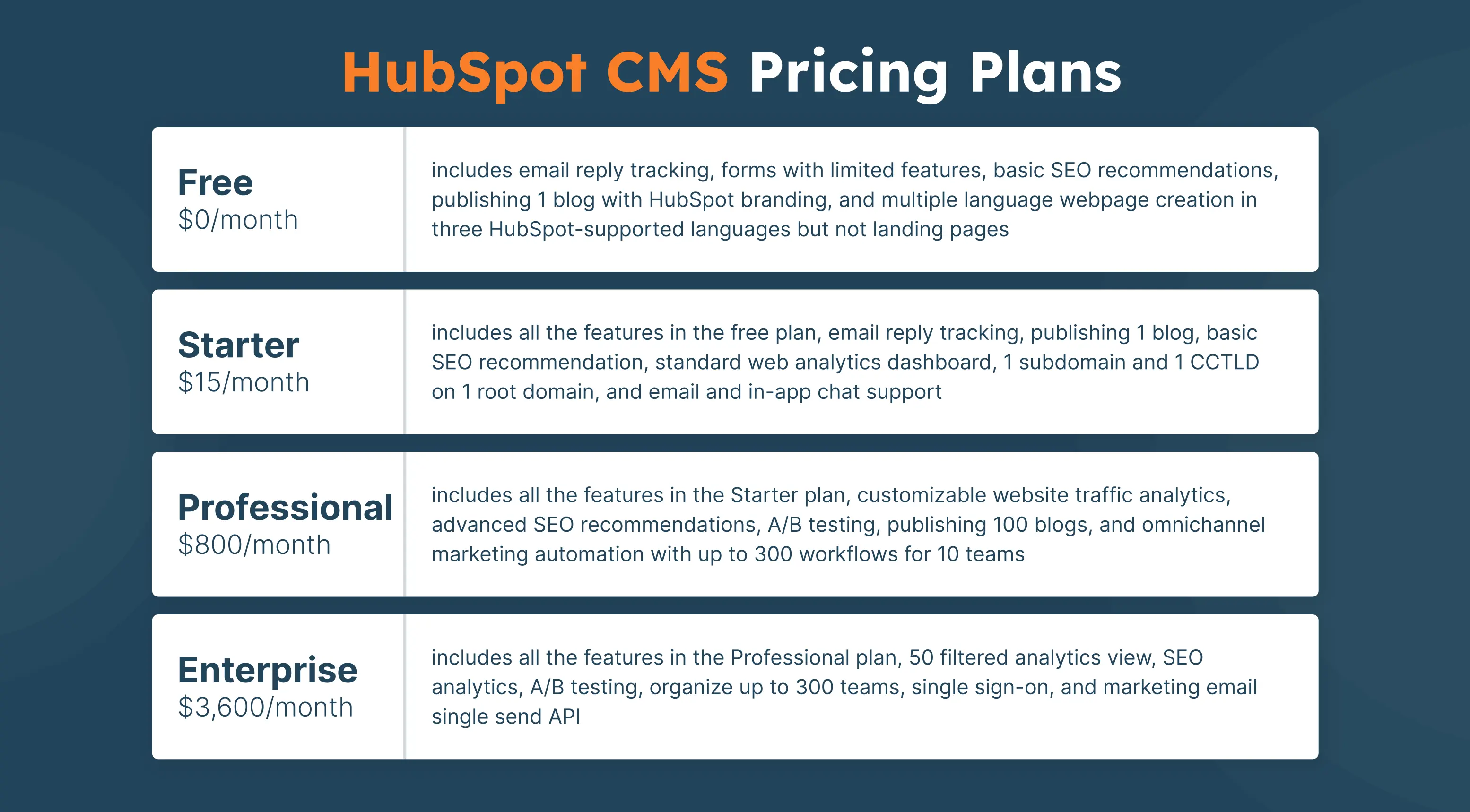
Wrapping Up
Promote your brand and become a market leader by utilizing the advantages of HubSpot CMS. HubSpot manages the security of your website while making sure that the sensitive data of your users is safe. It also provides the greatest user experience and is simple to use, which helps your brand expand.
The ability of HubSpot CMS to optimize your content and make sure it is the correct length for the target keyword is quite remarkable. It also gives you meta descriptions, calls to action, and internal links, which are essential components of high-quality SEO content.
Are you trying to figure out how to utilize the HubSpot CMS to its full potential? Code Accelerator is here to help you transform your website's SEO. Our experts will quickly boost your online visibility


.webp)
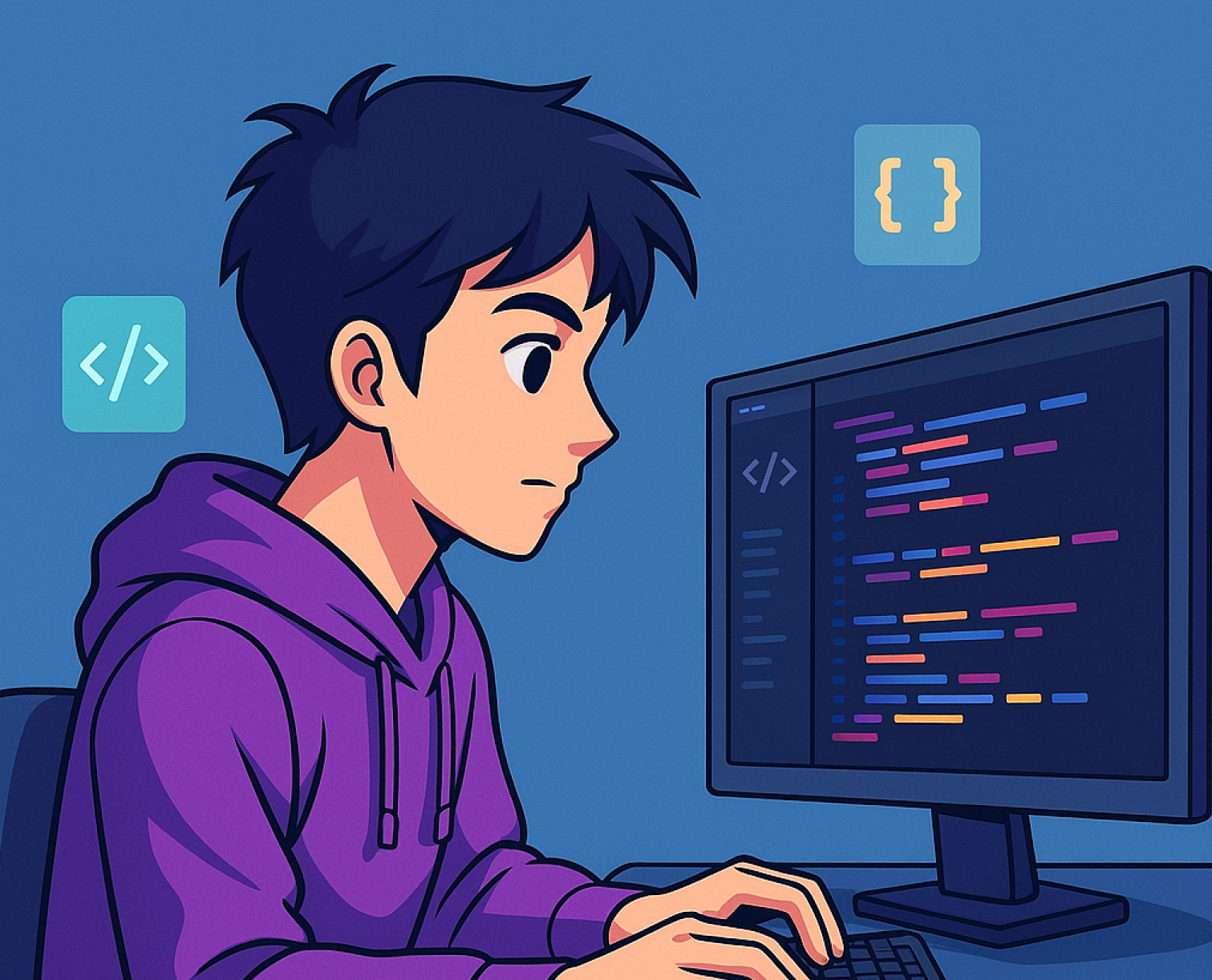



%201.png?width=1016&height=912&name=image%20(54)%201.png)