3 Minutes Read
Listen to the Blog
Mastering the CSS !important Rule: Best Practices and Use Cases
2:42
In CSS, the !important rule is used to make a CSS declaration more specific and give it higher priority. When a declaration is marked with !important, it overrides other declarations that might conflict, even if those declarations are more specific.
How !important Works
- Priority: Normally, CSS rules are applied based on specificity and the order of appearance. A rule with higher specificity or later in the stylesheet will override less specific or earlier rules. However, !important forces the rule to override any other conflicting rule, regardless of specificity.
- Inheritance: When used on inherited properties, !important can affect child elements if they don't have conflicting rules with !important. However, if a child element has its own !important rule, it will still take precedence.
When to Use !important
- Overrides in Third-Party Libraries: Sometimes, you need to override styles from third-party libraries or frameworks. In such cases, !important can help apply your custom styles.
- Quick Fixes: For rapid testing or debugging, !important can be a quick way to enforce styles. However, it should be avoided in production code unless absolutely necessary.
- Inline Styles: When working with inline styles or dynamically applied styles, !important can be used to ensure your CSS rules are not overridden.
Best Practices
- Use Sparingly: Relying on !important can make your CSS harder to maintain and debug. It's best to use it sparingly and only when necessary.
- Avoid Overuse: Overusing !important can lead to conflicts and unintended results. It’s better to try and solve specificity issues through proper CSS organization and structure.
- Document Use: When you do use it !important, document why it’s being used to help other developers understand the reasoning.
- Scope Carefully: Apply !important only to the specific property and selector where it’s needed. Avoid global !important rules that can impact other parts of your stylesheet.

This is a regular paragraph.
This is a highlighted paragraph with !important.
/* Default style for all paragraphs */ p { color: blue; font-size: 16px; } /* Style for paragraphs with class 'highlight' */ p.highlight { color: green; } /* Override the color for paragraphs with class 'highlight' */ p.highlight { color: red !important; }
Conclusion
The !important rule is a powerful tool in CSS for overriding other styles, but it should be used with caution. By understanding its implications and using it judiciously, you can manage CSS priority effectively while keeping your stylesheets maintainable.
If you need more details or have specific use cases, feel free to ask!


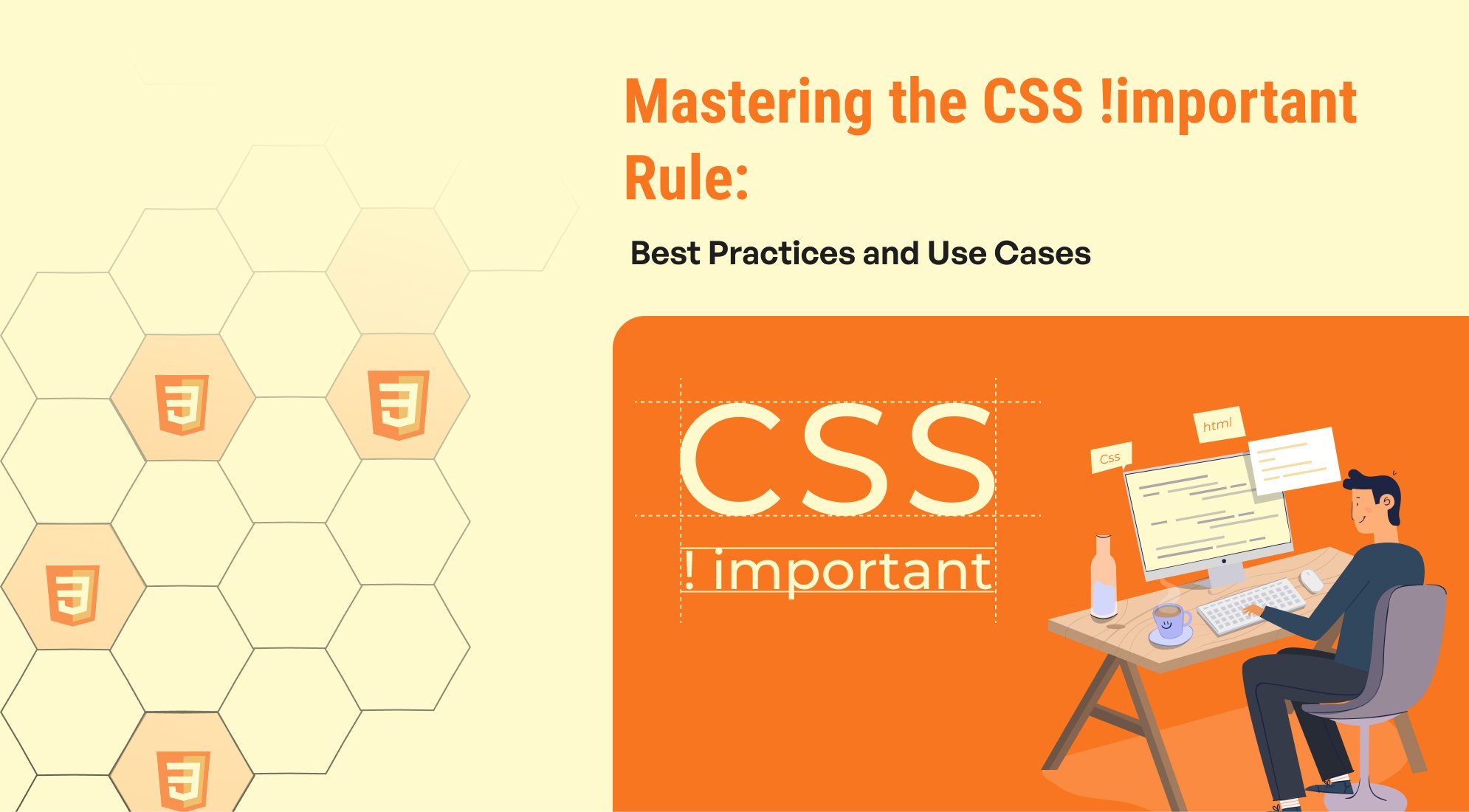
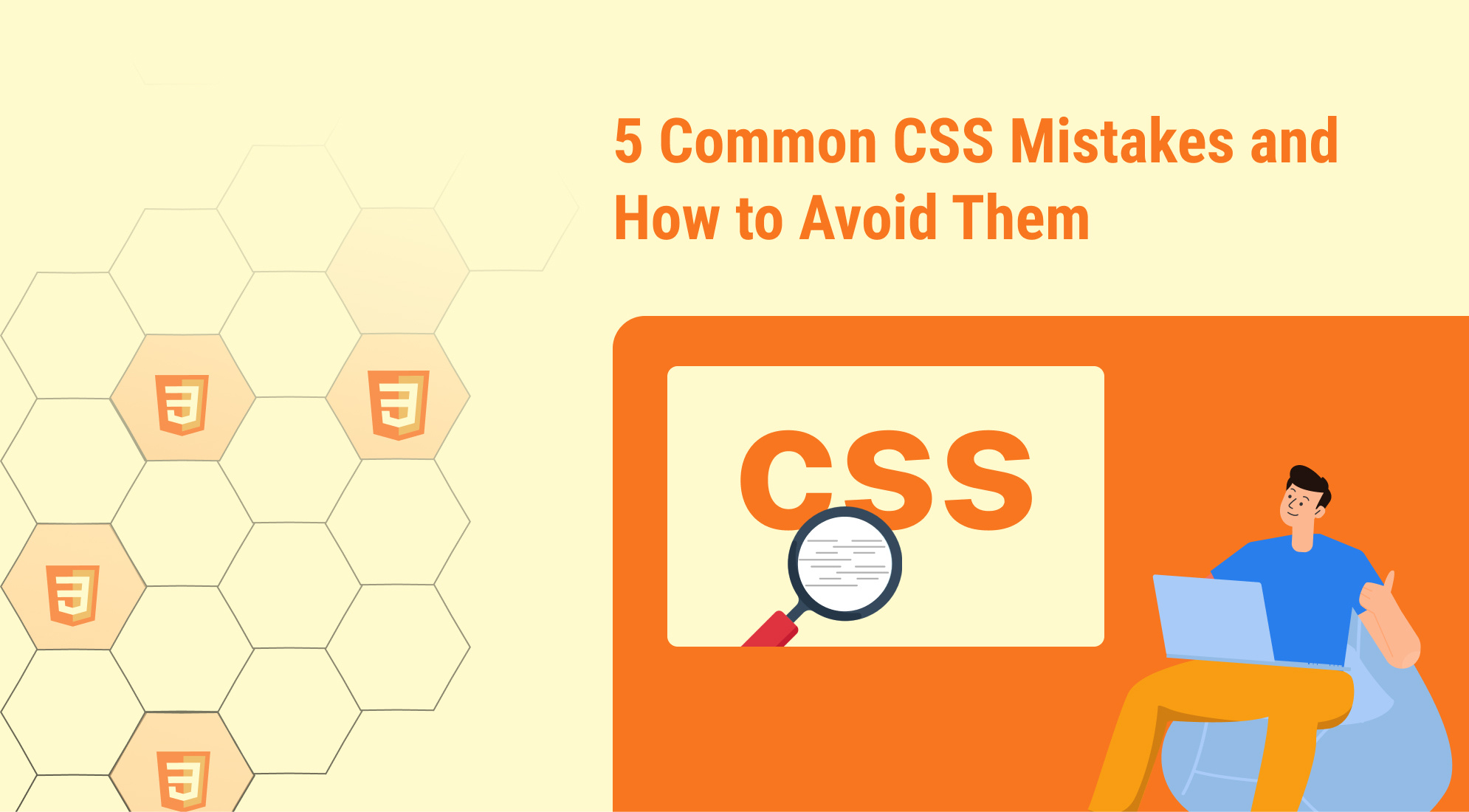

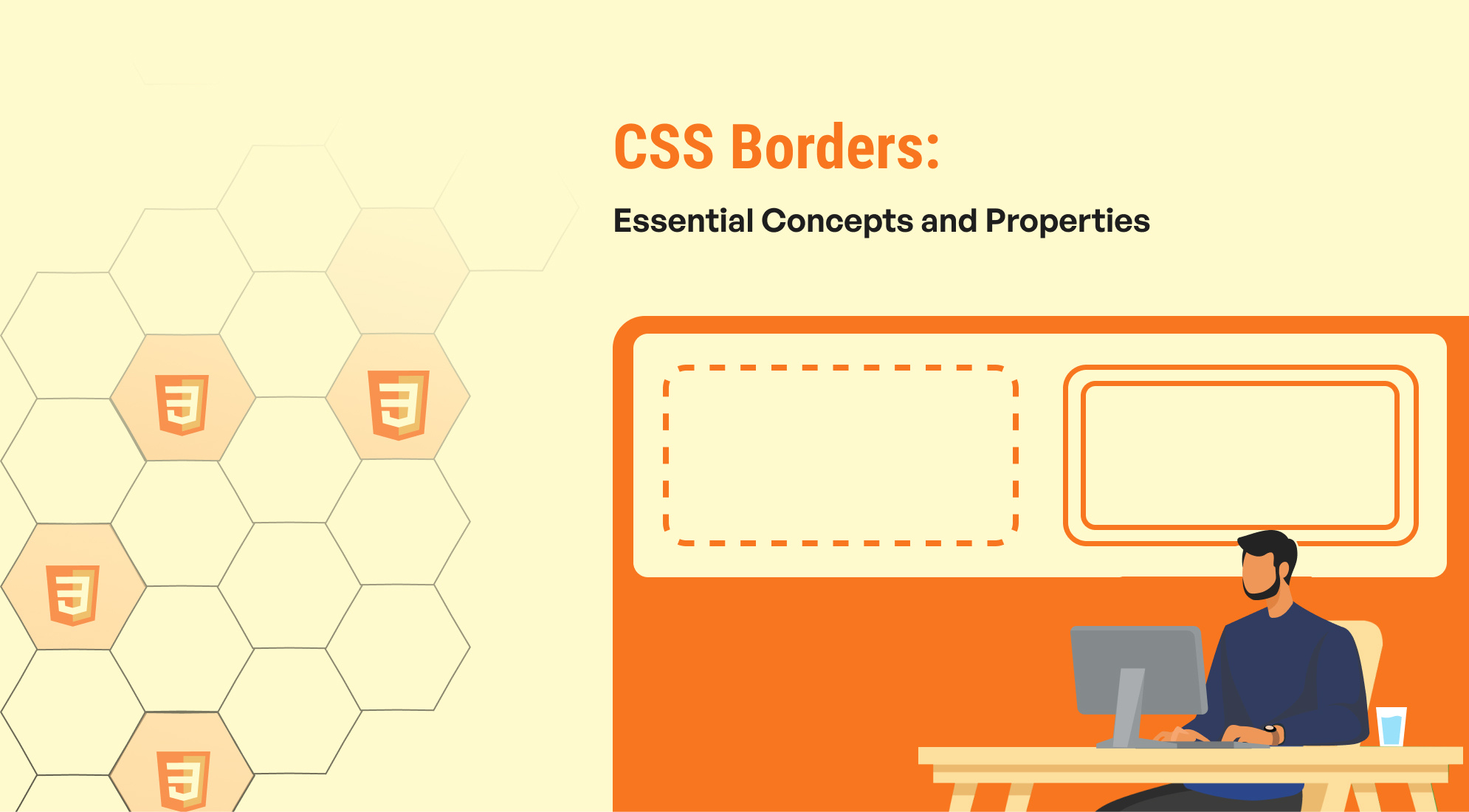
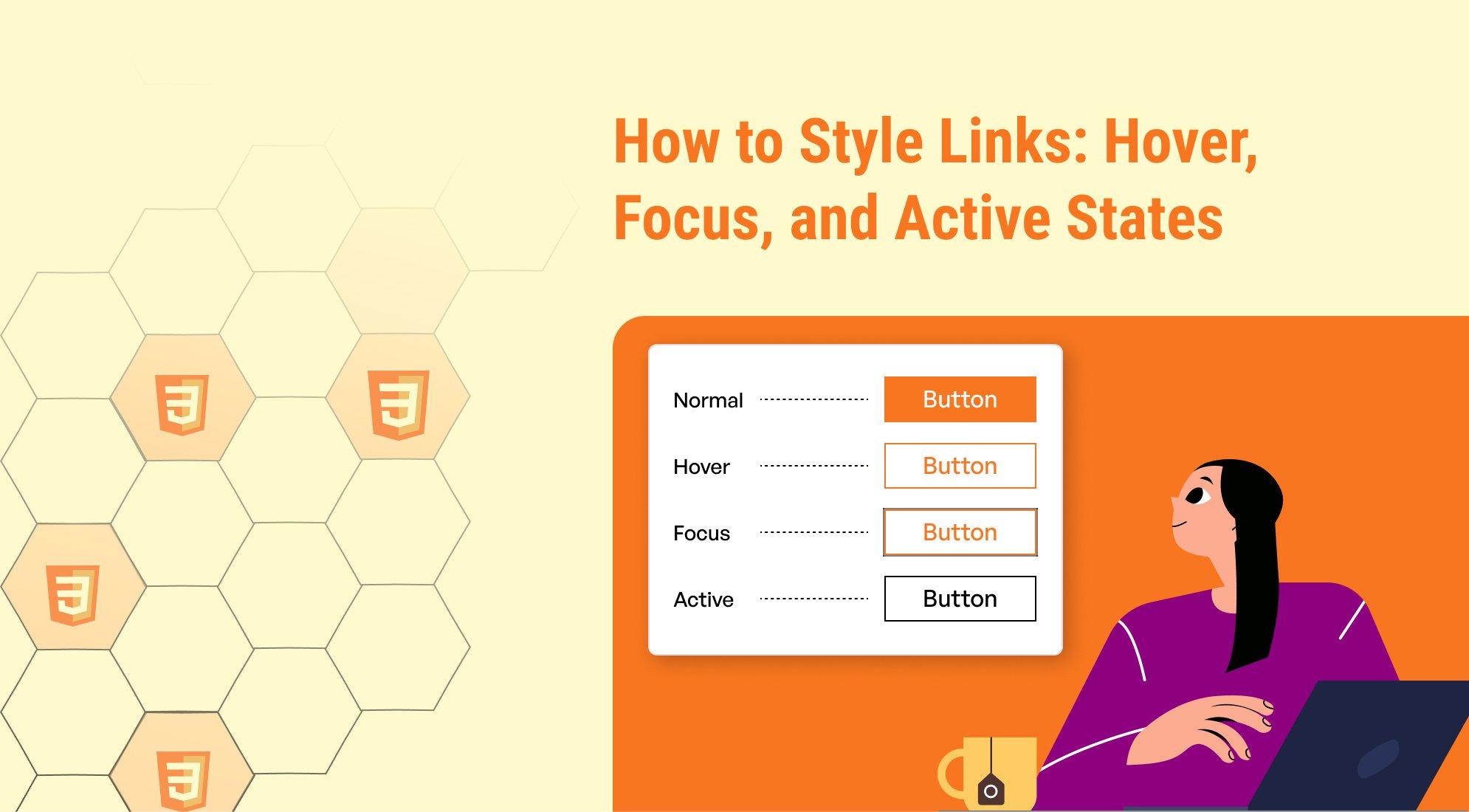

%201.png?width=1016&height=912&name=image%20(54)%201.png)